System requirements, Users, passwords, and user levels – Bio-Rad Bio-Plex Software® Upgrades and Conversions User Manual
Page 139
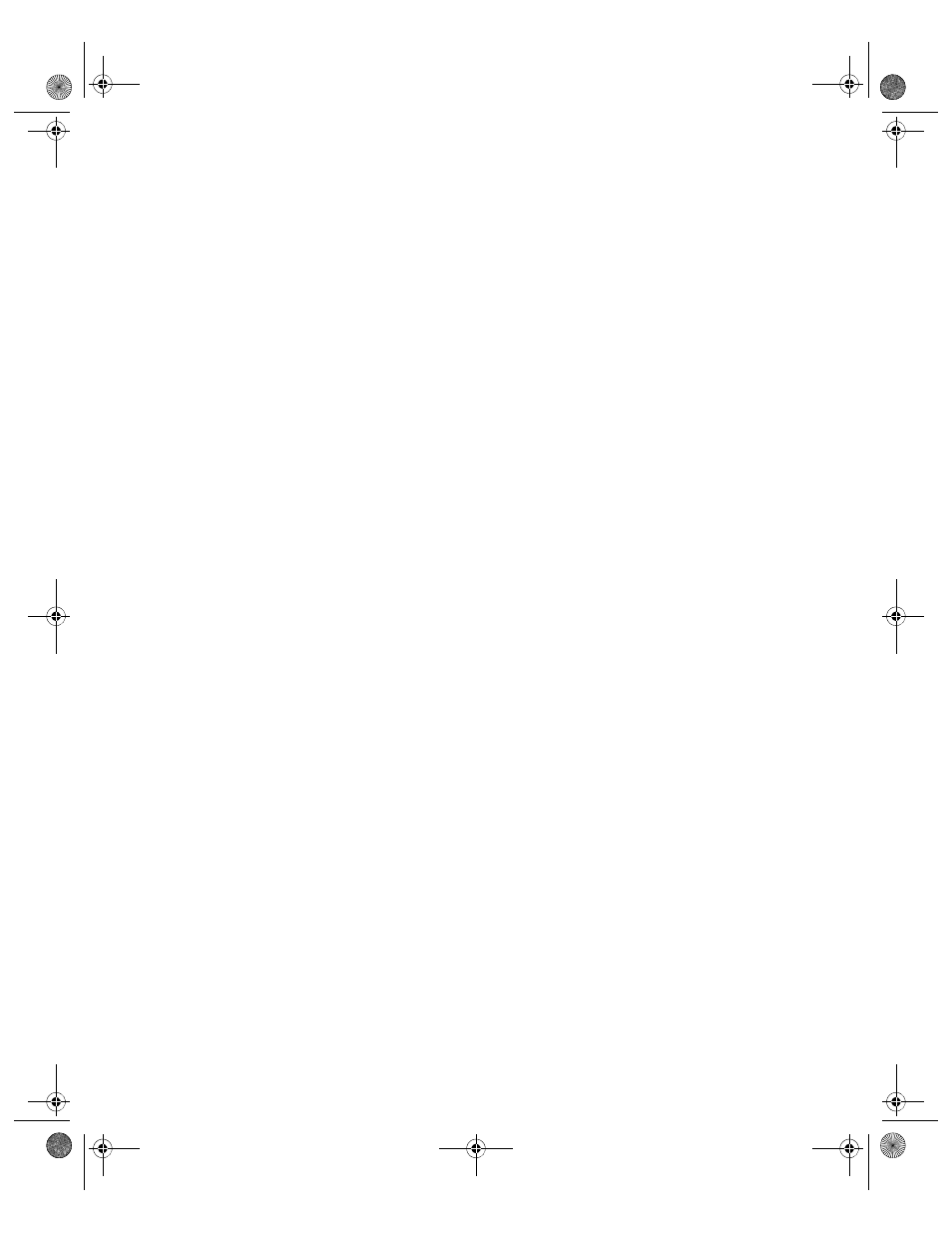
Installing and Starting Bio-Plex Manager Security Edition
127
System Requirements
Bio-Plex Manager
Security Edition has the same system requirements as the
Standard Edition, except that the security functions are not supported under
the Windows XP Home Edition operating system. The software must be
installed on a computer running the Windows XP Professional or Windows 7
operating system for full Secure Mode functionality.
Installing and Starting Bio-Plex Manager
Security Edition
Security Edition is installed and starts up just like Standard Edition. After
installation, the software will run in Standard Mode until an administrator-level
user (see Security Edition: User Access by Function on page 219 in the
Appendix) enables Secure Mode.
When you start Bio-Plex Manager
in Secure Mode, you are prompted to log in
with your user name and password.
NOTE: User names and passwords must be set up on your computer or
computer network as described in the Bio-Plex Manager 6.1 Upgrade and
Configuration Guide before you can use the application in Secure Mode. This
guide is provided on your software CD.
Users, Passwords, and User Levels
In Secure Mode, Bio-Plex Manager Security Edition requires that users log in
with a user name and password to run the software. User names and
passwords are set up by your Windows system administrator as described in
the Bio-Plex Manager 6.1 Upgrade and Configuration Guide.
NOTES:
•
Contact your Windows system administrator about issues
regarding your user name and password
•
Each user is assigned to a particular user level. There are six user
levels in Bio-Plex Manager Security Edition, and each level gives
the user access to specific features and functions of the software
A table listing the specific features and functions accessible at each user level
is provided on page 219 in the Appendix. The following is a general summary
of each user level.
•
Administrator — Users at this level can enable or disable Secure
Mode. Administrator-level users also can view log files. Access to
all other features and functions of the software is restricted
BioPlex_6.book Page 127 Friday, September 23, 2011 11:55 AM
