Bio-Rad Bio-Plex Software® Upgrades and Conversions User Manual
Page 121
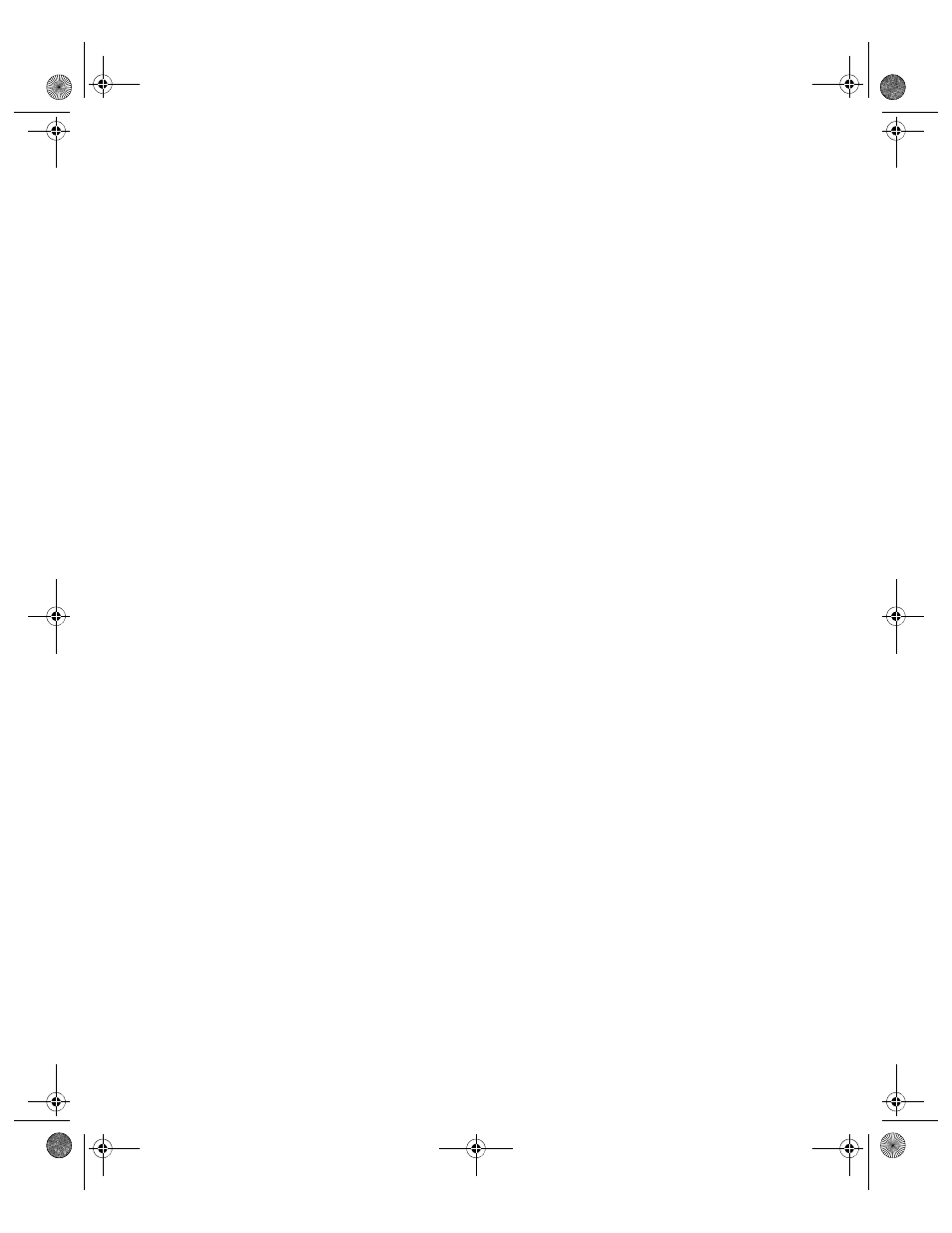
Running the Protocol
109
3. In the Save As dialog, enter the name of the Results file, and click Save.
If you selected reservoir functions, the Run Protocol Reservoir Function
window opens.
If you did not select any reservoir functions, skip to Step 5.
4. In the Run Protocol Reservoir Function window, follow the steps
described and choose any functions you want to skip from the Skip
Functions drop-down list. Click Next.
5. Check that the needle height is set for the type of plate you are using,
either Standard or PCR plate.
6. Enter your user name in the field. If you are using the Security Edition of
the software in Secure Mode, your user name will be entered and
cannot be changed.
7. Enter the Assay Lot number. If you are using the Security Edition of the
software and this field is filled in, only a Supervisor or Service user may
change it.
8. If your microplate has a barcode number or other type of ID number,
enter it in the Plate ID field.
9. Click OK to begin the reading.
The following conditions may delay the start of a reading:
•
If the array reader optics have not warmed up, the reading is
delayed until warm up is complete
•
If the pressure is too low in the fluidics system, you receive a
warning message prompting you to check the sheath fluid level,
hose connections, etc.
•
If the platform heater is not at the specified temperature, a warning
message will appear and you will be prompted to wait for the
temperature to reach the specified temperature
When the reading begins, the sample needle lowers, draws sample from a
plate well, and retracts to its original position. The sample is drawn from the
needle into the sample loop and the reading is taken.
After initial system pressurization (5 to 20 seconds), a typical well reading may
take up to 2 minutes; in most cases, individual wells are read in a matter of
seconds.
BioPlex_6.book Page 109 Friday, September 23, 2011 11:55 AM
