Bio-Rad Bio-Plex Software® Upgrades and Conversions User Manual
Page 29
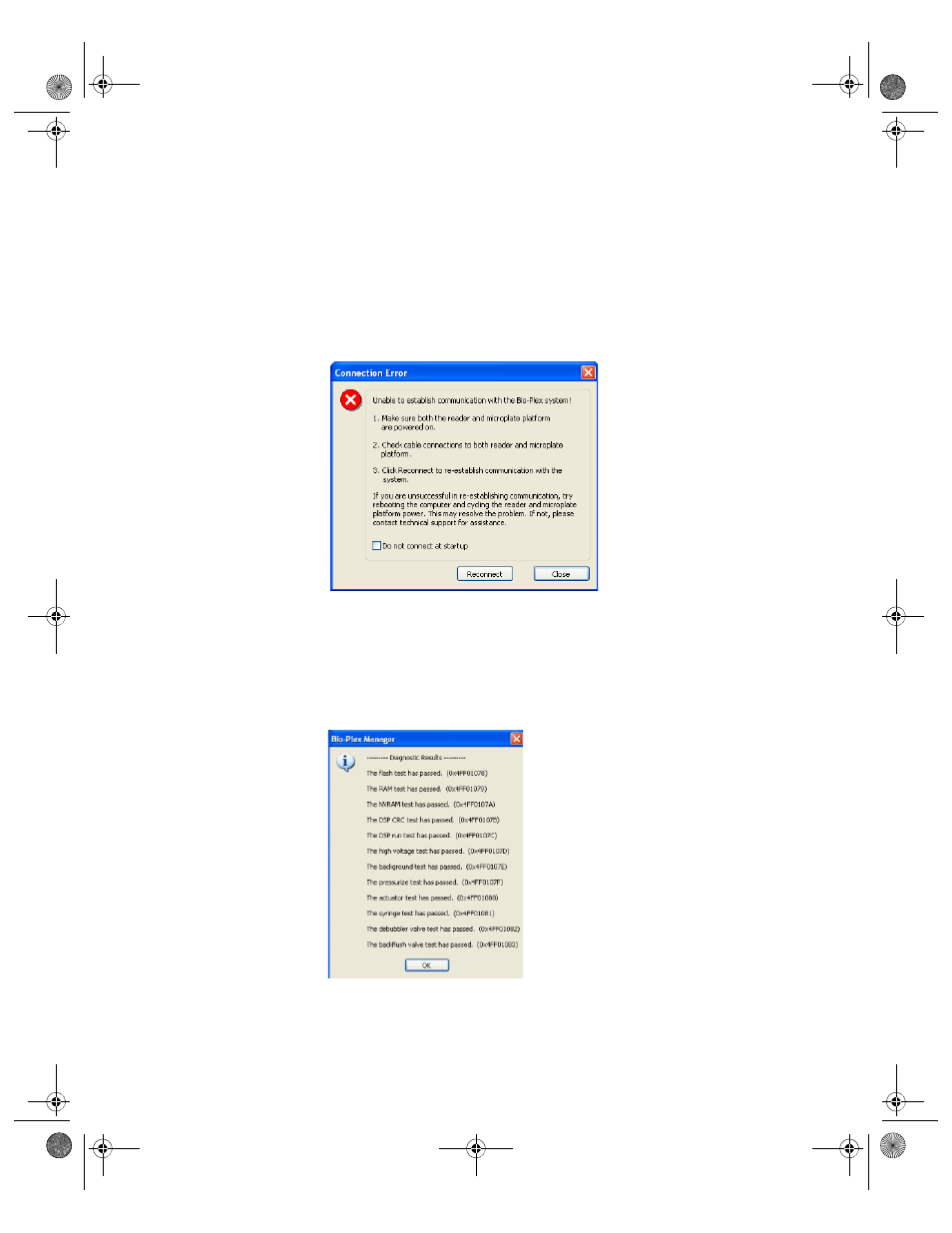
Starting Bio-Plex Manager
17
Communication between the Array Reader
and Microplate Platform
Communication between the computer and the array reader and microplate
platform is automatically established when you open Bio-Plex Manager. If
Bio-Plex Manager is unable to communicate with the instrument, a dialog box
prompts you to check the cable connections.
Figure 6. Connection Error dialog
Make sure the instrument is turned on, check the cable connections, and then
click Reconnect in the dialog. If you are still unable to connect, try restarting
the computer, array reader, and platform. You can also choose the Run
Diagnostic option found under the Instrument menu. This produces a report
which can help Bio-Rad Technical Support determine the cause of the
problem.
Figure 7. Run Diagnostics Report
BioPlex_6.book Page 17 Friday, September 23, 2011 11:55 AM
