Step 1. describe protocol, Step 2. select analytes, Step 1. describe protocol step 2. select analytes – Bio-Rad Bio-Plex Software® Upgrades and Conversions User Manual
Page 71
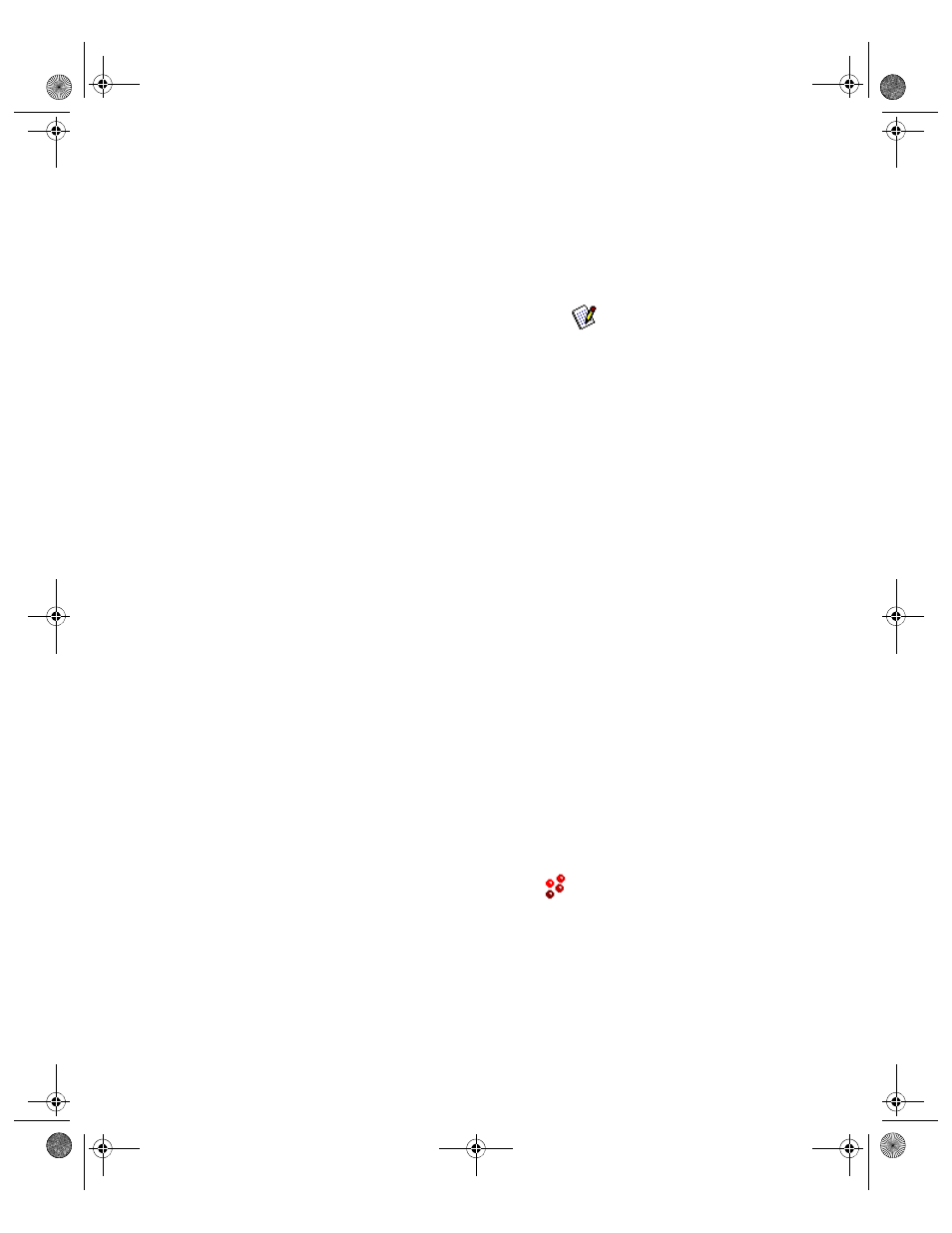
Protocol Window
59
Click each setting button and enter the necessary information, then select the
next setting. After all the settings have been specified, you are ready to run
the protocol.
Step 1. Describe Protocol
The Protocol description window displays when you first open a protocol.
(Otherwise, click the Describe Protocol button to display this window.)
Entering a description of your protocol is optional.
If you are using the Standard Edition of the software, the Author field contains
your computer login name. You can enter a new name in the field, if desired,
and a description of the assay reading. If you are using the Security Edition,
the field contains your user name, which cannot be changed. Enter a
description of the assay reading in the Description field.
The Assay Lot field can be used to maintain a record of the lot number of the
assay. If you are using the Security Edition, Supervisor-level users are the only
users who can edit the Assay Lot field in the Describe Protocol window. If you
want to control the lot number associated with a protocol, enter it on the
Describe Protocol window. Then, whenever the protocol is run, the assigned
lot number will be associated with the results. If, however, the protocol will be
used with different assays, then leave the field blank on the Describe Protocol
window. Any users who run the protocol will be able to enter the assay lot
number for that particular experiment in the Run Protocol window, and this
information gets stored with the results.
Supervisor-level users can change the Assay Lot value in both the Describe
Protocol and Run Protocol windows. It is assumed that when a value is
entered in the Describe Protocol window, the purpose is to associate a
particular lot number with both the protocol and the results, and the Assay Lot
field is synchronized in both places. If the Supervisor then changes the value
in the Run Protocol window, the value in the Describe Protocol window is
updated with this new value.
If you are using the Standard Edition of the software, there is no restriction on
who may edit the Assay Lot field when setting up or running the protocol.
Step 2. Select Analytes
In this step, you select the analytes that you want reported in the reading.
BioPlex_6.book Page 59 Friday, September 23, 2011 11:55 AM
