Bio-Rad Bio-Plex Software® Upgrades and Conversions User Manual
Page 168
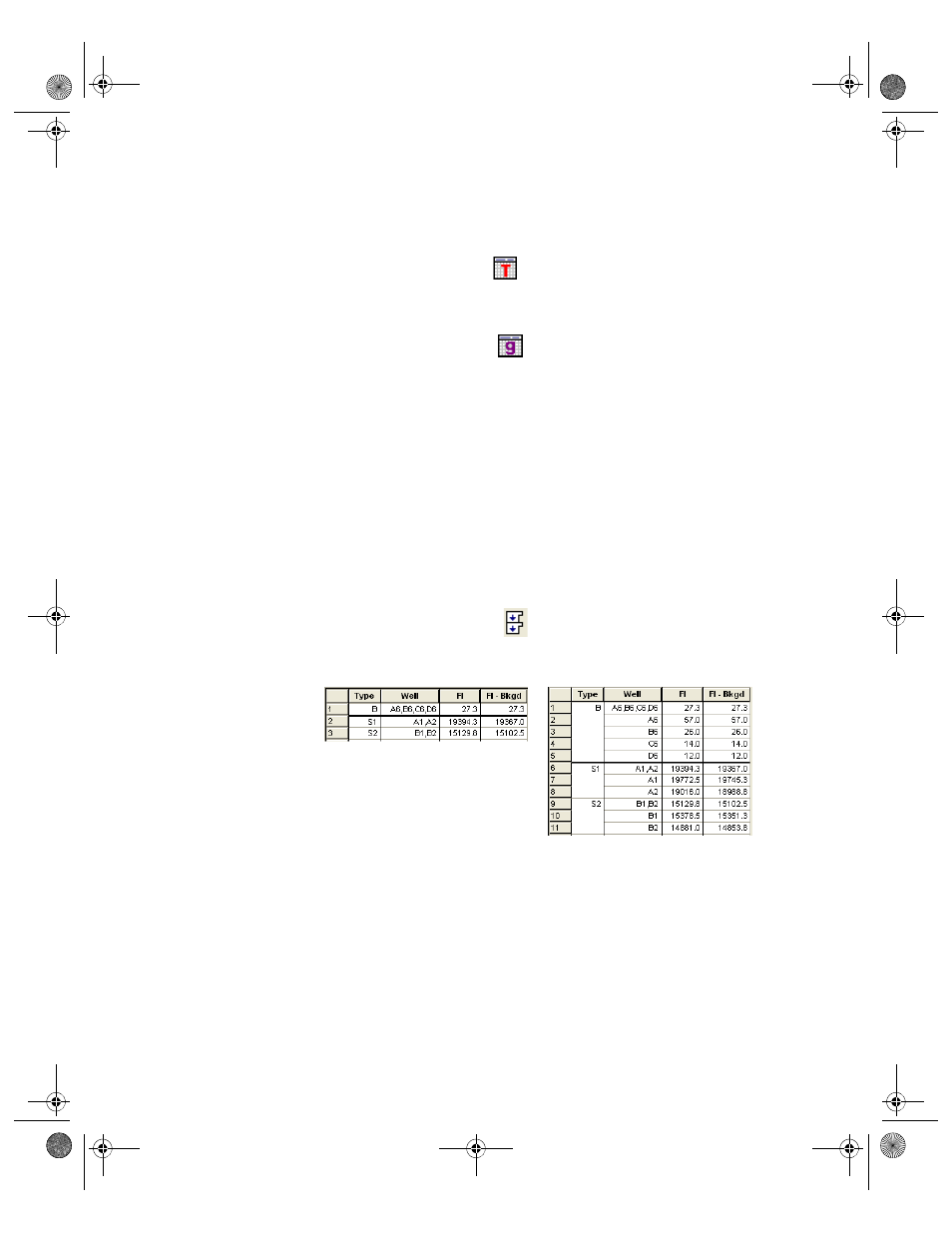
Bio-Plex Manager Software 6.1 User Guide | Analyzing the Results
156
O
RGANIZING
BY
T
YPE
OR
G
ROUP
Click the Organize by Type button
or go to the Table Options menu and
select Organize Table by Sample Types, to highlight the divisions between the
unknowns, standards, controls, etc. in the report.
Click the Organize by Group button
or go to the Table Options menu and
select Organize Table by Sample Groups, to highlight the divisions between
defined groups (see page 75) in the report.
NOTE: Type and Group selections will override the Sort function. For example,
if you select Type organization, any sorting will be within each type of sample.
E
XPAND
R
EPLICATE
I
NFO
If you have defined multiple wells as a replicate group in the Format Plate
window, the wells will be listed together in the Well column, and mean data
values for those wells will be reported in the relevant columns for the selected
analyte (unless the wells have been flagged as outliers; see below).
Click the Expand Replicate Info checkbox in the Report Table Display Options
dialog, to review the data for each well in a replicate group.
Or, click the Show Replicates button
in the toolbar to expand the data for
each well in a replicate group. The mean values, as well as the individual well
values, and are reported for each replicate group.
Figure 140. Hidden vs. expanded data for replicate wells
E
XCLUDING
/D
ISPLAYING
T
ABLE
E
RROR
C
ODES
Error codes such as ***, OOR, ---, or * appear in the Report Table, if data
cannot be measured or calculated, or if a sampling error occurs. To hide error
codes in the table, select the Exclude Table Error Codes checkbox.
BioPlex_6.book Page 156 Friday, September 23, 2011 11:55 AM
