Sample size, Save options, Sampling errors – Bio-Rad Bio-Plex Software® Upgrades and Conversions User Manual
Page 117: Sample size save options sampling errors
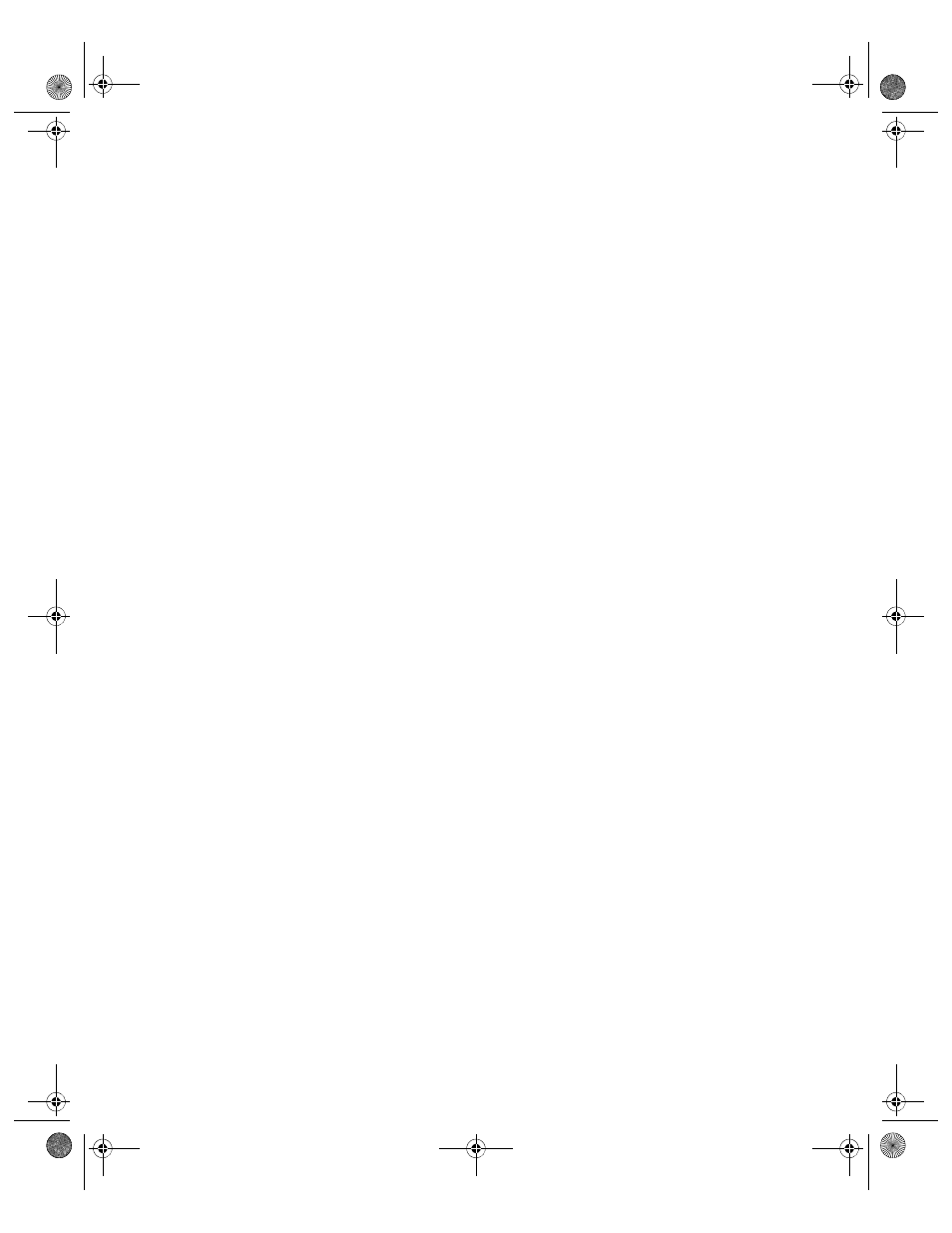
Advanced Run Settings
105
Sample Size
The Sample Size is the amount of sample that will be aspirated from the
microplate well by the reader. The default sample size of 50 μl is
recommended. You can specify a sample size as small as 10 μl or as large as
200 μl.
NOTE: To avoid air uptake, make sure the sample needle is properly aligned
(see page 21) and that each well to be read contains at least 125 μl of sample.
The maximum sample volume per well is approximately 140 μl.
(The array reader rinses an additional 160 μl into each well after a reading is
complete; the maximum well capacity is 300 μl.)
Save Options
You can automatically save the Results file generated by the reading. With the
Auto Save After Run checkbox selected, when you click Start to begin a
reading, you are prompted to enter a name for the Results file.
NOTE: In Bio-Plex Manager Security Edition, Secure Mode, this checkbox is
selected and cannot be deselected.
If the Auto Save After Run checkbox is selected, you can also select the Auto
Export After Run checkbox. With this checkbox selected, Bio-Plex Manager
automatically generates an XML file and saves it as specified in the XML
Export Properties dialog).
Sampling Errors
During a reading, the system continuously monitors the flow of beads, the
bead count, the bead regions, and the platform temperature. If the system
detects a problem in any of these areas, it can stop the reading and trigger a
warning. This feature is enabled if any or all of the checkboxes under
Sampling Errors are selected.
BioPlex_6.book Page 105 Friday, September 23, 2011 11:55 AM
