2 print pricing report, 3 set tax rate, 4 enable tax round off – Unitec POS4000/V2-Wash Select II User Manual
Page 82: Print pricing report, Set tax rate, Enable tax round off
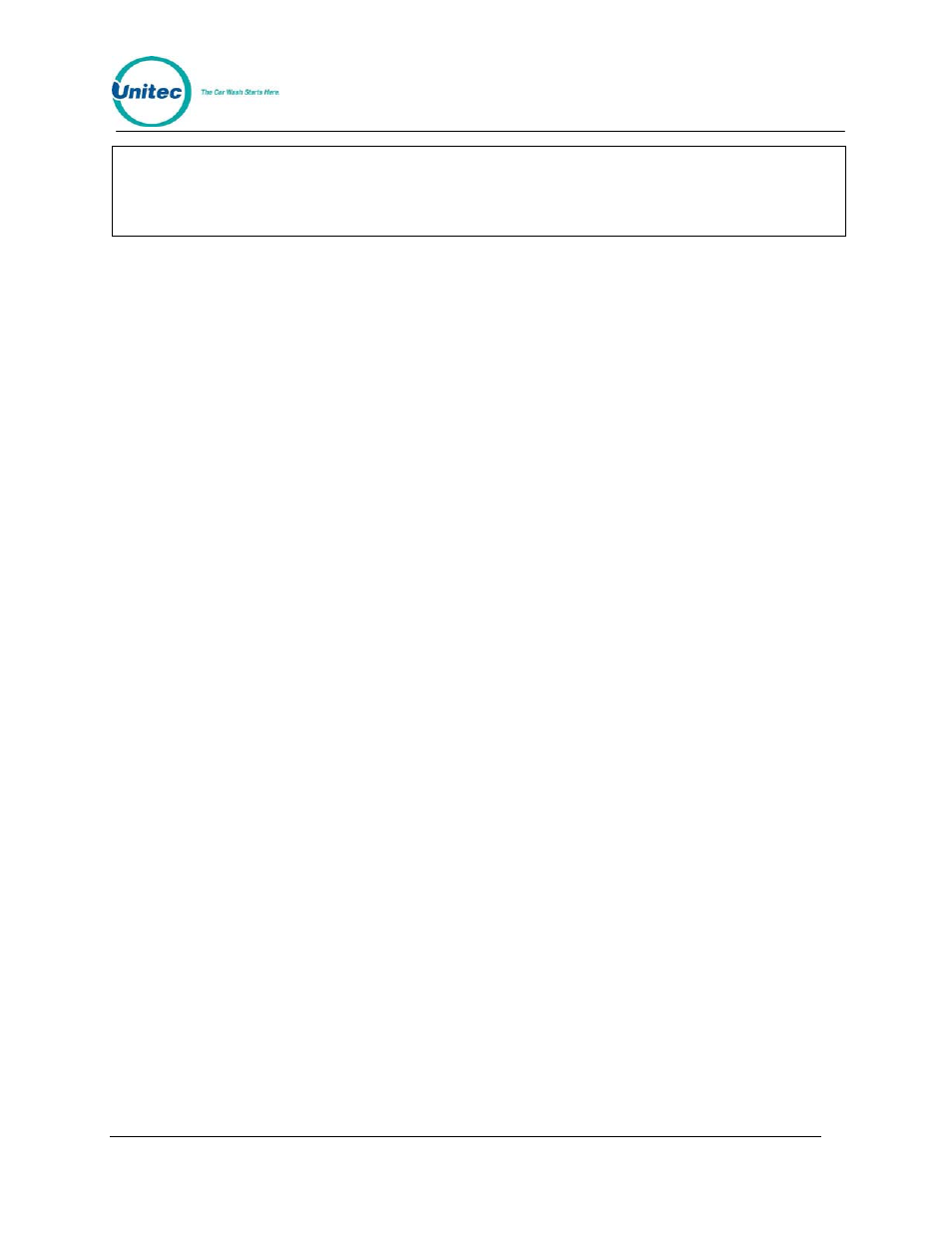
P O S 4 0 0 0
Document Number:
POS4007
56
Document Title:
POS4000/V2 WSII Operations Manual
Note:
When using Cash acceptance at the entry system, regular prices for Wash programs
and Groups must be in ascending order. Thus Program 1 must be less than program 2,
Program 2 must be less than program 3. If wash prices are not in ascending order then
washes may be ignored, or falsely armed during a cash transaction at the entry
system.
4.5.2 Print Pricing Report
This command is used to generate a report of the current prices of all features at all 3 price levels.
Note that this report is automatically printed after any price level is set (see Section 4.5).
Example to print pricing report:
[CMD]
[SET PRICES]
[2]
(password
2)
[ENTER]
[MENU UP/DOWN] until "Print Pricing Report" appears
[ENTER]
4.5.3 Set Tax Rate
This command allows you to set the tax rate used when tickets are generated. To select this
command, scroll through the system configuration secondary menu until "Set Tax Rate" is
displayed and press the [ENTER] key. Once selected you will be prompted Enter Tax Rate as
00.0%. Type in the tax rate followed by the [ENTER] key.
Example to set Tax Rate to 5.0%:
[CMD]
[SET PRICES]
[2]
(password
2)
[MENU UP/DOWN] until "Set Tax Rate" appears
[ENTER]
[5][0]
[ENTER]
4.5.4 Enable TAX Round Off
This command allows you to enable or disable tax round off. The tax round off feature is useful
when the price of a wash including taxes does not result in an even dollar amount. If tax round off
is enabled then the amount of tax will be increased or decreased by $0.01 to result in an even
price. To select this command scroll through the system configuration secondary menu until
"Enable TAX Round Off" appears, and then press [ENTER].
Once selected, you will be prompted to press [0] then [ENTER] to disable tax round off or [1] then
[ENTER] to enable tax round off.
Example to enable tax round off:
[CMD]
[SET PRICES]
[2]
(password
2)
[MENU UP/DOWN] until "Enable TAX Round Off" appears
[ENTER]
[1]
[ENTER]
