3 selling a multi-use code on the external pos, 3 fleet account management, Selling a multi-use code on the external pos – Unitec POS4000/V2-Wash Select II User Manual
Page 67: Fleet account management
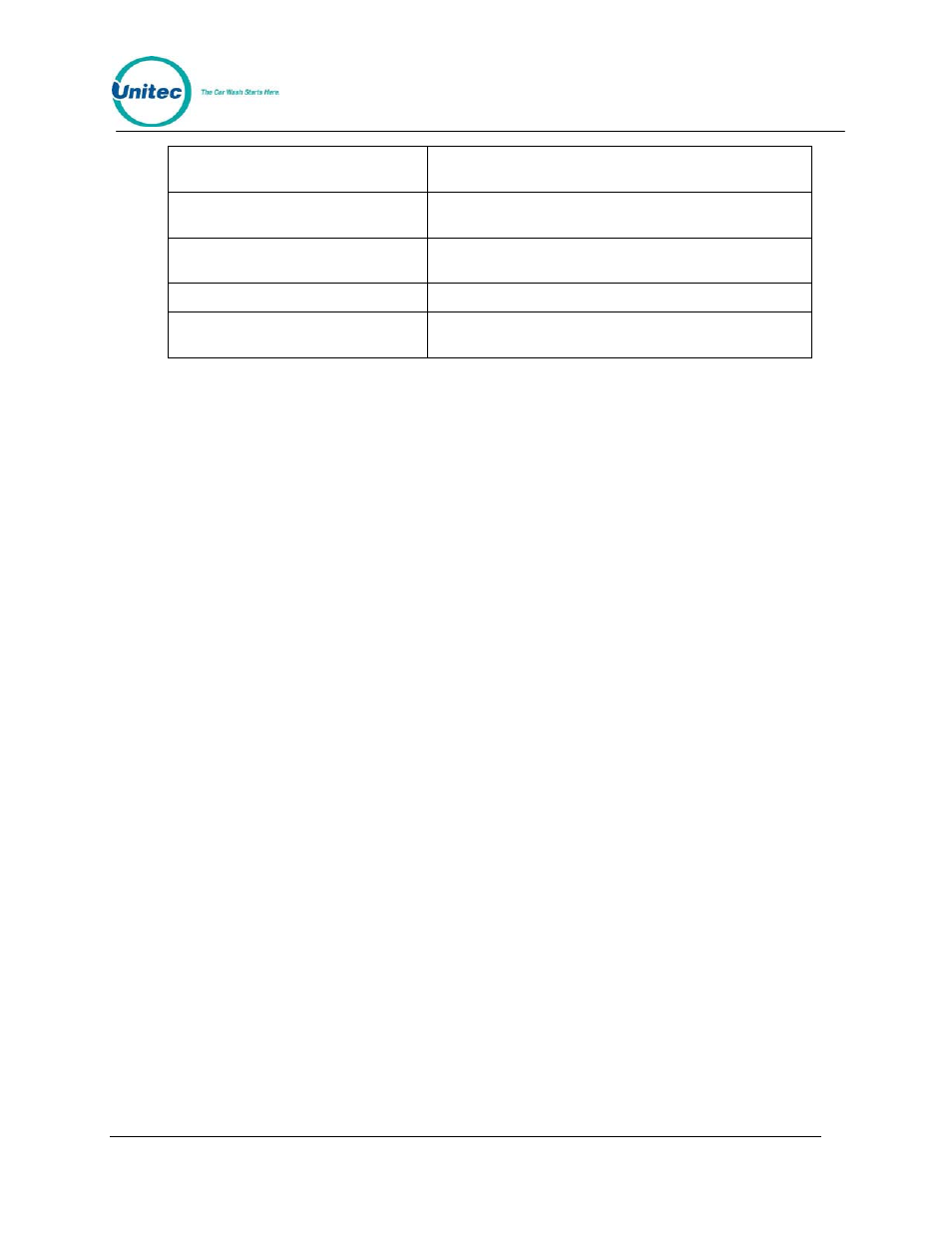
P O S 4 0 0 0
Document Number:
POS4007
41
Document Title:
POS4000/V2 WSII Operations Manual
The Feature Requested by EXT
POS
Enter the feature (wash) number representing this
package, then press Enter
Wash # sold in the package
Enter the number of the wash to be sold in the package,
then press Enter
Max # of uses per package
Enter the number of uses in the package, then press
Enter
Total package price (in cents)?
Enter the price of the package in cents, then press Enter
Print code status?
Enter 1 if a receipt is printed at the WSII on each use, or
enter 3 for no receipt, then press Enter
After these steps, the template is saved and printed.
4.2.3 Selling a Multi-use Code on the External POS
Ring up a wash with the feature number programmed in the template to start the sale. The code
issued can be used as many times as the number of uses programmed in the template.
4.3 Fleet Account Management
This command allows you to establish and maintain fleet accounts. A fleet account allows you to
establish a customer code that can be used multiple times by a fleet account customer. Each
time a fleet account is used, accounting information is stored and an account usage receipt is
optionally printed at the main console printer.
To select the fleet account command press the [CMD] key followed by the [ACCNT INFO] key.
The console will prompt you to enter password 2. Once the correct password is entered, you will
see the secondary menu.
The standard secondary menu consists of the following commands:
• Print All Accounts
• Add an Account
• Delete an Account
• Print 1 Account
• Reset # of Washes
With POS4000 Software Version 7.9 or above and WSII Software Version 4.20 or above (for
combined WSII/POS4000 systems with the Enhanced Fleet Option only), Fleet Account
information is stored in the WSII. With this software, you have the ability to manage all Fleet
Accounts at the POS4000 the same way you would at the WSII, including managing VIP Wash
Cards.
When you open the Account Info at the POS4000, you will see the following secondary menu:
• Add Account
• Edit Account
• Add to an Account
• Delete Account
