Table 1. pos4000-wsii connections – Unitec POS4000/V2-Wash Select II User Manual
Page 30
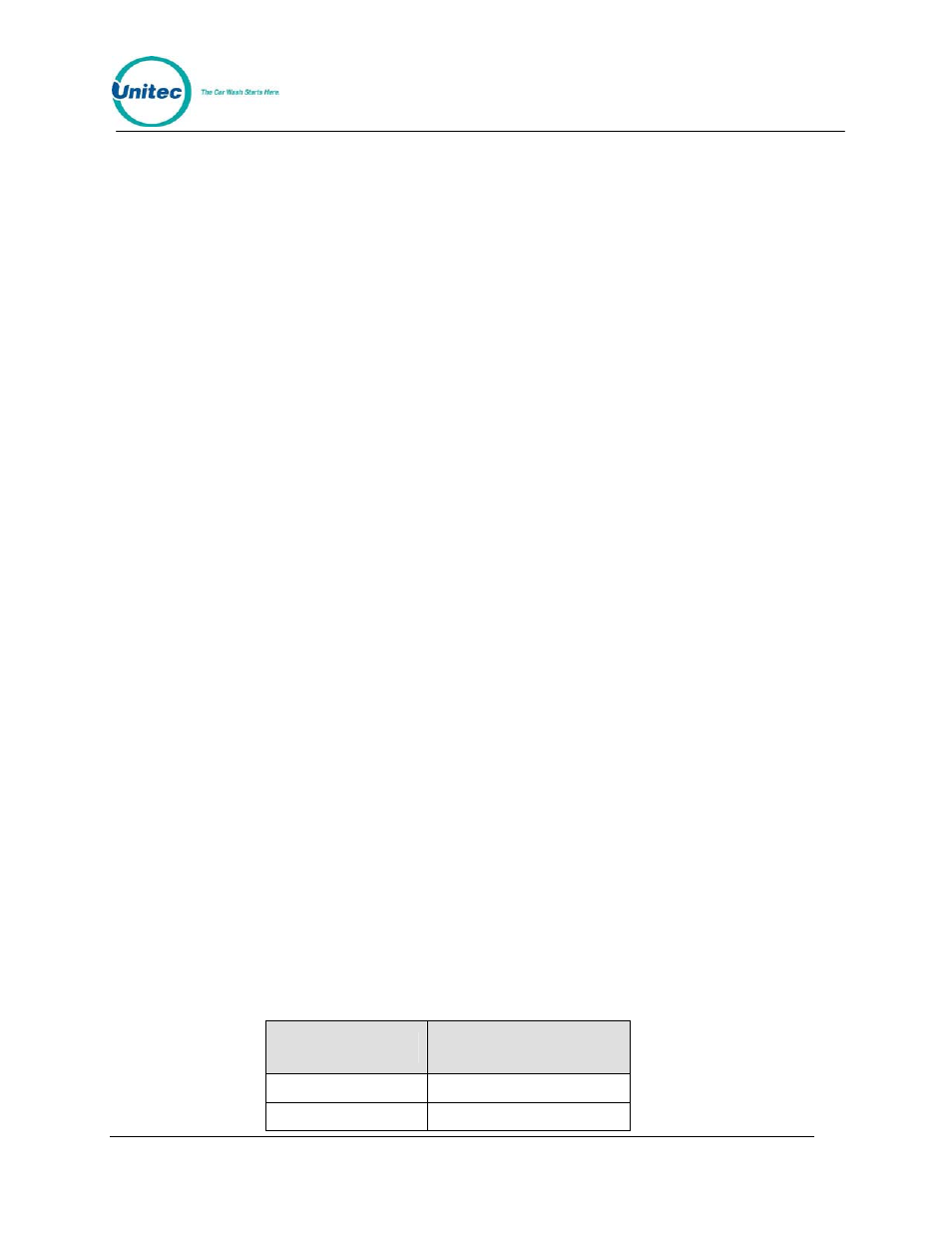
P O S 4 0 0 0
Document Number:
POS4007
4
Document Title:
POS4000/V2 WSII Operations Manual
Here is a list of functions and features that must always be programmed at the Wash Select II
entry system:
• Fleet profiles
• Credit system
• Speech recordings and settings
• Receipt Header
• Wash Interface (Relay Stacking, Relay Latching, Out of Service etc… POS4000
settings are ignored)
• Customer Interface (Upgrades, forced selection, Customer stacking etc…)
• Paging functions
• Cash and Token settings.
• System time, Printer config, Site ID, and Service Phone #
• VIP Wash Coupons™
• Passcodes & Passcards
If the wash names and prices in the Wash Select II do not match the POS4000 then turn on
“Use POS Names/$” function in the POS Link menu of the Wash Select II and reprogram the
Regular prices in the POS4000. You may also program the names and prices directly into the
Wash Select II.
Here is a step-by-step guide to setting up the Wash Select II
™ unit to interface to a POS4000.
1. If not already installed, with the power off, install the Wash Select II
™ 485
communications module onto the top left corner of the Wash select II
™ CPU board. The
board is installed with the LED’s on the bottom
2. Turn on the Wash Select II
™ and put it into setup mode. If you have more than one bay,
set the units up one at a time, with un-configured units turned off.
3. Wire the POS4000 cable connections per the following connections:
Table 1. POS4000-WSII Connections
POS4000
Wash Select II
Connector J22
Pin 1 – White
Pin 1 – White
Pin 2 – Red
Pin 2 – Red
