3 delete an account, 4 print information on a specific account, 5 reset number of washes for an existing account – Unitec POS4000/V2-Wash Select II User Manual
Page 70: Delete an account, Print information on a specific account, Reset number of washes for an existing account
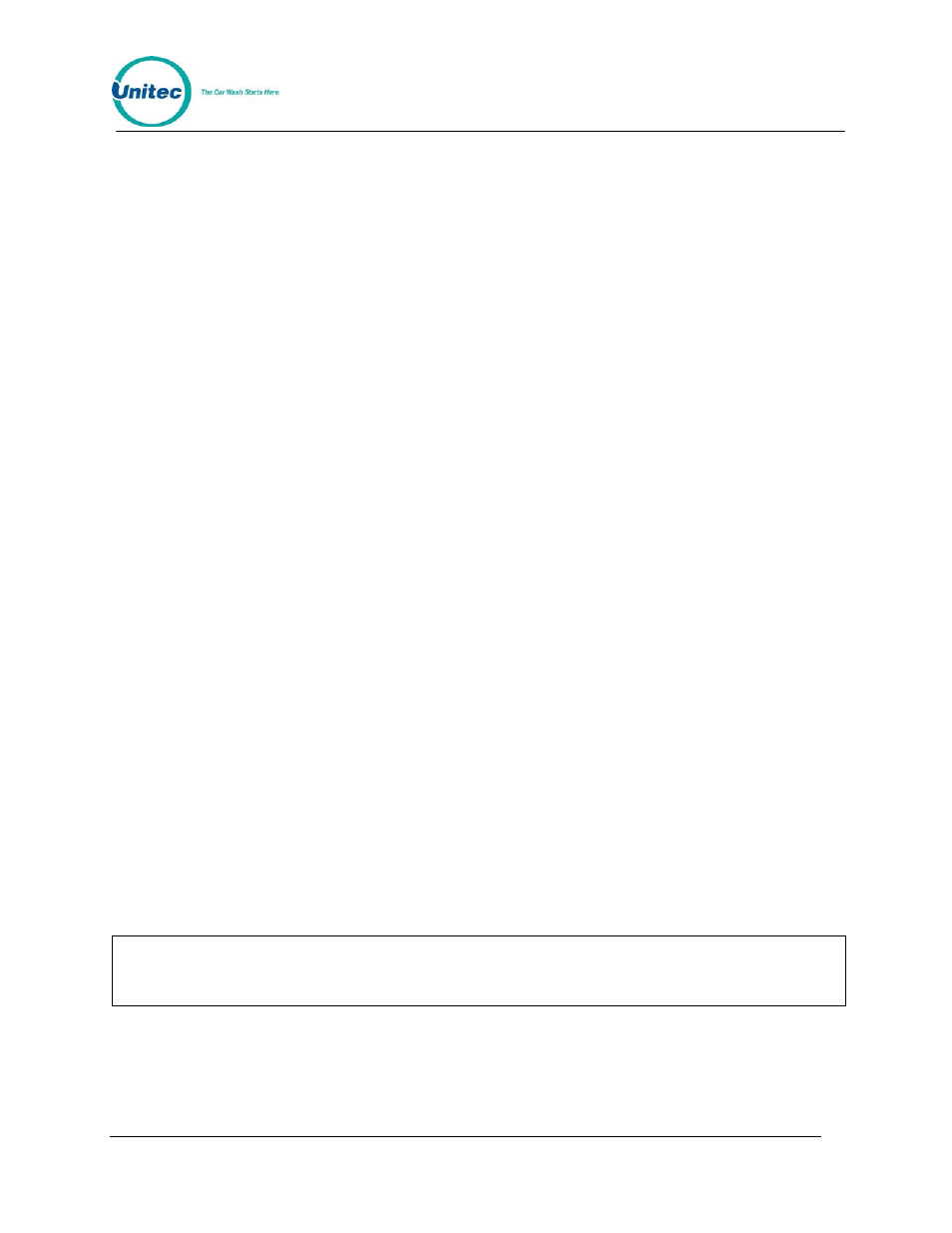
P O S 4 0 0 0
Document Number:
POS4007
44
Document Title:
POS4000/V2 WSII Operations Manual
4.3.3 Delete an Account
To delete a specific fleet account, scroll through the fleet account secondary menu until "Delete
an Account" is displayed and then press the [ENTER] key. You will then be prompted for a fleet
account code. If a valid fleet account code is entered, the current account information will be
printed and then the account will be deleted.
Example to delete account 1234560:
[CMD]
[ACCOUNT INFO]
[2]
(password
2)
[ENTER]
[MENU UP/DOWN] until "Delete an Account" is displayed
[ENTER]
[1][2][3][4][5][6]
(account to delete, 0 is optional)
[ENTER]
4.3.4 Print Information on a Specific Account
To print account information on a single account scroll through the fleet accounts secondary
menu until "Print 1 Account" is displayed then press the [ENTER] key. Once this is selected, you
will be prompted for a fleet account code. If a valid fleet account code is entered, the information
for that account will be printed.
Example to print information for account code 1234560:
[CMD]
[ACCOUNT INFO]
[2]
(password
2)
[ENTER]
[MENU UP/DOWN] until "Print 1 Account" is displayed
[ENTER]
[1][2][3][4][5][6]
(account code 123456)
[ENTER]
4.3.5 Reset Number of Washes for an Existing Account
The maximum number of washes available for an account can be reset by scrolling through the
fleet account secondary menu until "Reset # Washes" is displayed and then pressing the
[ENTER] key. Once selected, the console will prompt for the fleet account code. If a valid fleet
account code is entered, the console will first print the status of that fleet account. The console
will then prompt for the New # of Washes. When entered, the previous maximum number of
uses will be reset to the new # of washes, the number of uses to date will be cleared and the
updated account information will be printed.
Note:
This function clears the previous number of remaining uses of an account. As such,
you must account for the unused value of this account when you reset the number of
uses.
Example to change number of washes to 30 for account 1234560:
[CMD]
[ACCOUNT INFO]
[2]
(password 2)
[ENTER]
[MENU UP/DOWN] until "Reset # of Washes" is displayed
