6 delete empty accounts, 4 accounting report, 1 pos4000 accounting report – Unitec POS4000/V2-Wash Select II User Manual
Page 71: Delete empty accounts, Accounting report, Pos4000 accounting report
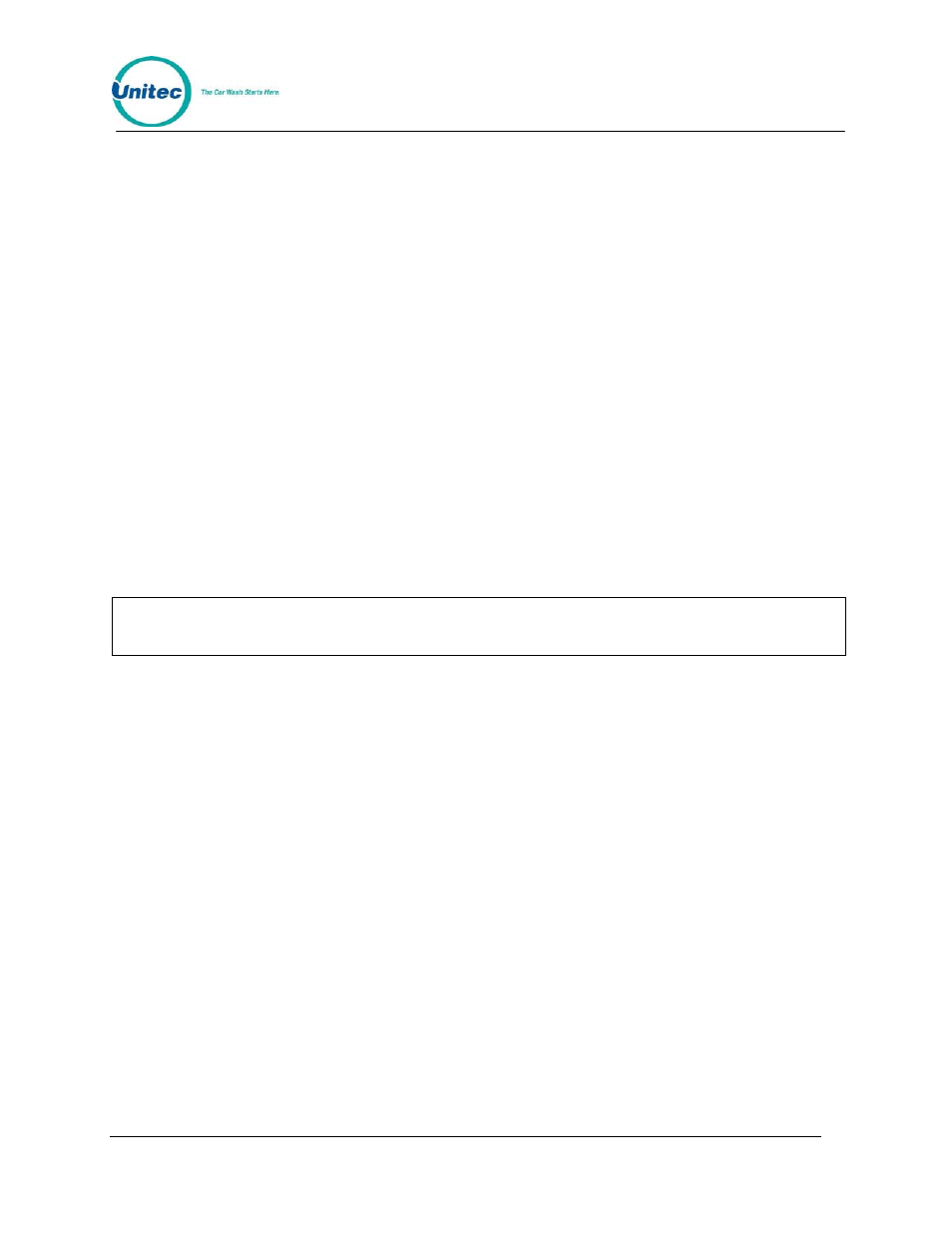
P O S 4 0 0 0
Document Number:
POS4007
45
Document Title:
POS4000/V2 WSII Operations Manual
[ENTER]
[1][2][3][4][5][6]
(account code 123456)
[ENTER]
[3][0]
(make account good for 30 washes)
[ENTER]
4.3.6 Delete Empty Accounts
This new feature added in Version 6.64 is used to delete the fleet accounts in memory that have
used up their available washes. This can be used to clear out some of the fleet account memory
when filled up. The fleet accounts deleted will print up as if you selectively deleted each account
as with the Delete and Account command.
Example to delete empty accounts:
[CMD]
[ACCNOUNT INFO]
[2]
(password
2)
[ENTER]
[MENU UP/DOWN] until "Delete Empty accounts" is displayed
[ENTER]
[1]
(Yes to delete empty accounts)
[ENTER]
4.4 Accounting Report
Note:
All accounting reports are mutually exclusive, meaning you can clear any level
(excluding the non-resettables) without affecting the other levels.
4.4.1 POS4000 Accounting Report
Depending on your particular setup, an accounting report may include the following information:
• DATE AND TIME OF REPORT
• REPORT HEADING - Defines counter levels of the report (either Manager/Shift or Non-
resettable/Auditor)
• DETAILED SALES AND USAGE COUNTS FOR EACH FEATURE
o
Feature Label Code sales at each price level (Regular, Discnt1 and Discnt 2)
o
Codes used
o
Backup codes used - For these codes to be used, the interface board must have
been placed in the backup mode (see Section 8).
o
Fleet account codes used
o
If buy up capability is enabled, a dashed line is printed and then wash activation
information is provided:
o
# of washes activated with code only
o
# of washes activated with cash only
o
# of washes activated with a code (valid for a lower priced program) and cash
