2 wash select ii pos system, Wash select ii pos system – Unitec POS4000/V2-Wash Select II User Manual
Page 29
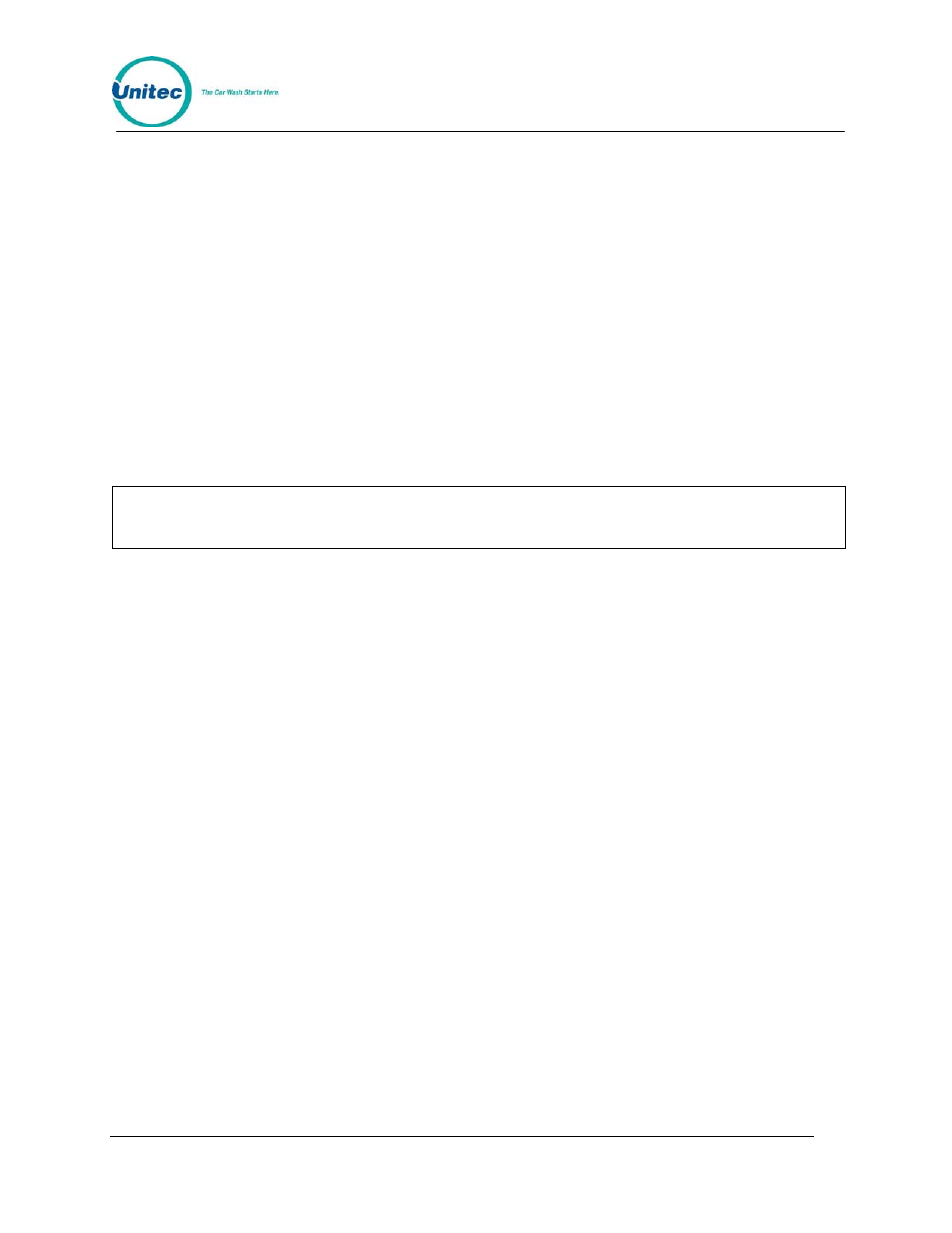
P O S 4 0 0 0
Document Number:
POS4007
3
Document Title:
POS4000/V2 WSII Operations Manual
• [SPACE] is used to add a blank space in the text.
• [ENTER] is used to end the current line of text.
• [CENTER] will center the text entered. Press once during the text entry of the line to
center.
• [RED] is used to print the text in red. Press once during the text entry of the line to print
the entire line in red.
[RED] is an upper function, therefore it may be necessary to press [SHIFT] prior to
pressing this key.
• [BOLD] is used to print the text in Bold (double high and double wide). Press it once
during the text entry of the line to print in bold. When a line of text is printed in bold, only
half the number of characters of text can be used in that line.
[BOLD] is an upper function, therefore it may be necessary to press [SHIFT] prior to
pressing this key
Note:
Pressing both [RED] and [BOLD] during text entry will print that line in bold red.
1.2 Wash Select II POS System
The Wash Select II may be configured to interface to a POS4000 in order to be activated by
Codes sold at one or multiple POS4000 units. This is how a Wash Select II/POS is configured to
operate. Any Wash Select II may also be upgraded in the field to interface to a POS4000 either
by direct wires or via RF (Radio Frequency) interface.
Upgrading a Wash Select II to interface to a POS4000 requires the following:
• Version 1.20 or greater software installed into the Wash Select II
• POS4000 with Version 7.20 or greater installed.
• Wash Select II 485 communications module. This plugs into the top left corner of
the Wash Select II CPU board.
• Cable to connect POS4000 to the Wash Select II 485 communications module
• RF transceivers (Optional if your cable connection between the POS4000 and
Wash Select II is not feasible)
The Wash Select II may be configured to convey accounting information to the POS4000 or to
withhold that financial information. If you are in a revenue share agreement, you may want to
withhold the information. If not, you should convey the accounting information to allow the
POS4000 to see the money that is being entered into the Wash Select II entry system.
The Wash Select II is mostly configured at the Wash Select II entry system. Most of the entry
system settings in the POS4000 are not used by the Wash Select II. You may, however,
configure the Wash Select II to accept the Wash names and Prices of the POS4000. If enabled,
the Names and Prices at the WSII are automatically updated to the price at the POS after a
power cycle at the WSII or after loss of communications for over 20 seconds (Software versions
7.4 for POS and 3.01 for WSII).
