6 "reenter code" signal does not work, 7 bill, coin or audit inputs do not work, 8 main console keys do not work – Unitec POS4000/V2-Wash Select II User Manual
Page 115: 9 system resets each time power is turned on, 10 main console is "dead, Reenter code" signal does not work, Bill, coin or audit inputs do not work, Main console keys do not work, System resets each time power is turned on, Main console is "dead
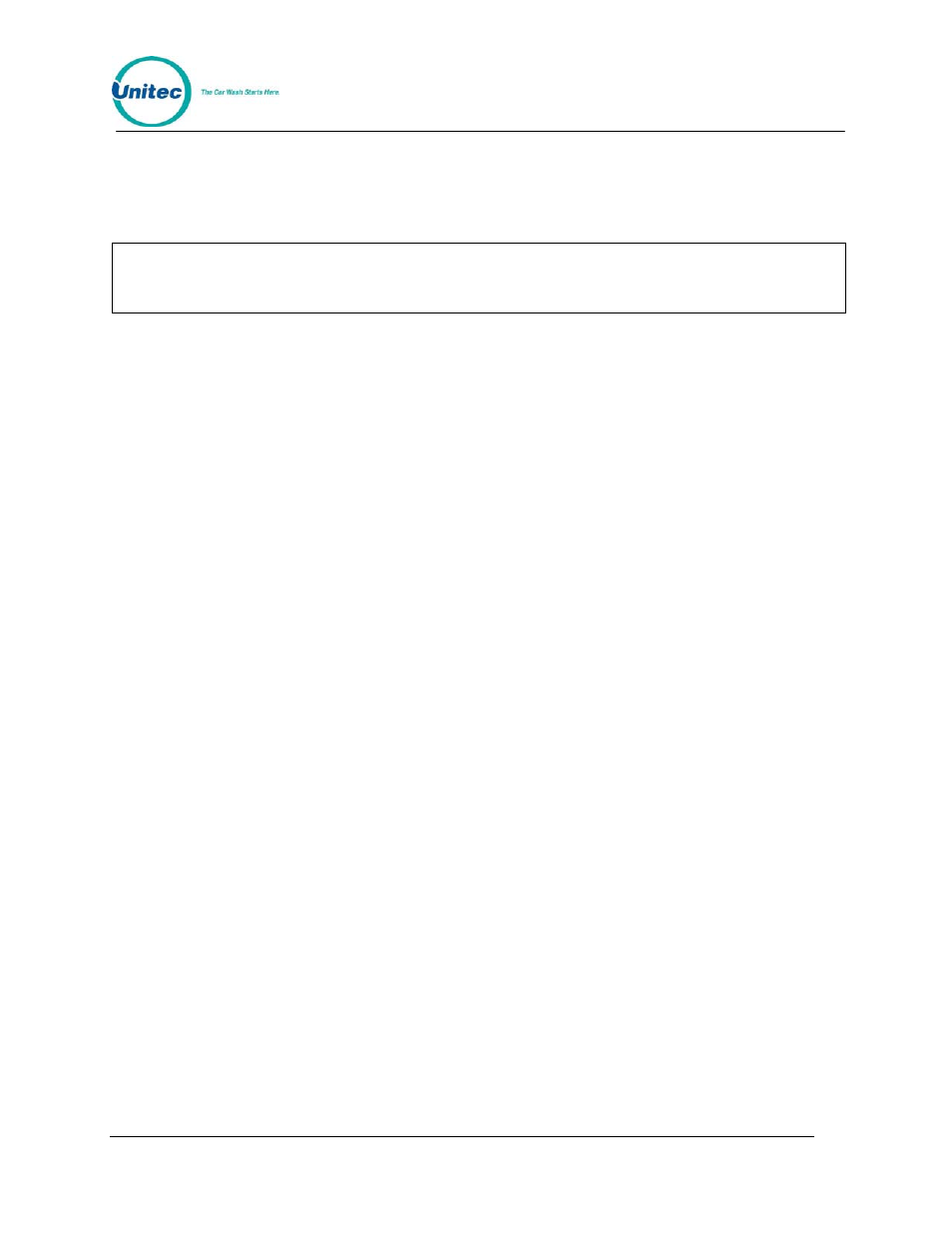
P O S 4 0 0 0
Document Number:
POS4007
89
Document Title:
POS4000/V2 WSII Operations Manual
generated by the car wash equipment. If the carwash equipment generates the "Enter Wash"
control signal, check the carwash equipment.
If the interface board "Enter Wash" signal is used, perform the "Enter Wash" relay test described
in the Interface Test section. If the relay fails, replace the interface board.
Note:
The Enter Wash and Code Accepted/Wait relays are intended to control customer
guidance lights. The status of the relays can be determined by the LEDs that are
located on the board.
9.6 "Reenter Code" Signal Does Not Work
The "Reenter Code" signal should be activated for several seconds every time an incorrect code
is entered at the car wash entrance. If this does not occur, use the "Reenter Code" relay test
described in the Interface Test section. If this relay test fails, replace the interface board.
9.7 Bill, Coin or Audit Inputs Do Not Work
Audit counters are configured for either 24V AC/DC or 120V AC. To determine the voltage input
setting, refer to the "POS4000 Interface Board Wiring Diagram" in the back of this manual. The
input voltage jumper determines the acceptable input voltage range. The board will not work if
the wrong voltage is applied and the board WILL BE DAMAGED if 120V is applied to an input
jumpered for 24V board.
To test the audit inputs, put the interface board in the test mode and perform the audit input test
as described in Section 3.2.2. If the audit test fails, replace the interface board.
9.8 Main Console Keys Do Not Work
If the console keys do not function properly, remove power from the main console for a short
period. After power is returned to the main console, check key functions again. If one or two keys
still do not function (no beep when pressed), replace membrane keypad or keyboard PC board.
If a row or column of keys fails to function (no beep when pressed), check the keypad ribbon
connection between the keypad PC board and main PC board inside the console (25 wire ribbon
cable). If the ribbon connections and cable are OK, it is likely a main PC board failure. Replace
main PC board in main console.
9.9 System Resets Each Time Power Is Turned On
The lithium battery used to maintain the console memory when the console is off probably needs
replacement. Under normal usage this battery should last more than 5 years. Replace the main
PC board battery backup RAM socket in the main console.
9.10 Main Console Is "DEAD"
Main console is plugged in but does not respond to main console keys or customer codes. If the
main console power light is out check fuse in main console and if blown, replace. If the "power
on" light is still out check the voltage from the wall transformer. The transformer supplies
between 12 to 24VAC or DC depending on the transformer module. If the transformer is dead,
replace it. If the transformer voltage and fuse are good, there is a problem in the main PC board.
Repair or replace it.
