2 buyup: audit-selected-options, Buyup: audit-selected-options – Unitec POS4000/V2-Wash Select II User Manual
Page 102
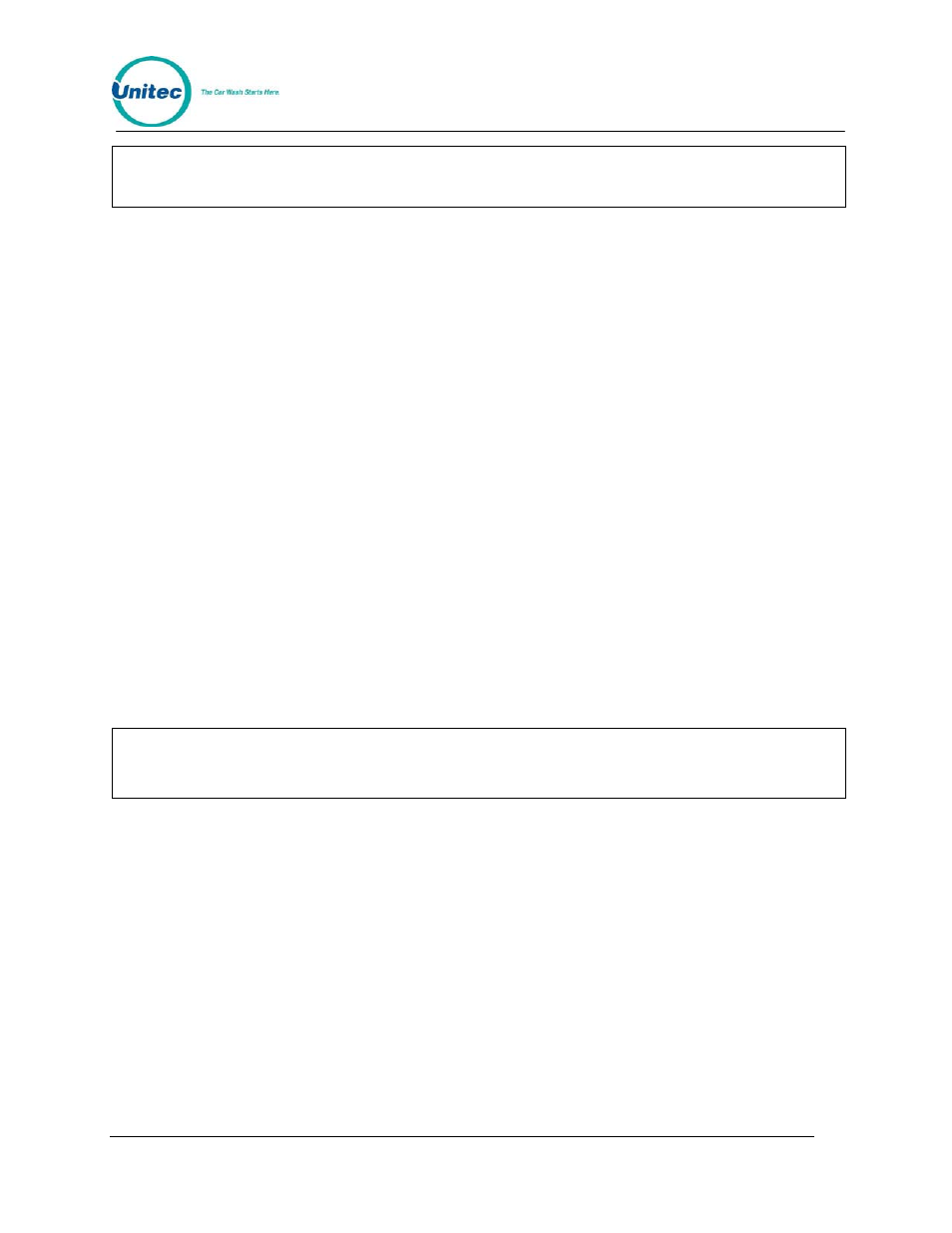
P O S 4 0 0 0
Document Number:
POS4007
76
Document Title:
POS4000/V2 WSII Operations Manual
Note:
Options that were included in the original code are not included in the buy up process.
If the customer purchases a group type ticket from the cashier, the buy up sequence will
proceed through all group type washes as follows:
Group 1, Group 2, ... Group N.
If the price of a wash program is less than the price of a lower numbered program, it will not be
included in the buy up process. For example, assume the following price structure:
Program 1
$3.00
Program 2
$2.00
Program 3
$4.00
A cash only customer would have to deposit $3.00 to purchase program 1, and then add
another $1.00 to purchase program 4. A customer with a code valid for program 1 would also
have to deposit $1.00 to upgrade to program 3. Program 2 would not be available to either of
these customers.
A customer with a code valid for program 2 would have to deposit $2.00 to upgrade to program
3, program 1 would not be available to this customer.
Any program, option, or group cashier keys that are disabled (see Section 4.1.5) will be skipped
in the buy up sequence. For example, if the console has four program keys (program 1 to
program 4) and four option keys, but program 4 is disabled, then a customer with a program 2
ticket could upgrade as follows:
Program 3, Option 1, Option 2, ... Option 4.
Note that program 4 is not available in this buy up example.
Note:
By using entry systems that provide change-making capabilities, customers may
deposit more money than that required for the wash they wish to purchase. The
customer will be prompted to select their desired wash and change will be dispensed.
6.1.2 BUYUP: Audit-Selected-Options
This type of buy up may not be available with your equipment. If this item does not appear on
the display while executing the SYSTEM SETUP - Set Buy up Mode command then it is NOT
available with your system.
This feature allows a customer to select and purchase any combination of options at the
entrance of the wash. To purchase a base wash or add options to a valid code, the customer
selects the desired options and then must deposit cash to pay for the selected options.
Appropriate messages are displayed to help guide the customer through the process.
6.1.3 Buy up: Forced Selection (Available for E-systems 4000 only)
This type of buy up is available for E-systems 4000 units with change making only. Forced
selection will function similarly to Auto by price, except in an “all cash” transaction (customer
does not enter a code). The customer will be required to make a wash selection before any
wash is armed. The customer may make the wash selection before or after the cash is entered.
