2 enable/disable displays, 14 relay latching, 15 relay stacking – Unitec POS4000/V2-Wash Select II User Manual
Page 65: Relay latching, Relay stacking
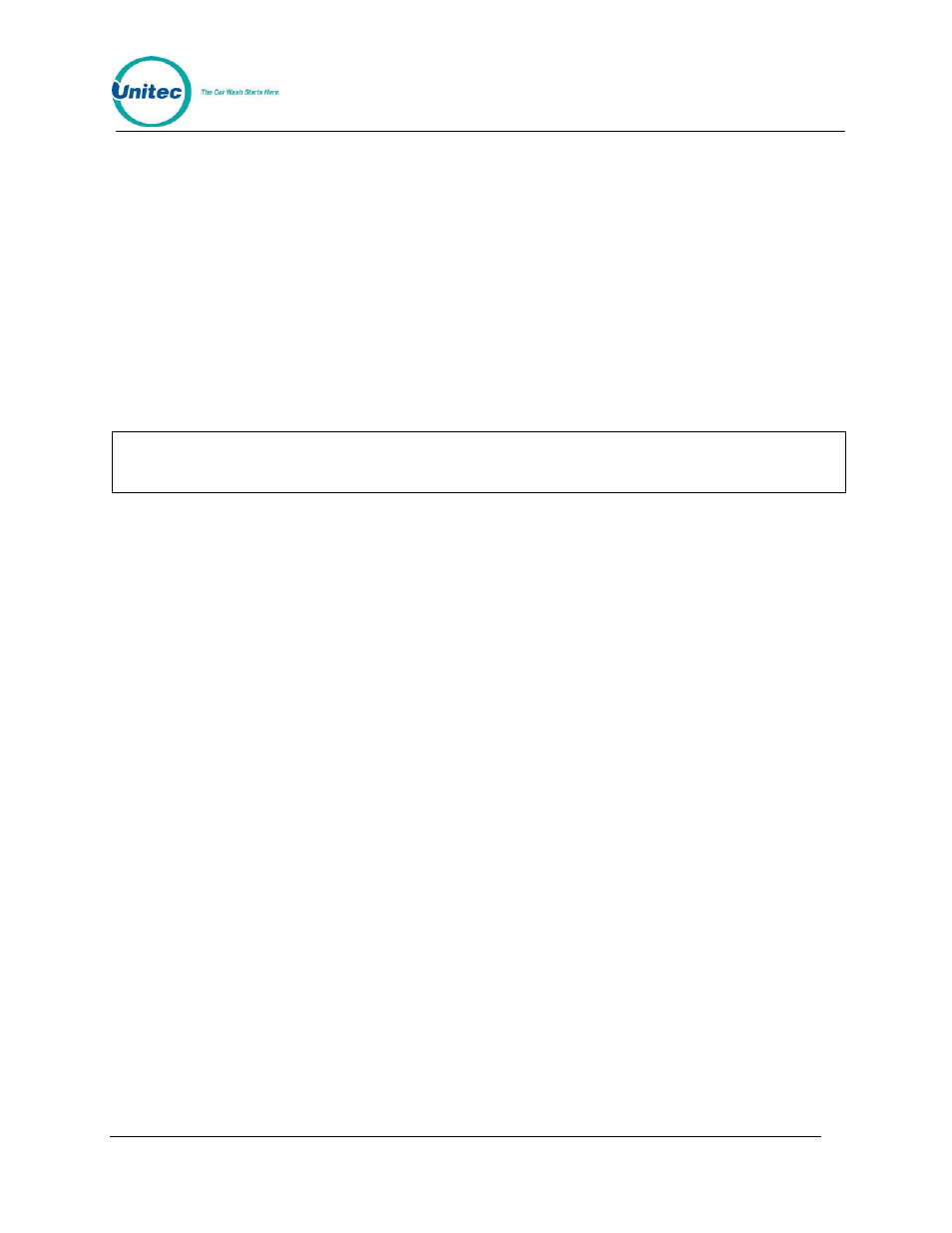
P O S 4 0 0 0
Document Number:
POS4007
39
Document Title:
POS4000/V2 WSII Operations Manual
4 . 1 . 1 3 . 2 E n a b l e / D i s a b l e D i s p l a y s
This command is used to Enable or Disable the wash displays feature of an E-system coin box. If
your E-System coin box is equipped with multiple LCD displays (E-4000 coin box), then you want
to have Displays enabled.
Example to Enable Displays in an E-system coin box remote consoles:
[CMD]
[SYSTEM SETUP]
[3]
(password
3)
[MENU UP/DOWN] until
ΑE-System setup MENU->" appears
[ENTER]
[MENU UP/DOWN] until "Enab/Disab Displays" appears
[ENTER]
[1]
[ENTER]
Enable
Displays
Note:
If your system was incorrectly configured for multiple displays and you are disabling
them, you must first power down then power up the coin box before it will function
properly.
4.1.14 Relay
Latching
This command is used to set the relay latching to Momentary Outputs (default), or Latched
outputs. When relay latching is disabled (momentary outputs), the relays will pulse on for 1
second then all turn off once the customer enters a code or the appropriate amount of cash. The
relays will then pulse on again if the customer upgrades the wash.
When the relay latching is enabled, the program relays will come on when the customer activates
the wash by entering a code or cash. The relays will then stay on until a wash-in-use signal is
inputted to the system, at which time the outputs will all turn off.
4.1.15 Relay
Stacking
This command is used to enable relay stacking (default), disable relay stacking, or set to no
customer stacking.
When relay stacking is enabled, the program relays will not activate while the wash-in-use signal
is activated. The relays will wait until the wash-in-use signal is off to activate the relays.
This effectively allows the customers to enter their code or cash while the wash is in use. Once
the wash is no longer in use, the appropriate wash is activated and the customer will be prompted
to enter the wash.
If relay stacking is disabled, the only difference is that the program relays will be activated
immediately upon a valid code entry or when the appropriate amount of cash is entered.
If No Cust Stacking is set, the customer will not be allowed to enter a code or cash into the entry
system while the wash is in use. If a voice module is available in the entry system, Message 1
should be changed to “Please wait for the wash to complete before entering your code or adding
cash.”
