1 the display – Metrohm 789 Robotic Sample Processor XL User Manual
Page 22
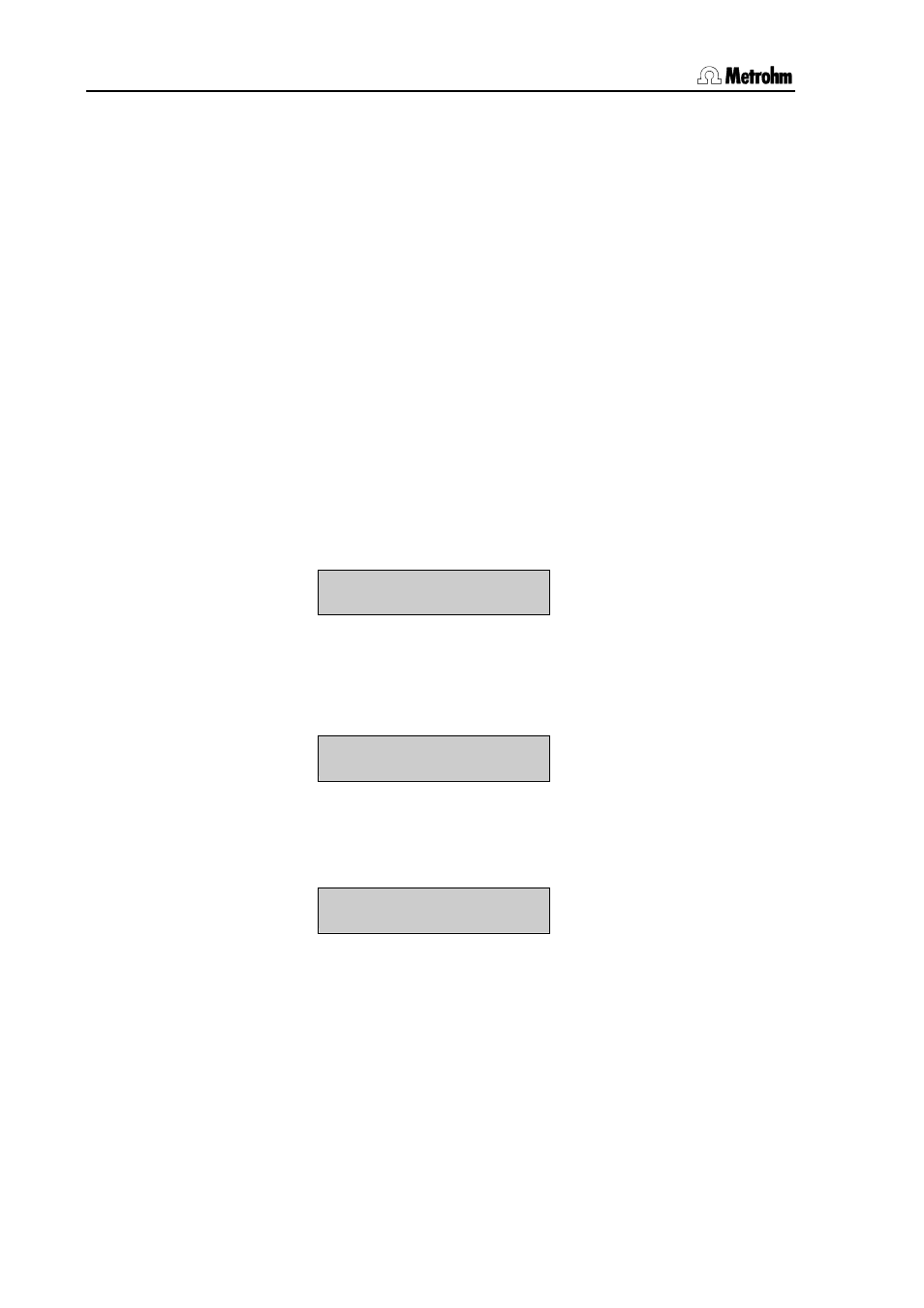
1.7 The keypad
14
Metrohm Sample Processor, Introduction
hand side of the keypad are used for navigation in the menus or for al-
tering parameters. For entering parameters the numerical block on the
right-hand side of the keypad is also available.
The lowest row of keys (
for the direct control of a method sequence.
1.7.1 The
display
The display consists of two lines each with 24 characters.
The first line is used as the title line, in which the current method and
the sample counter count are shown. In the editing mode the menu title
appears here.
The second line is used as the status line, which shows specific activi-
ties depending on the operating status. In the editing mode it is used as
the input line.
Normal condition
Sample
counter
Method name
Pump status
******** counter 1/12
PUMP--++STIR+---- ready
Instrument status
Stirrer status
Method sequence
Running sequence
******** counter 2/12
START 03 WAIT 11 s
Parameter
Current command with line number
Editing mode
Menu title
Menu line or command
>Sample sequence
1 MOVE 1 : Sample
2
nd
parameter
1
st
parameter
If the Sample Processor is included in a computer-controlled automa-
tion system and is completely controlled via the RS232 interface then it
may be advisable to switch off the display. This can be done in the
setup menu of the Sample Processor, see p. 114.
