Metrohm 790 Personal IC User Manual
Page 90
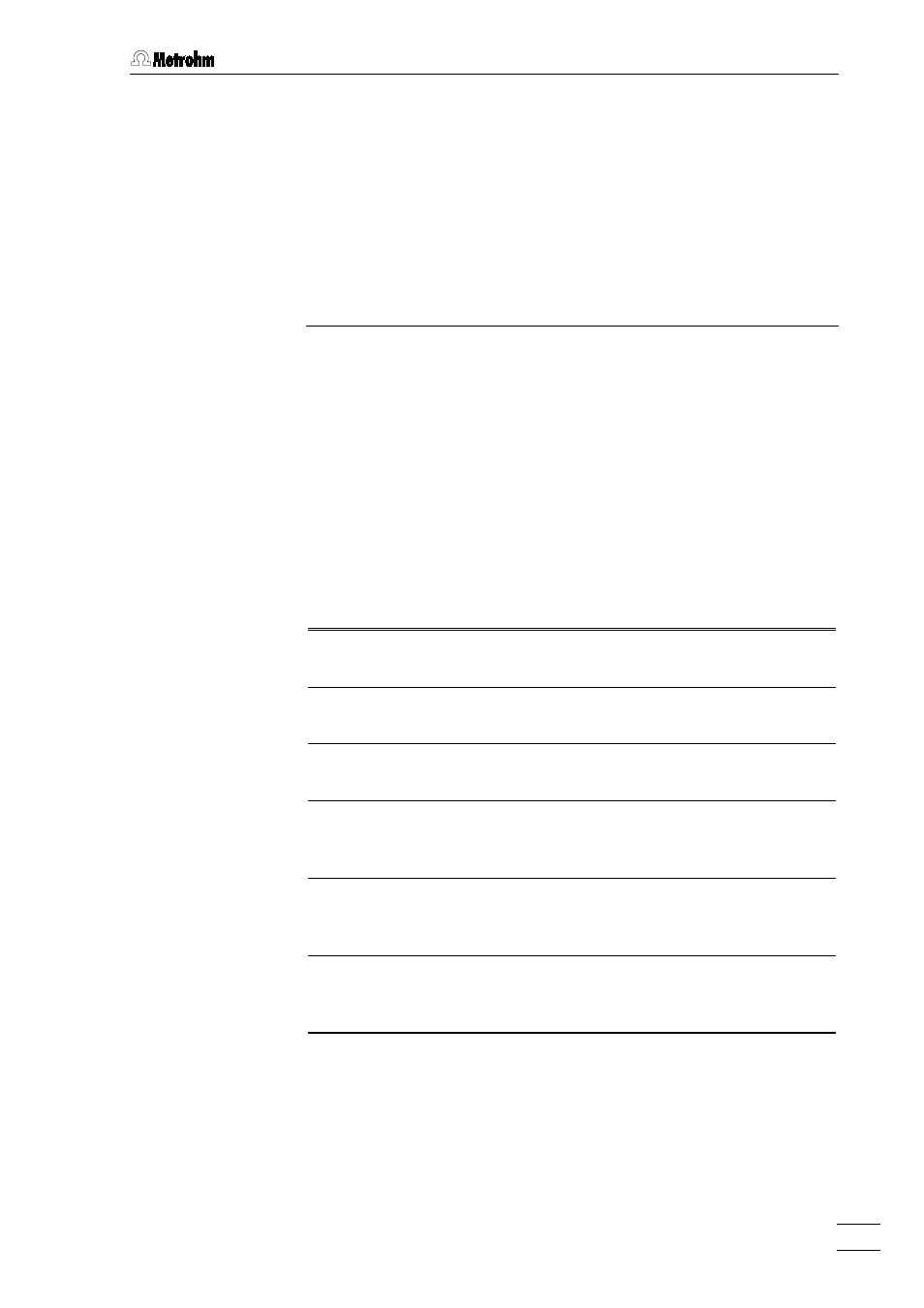
4.3 Systems
790 Personal IC
81
Time (1
st
column)
Time at which program instruction is applied.
Entry range:
0.0 ... 999.9 min
If no time is entered, the program instruction is
applied together with the last instruction with
time entry.
Command (2
nd
column)
Program instruction (see List of program in-
structions).
Parameter (3
rd
column)
Parameter for program instruction (see List of
program instructions).
ENABLED
Enable program start (a disabled program is
not started).
Add new program instruction.
Delete selected program instruction.
Test the time program (error messages are dis-
played if program is faulty).
List of program instructions
The following program instructions can be added to the time program
on the
Program
subpage:
Instruction Parameter
entry
Meaning
Valve Inject,
Fill
Switch
injection valve to "INJECT" or
"FILL" position.
ICPump on,
off
Switch
on or off the high-pressure
pump.
Flow
0.2 ... 2.5 mL/min
Set
flow rate of the high-pressure
pump to the desired value.
Pmax
0.0 ... 25.0 MPa
Set
maximum pressure limit for the
high-pressure pump to the desired
value.
Pmin
0.0 ... 25.0 MPa
Set
minimum pressure limit for the
high-pressure pump to the desired
value.
Remote
Pulse output (pulse length = 200 ms)
on remote output line 3 for sample
changer control.
Program
END, RESET
The
END
flag can be used to end a
program, especially if the program time
should be longer than the chroma-
togram duration. Additional steps after
this flag are not allowed. The
RESET
flag
is used to reset the parameters to the
system startup values.
