Metrohm 790 Personal IC User Manual
Page 57
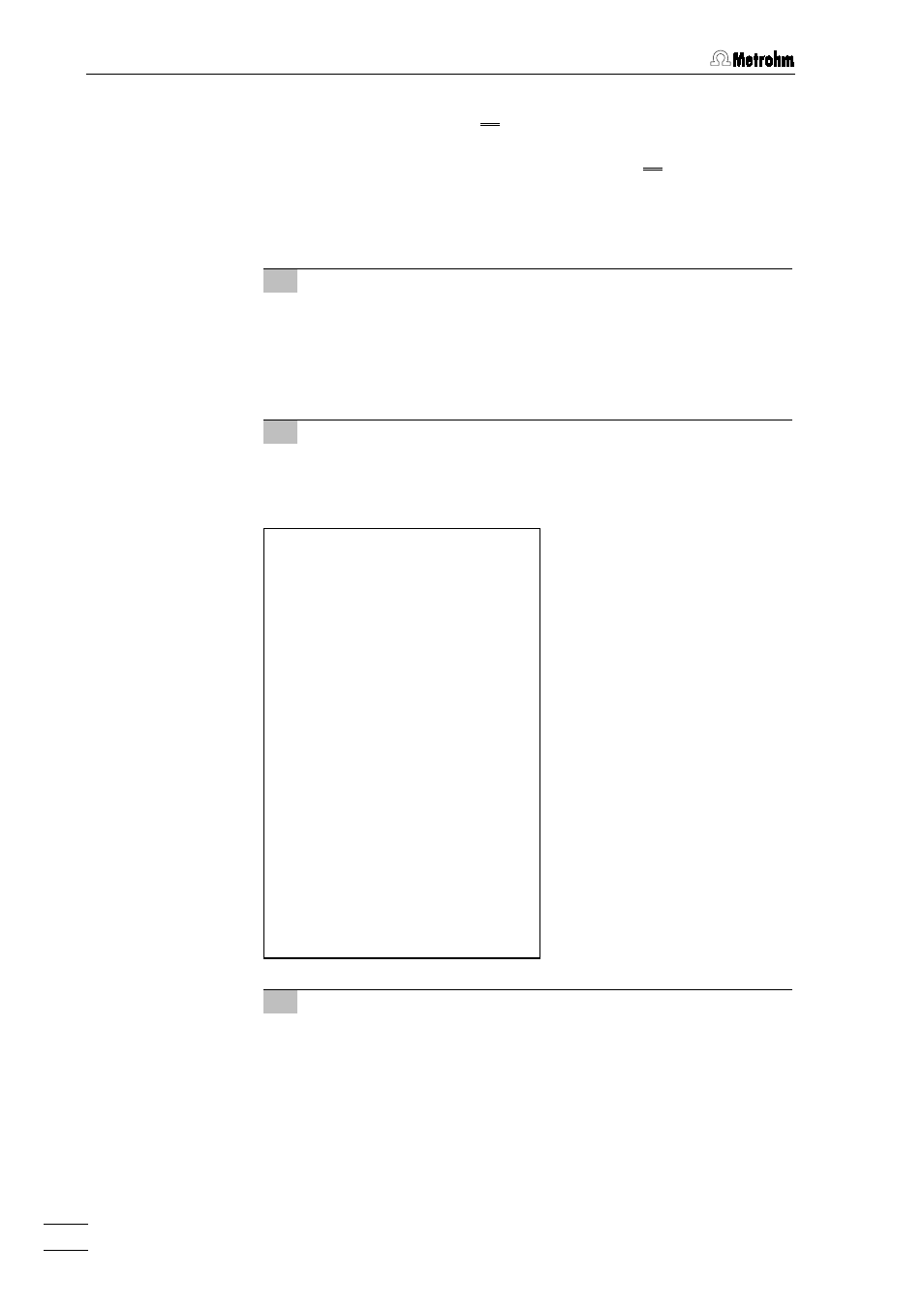
2 Installation
790 Personal IC
48
• Cut PEEK capillary 18
18
18
18 installed at the 766 IC Sample Proces-
sor (see 766 Instructions for Use) to the desired length.
• Pull the free end of PEEK capillary tubing 18
18
18
18 through the
feedthrough 4
4
4
4 of the 790 Personal IC and screw it onto con-
nection "1" of injection valve 22
22
22
22 with the help of a 6.2744.010
PEEK compression fitting.
3 Tubing connection injection valve – waste
• Remove coupling 24
24
24
24 and 6.2744.010 Compression fitting
from syringe tubing 25
25
25
25.
• Lead free end of syringe tubing 25
25
25
25 to the waste container and
fix in place.
4 Settings at the 766 IC Sample Processor
• For operation with the 790 Personal IC it is recommended
that the following program "790" is used with the 766 IC
Sample Processor:
parameters
method 790
number of samples: Rack
>start sequence
1 CTL:Rm: INIT
>sample sequence
1 SCN:Rm : Wait1
2 MOVE 1 : sample
3 LIFT: 1 : work mm
4 SCN:Rm : Wait1
5 PUMP 1.1 : 120 s
>final sequence
>changer settings
rack number 0
lift rate 1 12 mm/s
shift rate 20
>manual stop
CTL Rmt: **************
CTL RS232:
------------
− Method name
− Number of samples to be processed
(entire sample rack)
− Initialize remote interface
− Waiting until 790 Personal IC sends
signal on remote line 3
− Move needle to sample position
− Place lift with needle to working
position
− Waiting until 790 Personal IC sends
signal on remote line 3
− Fill sample loop with sample during
120 s
− Settings for changer functions
− Reaction to manual stop
5 Settings in the «790 Personal IC» program
• A time program must be drawn up for the selected system
which first produces an impulse at remote lead 3 to start
sample changing on the 766 IC Sample Processor and then
switches the injection valve to the "Fill" position. A further im-
pulse is then produced to start filling the sample loop within
120 s. At the end, the injection valve is switched to the "Inject"
position, which also starts data acquisition.
