Bowers Group Sylvac D100S Readouts User Manual
Page 38
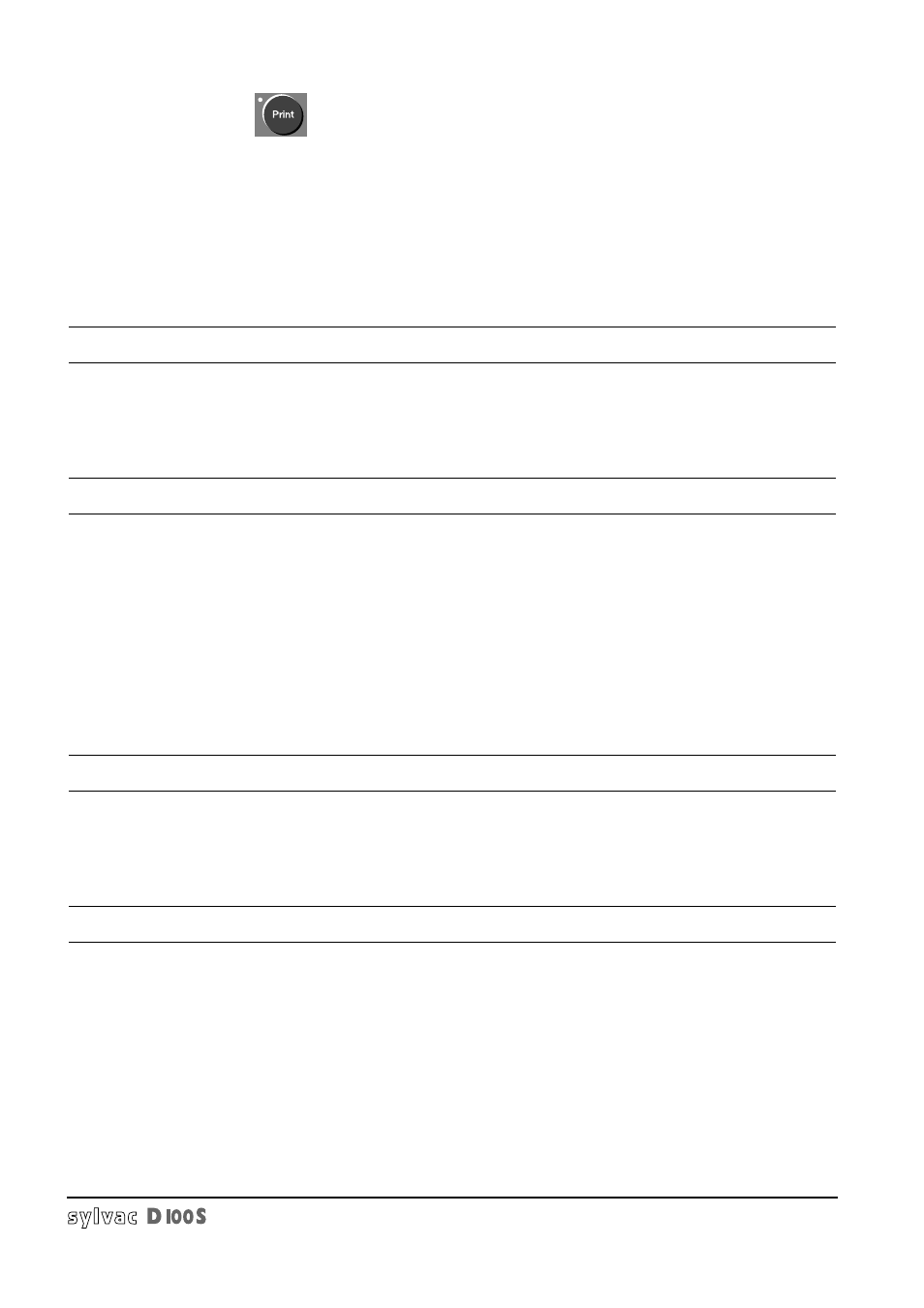
To print header again: press
longer than two seconds.
Following pages show printing examples in 80 column format. If tolerances mode is not activated, only the channel
number (with A +/- B mode or min/max indication) and measurement are printed. In tolerance mode, we have the nomi-
nal value, upper and lower tolerances, dispersion i.e. difference between nominal value and measurement, out of tole-
rance value (if there is one), External (E) or Internal (I) measurement indication, and finally if the measurement is within
tolerances (=), under (<) or over (>).
a/ printing in normal measurement mode (not scanning) with header and tolerance mode not activated:
b/ printing in scanning mode with header and tolerances enabled:
37
SYLVAC SA
Piece ident. : SHAFT
Drawing nbr : PM230.010.412
Work station : L 201
Date : 12/11/1998 Time: 14:37
CHANNEL MEAS. VALUE
1 8.383
1 8.354
1 8.382
1 8.381
1 8.375
1 8.371
SYLVAC SA
Piece ident. : SHAFT
Drawing nbr : PM230.010.412
Work station : L 201
Date : 12/11/1998 Time : 14:37
CHANNEL
MEAS.VALUE
NOM.SIZE
UPPER TOL
LOWER TOL
DEVIATION
OUT OF TOL
<=>
PIECE 1 : REJECT
1
8.379
8.350
0.020
-0.010
0.029
0.009
E >
2
5.092
5.100 0.000
-0.010
-0.008
E
=
3
12.284
12.220
0.050
0.000
0.064
0.014
I >
4
7.004
7.000
0.050
-0.050
0.004
E =
