Bowers Group Sylvac D100S Readouts User Manual
Page 16
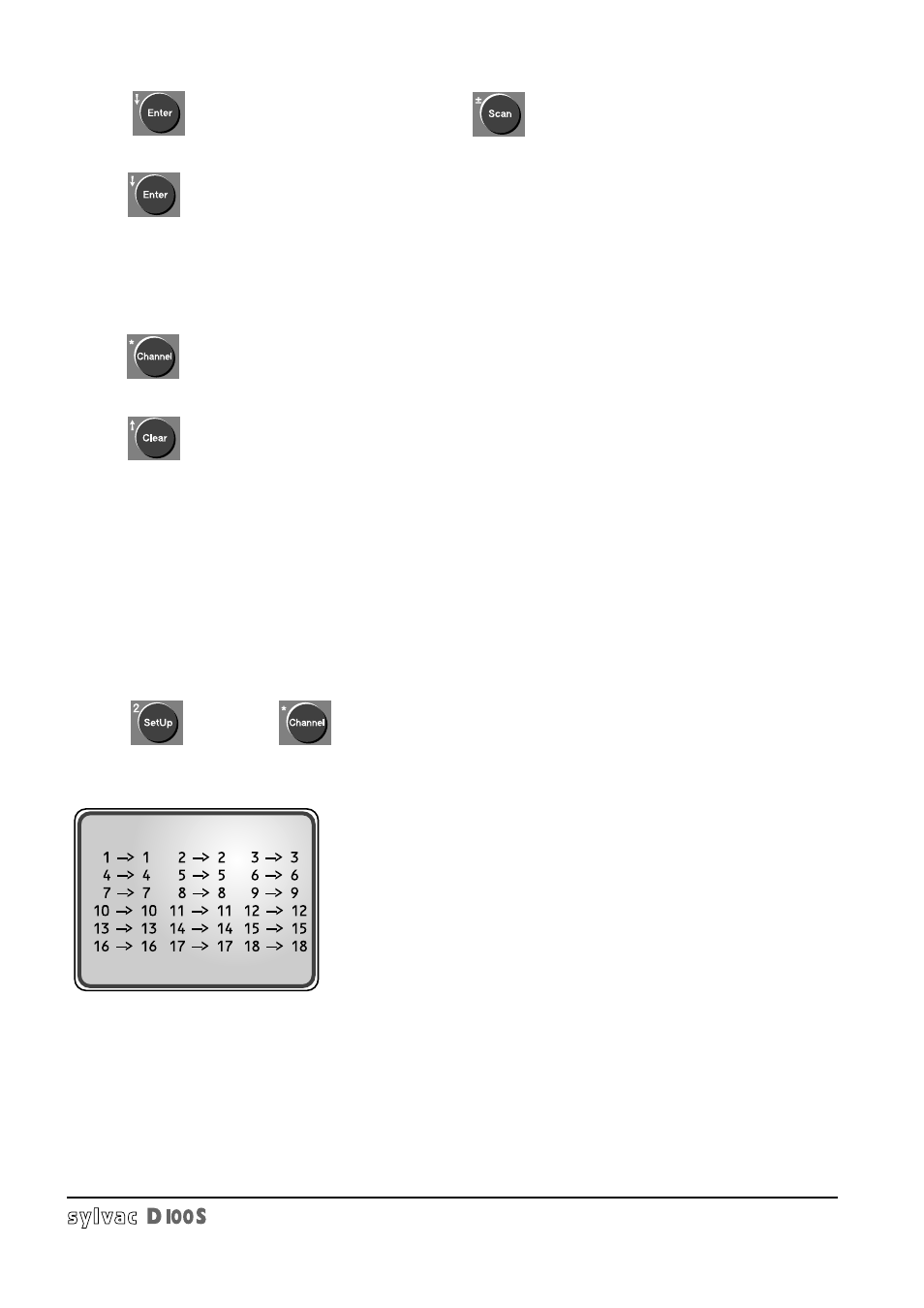
5/ press.
to confirm the input or for A+/-B+/-C press
once for +C or twice for -C
6/ select channel number C (1-64)
7/ press
to confirm input
Tolerances, classification, preset, multiplication factor or store function will be those stored on channel A. Diameter mode
is not available for a combined channel. The Min/Max mode can be used in A+/-B mode (refer to Section 1.6.12).
Return to normal mode (non-combined channel):
1/ press
key.
2/ enter the channel number A
3/ press
key.
g) Change channel allocation or allocate an RS232 instrument to a channel:
It is possible with this function to change the allocation of a specified channel (from 1 to 64) to another specified probe
(from 1 to 64), using the multichannel units D102 or D108. One probe can be used for more than one channel with
different tolerances, preset, classifications or storing. This function can also be used to display the min/max/delta and
mean values on different channels (with only one probe). This function is also helpful with A+/-B and A+/-B+/-C mode,
with one probe used in more than one combination.
Any channel can be allocated to a Sylvac OptoRS simplex or duplex instrument. The channel displays the value of the
instrument connected to instrument input or via the D104 multiplexer.
1/ press
key.
2/ then
key.
The following will be displayed:
To exit this mode, press Clear key. Pressing the Enter key allows the user to
move from channel 19 to 36, 37 to 54 and finally 55 to 64.
First enter the channel number (from 1 to 18) for which the probe allocation is
to be changed. To correct an input error press Clear.
Attributions :
Chan. to change:
15
