Bowers Group Sylvac D100S Readouts User Manual
Page 32
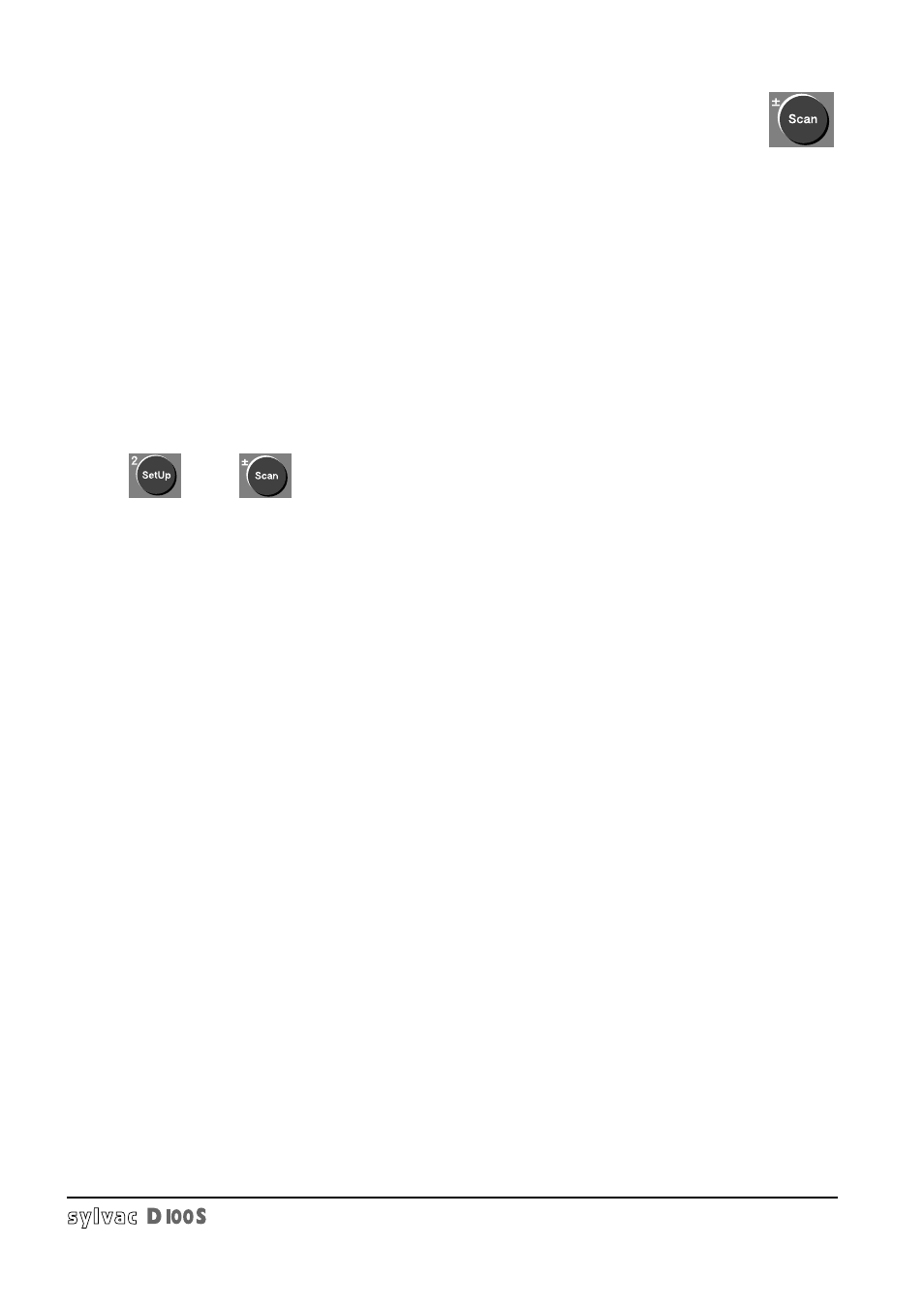
1.6.13 SCAN KEY
Starts scanning of 1 to n channels (n being defined as indicated below), compares each measurement with its assi-
gned tolerance and displays the results with a global indication: part OK (green light), rework (yellow light), or reject
(red light). This information is also transmitted to the optocouplers (refer to Section 1.8.3.)
It is also possible to configure the external contact (foot pedal) for scanning.
Scanning mode requires the connection of one or more multichannel units D102/D108 (for probes) or D104 for RS232
instruments (refer to Sections 2.3 and 3.3).
How to use the scanning mode:
1/ connect the D100S unit with one or more D102/108/D104 units. If required, connect a foot pedal or another exter-
nal contact to start scanning. A pneumatic unit D110 or D110V vacuum can also be used for lifting the probes.
2/ press
3/ then
4/ Enter the number of the first channel to be scanned (1 to 63).
5/ Enter the number of the last channel to be scanned (1 to 64).
6/ If necessary, enter the channel number on which to stop (e.g. opportunity to move the workpiece). Pressing ENTER
or the foot pedal (whatever its function) will continue the scanning. If no stop is required, just press ENTER (stop chan-
nel = last channel).
7/ If required, assign the function of the external contact to start the scanning, combined as required with data trans-
mission or store and/or with probe lifting, then enter delay time between external contact and start scanning (explained
with Set Up function in Section 1.6.11).
8/ If the data is to be stored, the number of channels to be stored must be entered in (SET UP - STORE - 5) (refer to
Section 1.6.15.).
9/ If required, enter Min/Max mode for any channels. Scanning automatically stops when a given channel is in Min/Max
mode and waits for measurement. To continue scanning, simply press the ENTER key or the foot pedal.
10/ Enter the channels working in the A+/-B, A+/-B+/-C function (do not forget the correct direction sign) the diameter
or any multiplication factor function, allocation of a probe to several channels (refer to Section 1.6.3.).
Example:
channel 1-6
channel 2-7
channel 3+8
channel 4 minimum measurement
channel 5 diameter measurement
5 channels have to be scanned, of which 3 in A+/-B mode.
11/ Choose the resolution of the display. The lower the resolution, the faster the scanning will be.
Using 0.0001mm/0.00001": approx. 2 measurements/sec.
Using 0.001mm/0.0001":
approx. 3 measurements/sec.
Using 0.01mm/0.001":
approx. 5 measurements/sec.
Using 0.1mm/0.01":
approx. 6 measurements/sec.
12/ Select scanning start channel (in order to start all preset and tolerance inputs from this channel).
31
