Bowers Group Sylvac D100S Readouts User Manual
Page 34
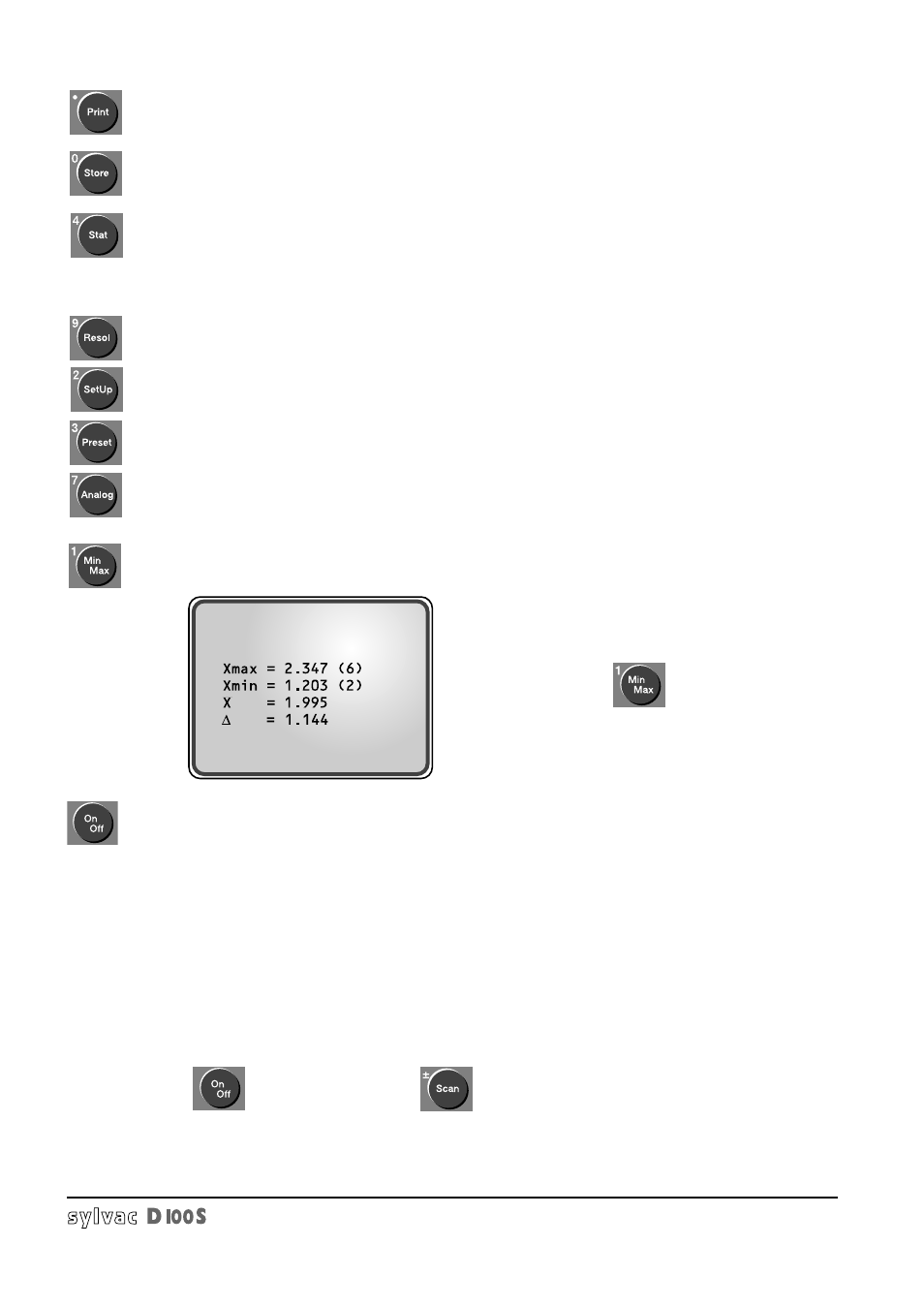
Prints measured values of channels 1 to n through the RS232 and Centronics outputs, according to the
selected Print format (refer to Section 1.6.14).
Stores the measured value for each channel (from 1 to n), if Store key has been configured to memo-
rize (refer to Section 1.6.15).
Displays statistical results if the Store key is used for memorizing. Firstly, the channel number to dis-
play the statistics is required (simply press Enter, channel 1 appears by default). If choice is 0: print
results of all channels scanned).Once the statistics of this channel have been read, the next channel
can follow by pressing Enter —> yes or Clear —> no. Statistical results may be printed by pressing
the Print key.
Same as normal mode: selects the resolution.
Unit configuration: refer to Section 1.6.11. Setup then Store: asks for channel number for stored values
(Choice 0 —> print all channels).
Automatic Preset of channels to scan —> new presetting with a master piece.
Display individual analog scale (40 points) for each channel. Indicates centering of each measure to
tolerances.
Allows overall scanning results to be displayed: max. Scan value and corresponding channel number,
channel min. value and number, average of values scanned and difference between min. and max:
Return to normal display:
After unit is stopped, it will return to scanning mode and the measured values are redisplayed. The part
counter remains unchanged.
When controlling the unit from a PC, scanning mode can work continuously, sending the measured values automati-
cally to the RS232 output (no display on the unit). To activate this function, use the ASCII character OUT1, and OUT2 to
stop this function. The transmission speed for each channel will be as follows:
- 0.000 1 mm resolution: 2 RS232 outputs per sec.
- 0.001 mm resolution : 4 RS232 outputs per sec.
- 0.01 mm resolution : 5 RS232 outputs per sec.
- 0.1 mm resolution : 5 RS232 outputs per sec.
Step by step scanning is possible (stop on each channel). ENTER or the footpedal will have to be pressed to start again.
To activate this function:
1/ Switch off unit
2/ Switch on unit with
pressed.
To disable this function, repeat operation.
PIECE 3 :
33
