Bowers Group M&W Value Line Digitronic Micrometer 270 Series User Manual
Digitronic micrometer instructions, Value line digitronic micrometer 270 series
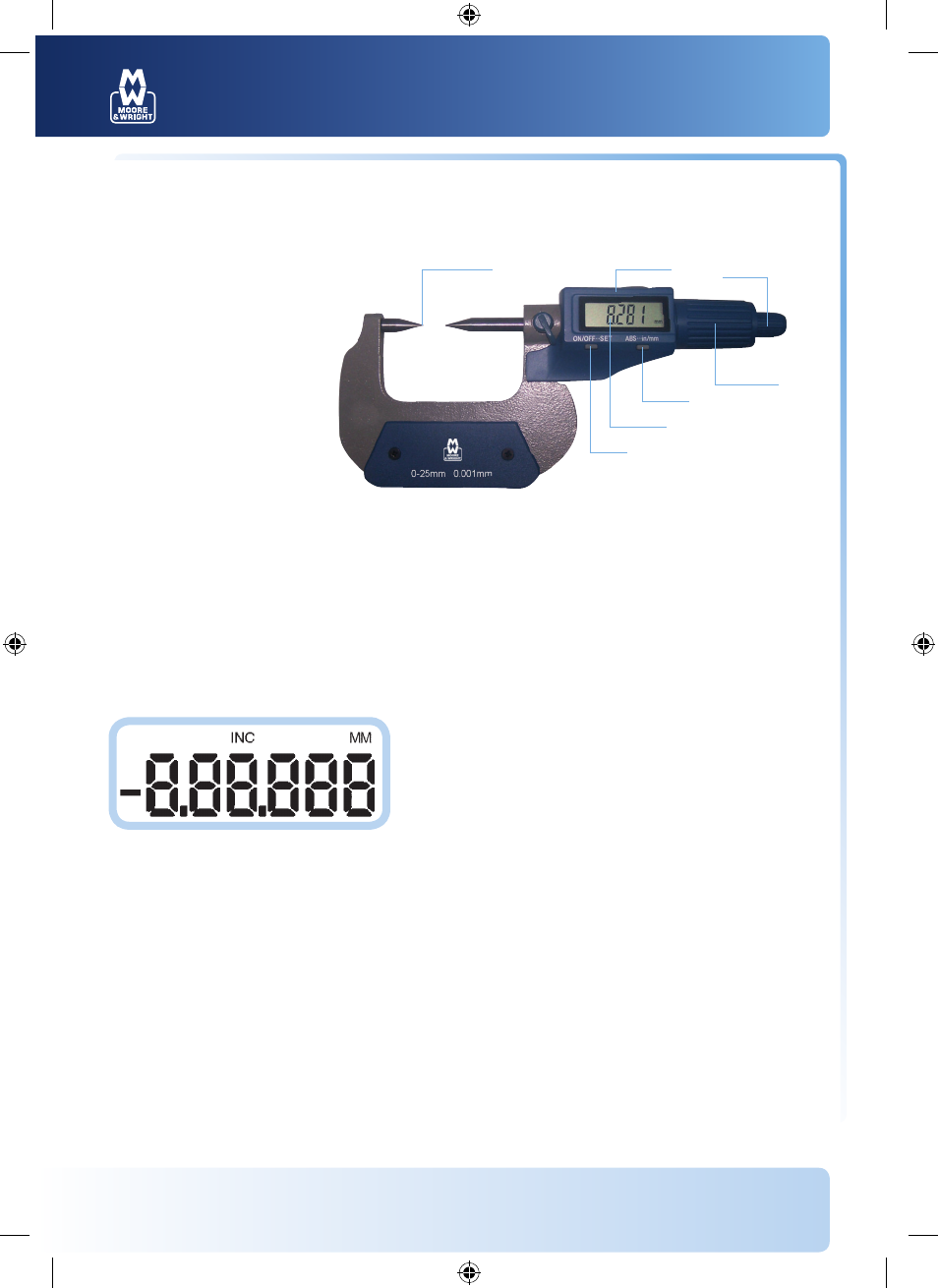
DIGITRONIC MICROMETER INSTRUCTIONS
Value Line Digitronic Micrometer 270 Series
Please carefully review these instructions to ensure proper and accurate use of your new
Digitronic Micrometer.
For more information visit
www.moore-and-wright.com
Partners in Precision
1. Features
1. LCD display
2. Friction drive
3. Quick drive
4. ABS/INC…UNIT key
5. ON/OFF…SET key
6. Data output
7. Pointed spindle and anvil for measuring grooves and keyways
8. 30 degree measuring point
2. Keys
• ON/OFF…SET key: Power switch. Datum set
• ABS/INC…UNIT key: Absolute and relative measuring. Metric/inch conversion
3. LCD Display
in: Inch measuring mode
mm: Metric measuring mode
INC: Relative measuring mode
4. Operation
• Keys are pressed two ways to execute functions:
1. Press and immediately release
2. Press and hold for at least two seconds
4.1 On/Off - SET Key
• Press and release: Power on/off
• Press and hold (2 sec. or more): Datum setting for absolute measurement
• Origin of metric is 0, 25, 50, 75mm…275mm. Origin of inch is 0, 1", 2", 3"…11"
• Sets datum automatically after battery reset
1
4
6
7 & 8
5
2
3
115568_A5_Instructions_MW270.indd 1
05/12/2012 07:03
