Bowers Group Sylvac D100S Readouts User Manual
Page 28
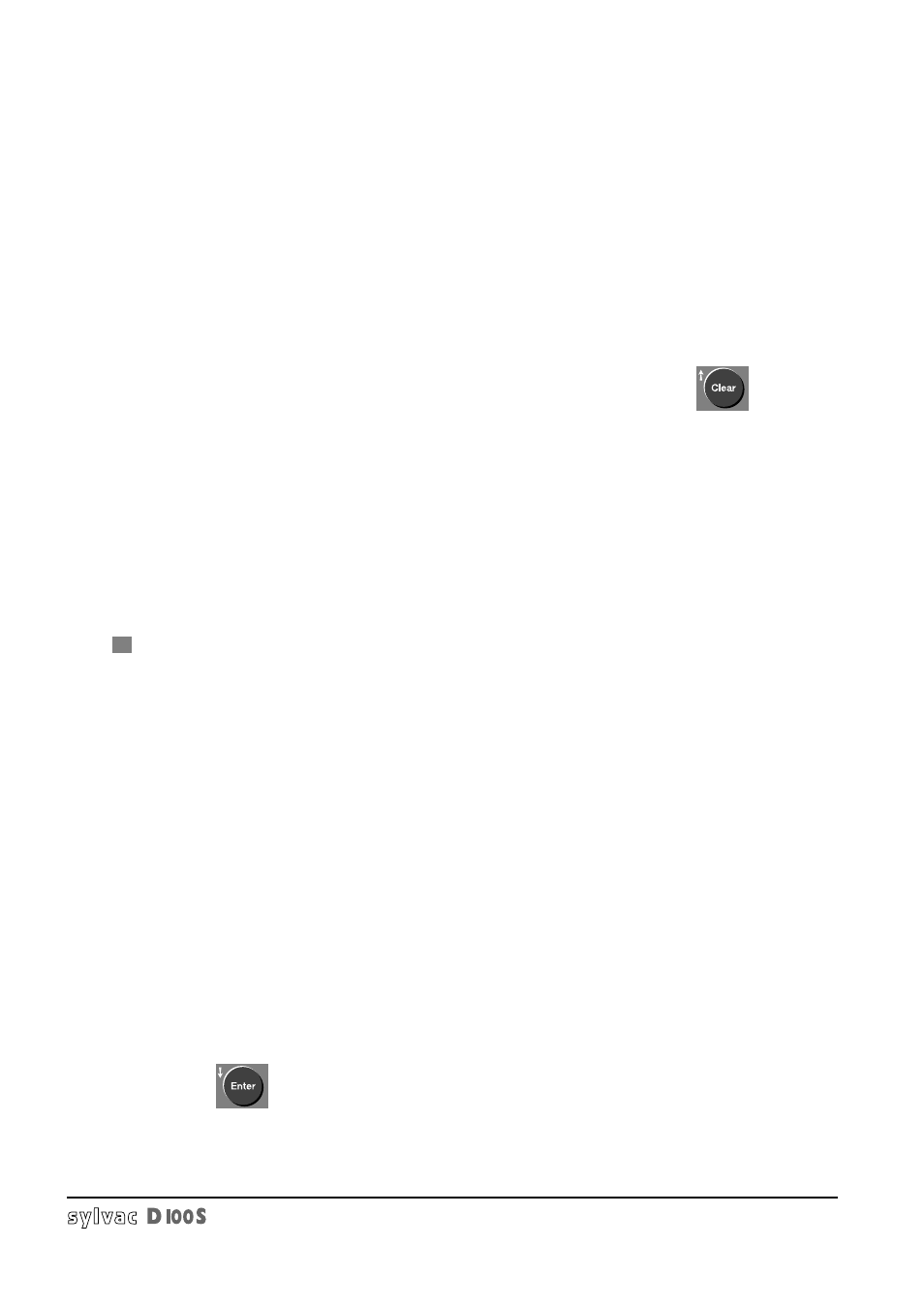
3.1.2/ Display hold or store. According to the store key function (Set Up then Store), the external contact enables:
- display hold: as long as the foot pedal is pressed, the display value is frozen.
- store: each time the foot pedal is pressed, a measured value will be stored.
As for the Print function of the external contact, the hold/store function of the external contact can be combined with:
3: Min/Max initialization. The first depression initializes the min/max, the second stores/holds the value. Function
5 (channel change) can be combined as well.
4: alternately with display preset.
5: together with channel change.
6: alternately with probe lifting control using D110 unit. Start scanning can also be combined as a third function.
7: start scanning
3.1.3/ In Min/Max mode: reinitialize maximum and minimum registers, same function as key
in min/max
mode. Function 5 (channel change) can be combined.
3.1.4/ Preset of display at each external contact. Can be combined alternately with start scanning.
3.1.5/ Change channel: each external contact provokes a jump to the next channel. When the number of channels intro-
duced for the scanning mode is reached (with Set Up then Scan: refer to this function) , the unit automatically returns to
channel 1. When the number of channels for the scanning mode is 0 or 1, the channel change will be from 1 to 64 and
then back to 1.
3.1.6/ Command for pneumatic unit D110. Pressing the foot pedal lifts the probes connected to D110. Releasing the
foot pedal let them go down. This function can be combined with start scanning.
A delay (in seconds) can be introduced between the descent of the probes and start scanning.
3.1.7/ Start scanning: each time the external contact is released, the channels are scanned. When the foot pedal is pres-
sed a
negative appears on the display. If this option is selected, a delay can be introduced between the external
contact and start scanning. This delay can be from zero (0 sec = no delay) to 36000 sec (10 hours) in multiples of 1
second. It is generally used when pneumatic lifters have been installed on the probes. The time required for lowering
probes and for stabilization of measurements must be determined before the start scanning sequence, printing or sto-
ring.
3.2/ External contact 2 function: all functions explained in Section 3.1 are applicable for a second external contact
input. Allows for use of e.g. a pedal to change channel and another for sending data (Print).
3.3/ Choice of language: menu 3 allows the choice of three languages, English, German or French for all text shown
on the display or transmitted to the Centronics or RS232 ports.
3.4/ Inhibit keyboard: choice 4 in Setup menu allows you to lock the keyboard. All functions keys are inhibited, except
for:
- On/Off key
- two pedals
- Print key
- and, if required, anyone function key on the keyboard (Exception)
To recall keyboard operation, choose one of the following options:
1/ press any key for at least 5 seconds
2/ switch on unit with
key pressed
S
27
