Bowers Group Baty - Digital Depth Caliper User Manual
Digital depth gauge instructions, Digital depth gauge, Precautions
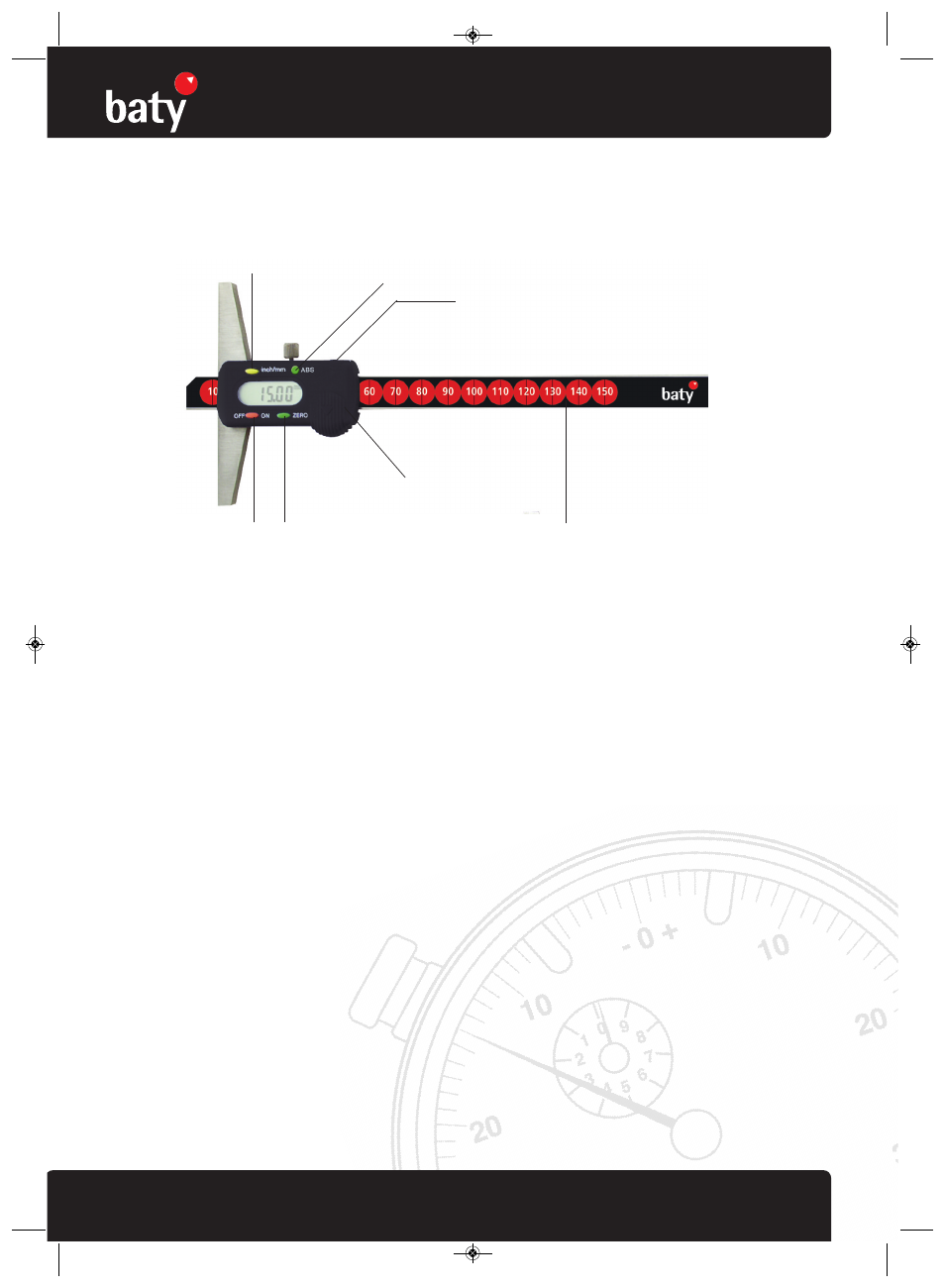
DIGITAL DEPTH GAUGE INSTRUCTIONS
Digital Depth Gauge
For more information visit
www.baty.co.uk
precision measuring instruments
Please carefully review these instructions to ensure proper and accurate use of your new Digital Depth Gauge.
Precautions:
•
Before using this Depth Gauge, clean the surface of the beam and sticker with a dry, clean cloth (or soaked with cleaning oil)
•
Never apply voltage on any part of this Depth Gauge or engrave with an electro probe to avoid damaging the electronics
•
Take out the battery if this Depth Gauge is to stay idle for an extended period of time
Functions:
•
Digital caliper with ‘ABS’ mode for absolute and relative measurement
•
Press the
•
Press
ready for relative measurement
•
Press
Cleaning:
•
Clean with a soft cloth and do not use any type of solvent
•
DO NOT immerse in liquid
In case of water/coolant splash:
In case of liquid splash, wipe the Depth Gauge making sure the instrument is completely dry to guarantee good mechanical working order
and to avoid rust.
Specifications:
Measuring range:
6"/150mm, 8"/200mm, 12"/300mm
Resolution:
0.0005"/0.01mm
Repeatability:
10
µm /0.0005"
Display:
LCD (7.5mm high)
Battery:
3.0V CR2032 Lithium
Battery life:
>5000h
Measuring speed:
120"/3m per second
Working temperature:
+5°C - 40°C
Relative humidity:
<80%
Display refresh rate:
>7/sec
Data Output:
RS232
ABS
Cover for
RS
232 connector
Beam
Battery cover
ZERO button
ON/OFF button
mm/inch button
Model shown: DDC-15
111680_Digital Depth Gauge_baty 03/08/2010 09:02 Page 1
