Boss Audio Systems GS-10 User Manual
Page 7
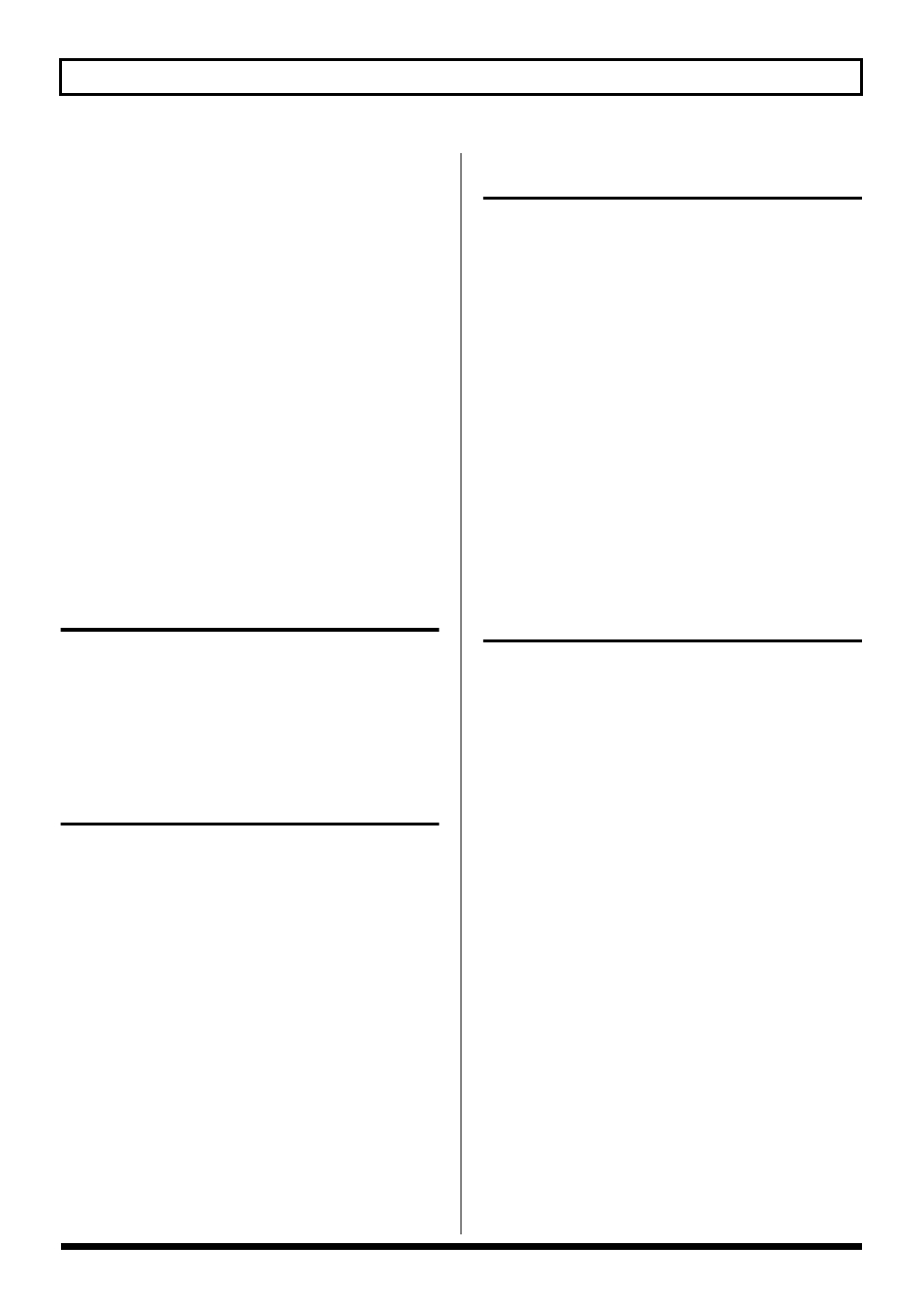
7
Contents
VB (Vibrato)................................................................46
UV (Uni-V) .................................................................47
RT (Rotary) .................................................................47
SDD (Short Delay) .....................................................48
HU (Humanizer)........................................................48
SL (Slicer) ....................................................................49
AR (Auto Riff) ............................................................49
SYN (Guitar Synth) ...................................................50
BS (Bass Simulator) ...................................................52
SEQ (Stereo Equalizer)..............................................52
NAME/NS/MASTER .....................................................53
Name (Patch Name) ..................................................53
Noise Suppressor.......................................................53
Master..........................................................................54
Foot Volume ...............................................................54
Effect Chain ................................................................54
Creating Original Effects Types (Customize)
Customizing the COSM Amps....................................55
Customizing the Speakers............................................56
Customizing Overdrive and Distortion.....................56
Customizing Pedal Wah ...............................................57
Setting the External Pedal Functions
Setting the External Expression Pedal Functions
(Expression Pedal Function)
..............................................58
Quick Settings ............................................................60
Manual Settings .........................................................61
Convenient Functions and System Settings
Tuning the Guitar ..........................................................64
Turning the Tuner Function On ..............................64
About the Display During Tuning..........................64
How to Tune...............................................................64
Changing the Tuner Settings ...................................64
Limiting the Patches
That Can Be Switched (Patch Extent) .........................65
Keeping the Same Pedal Operations
When Switching Patches (Assign Hold)....................66
Setting the Knob Functions (Knob Mode) ................66
External MIDI Devices Connected
Operations Using MIDI ................................................68
Operating From the GS-10........................................68
Remotely Controlling the GS-10
Using an External MIDI Device...............................68
Making the Settings for MIDI Functions ..................69
Transmitting and Receiving Settings Data ...............71
Transmitting Data
to an External MIDI Device (Bulk Dump) .............71
Receiving Data
from an External MIDI Device (Bulk Load)...........72
Setting the Program Change Map ...............................73
Enabling/Disabling the
Program Change Map Settings (MIDI Map Select)
Changing Patch Numbers
on an External MIDI Device From the GS-10 ...........74
Controlling Recorders and Sequencers Remotely
from the GS-10 (Remote Control)
.....................................75
Setting the Messages
Used for Controlling Devices...................................75
Controlling the Device Remotely ............................76
