Selecting the input (input select), Guitar, Bass – Boss Audio Systems GS-10 User Manual
Page 19: Microphone, Usb (gtr/mic)
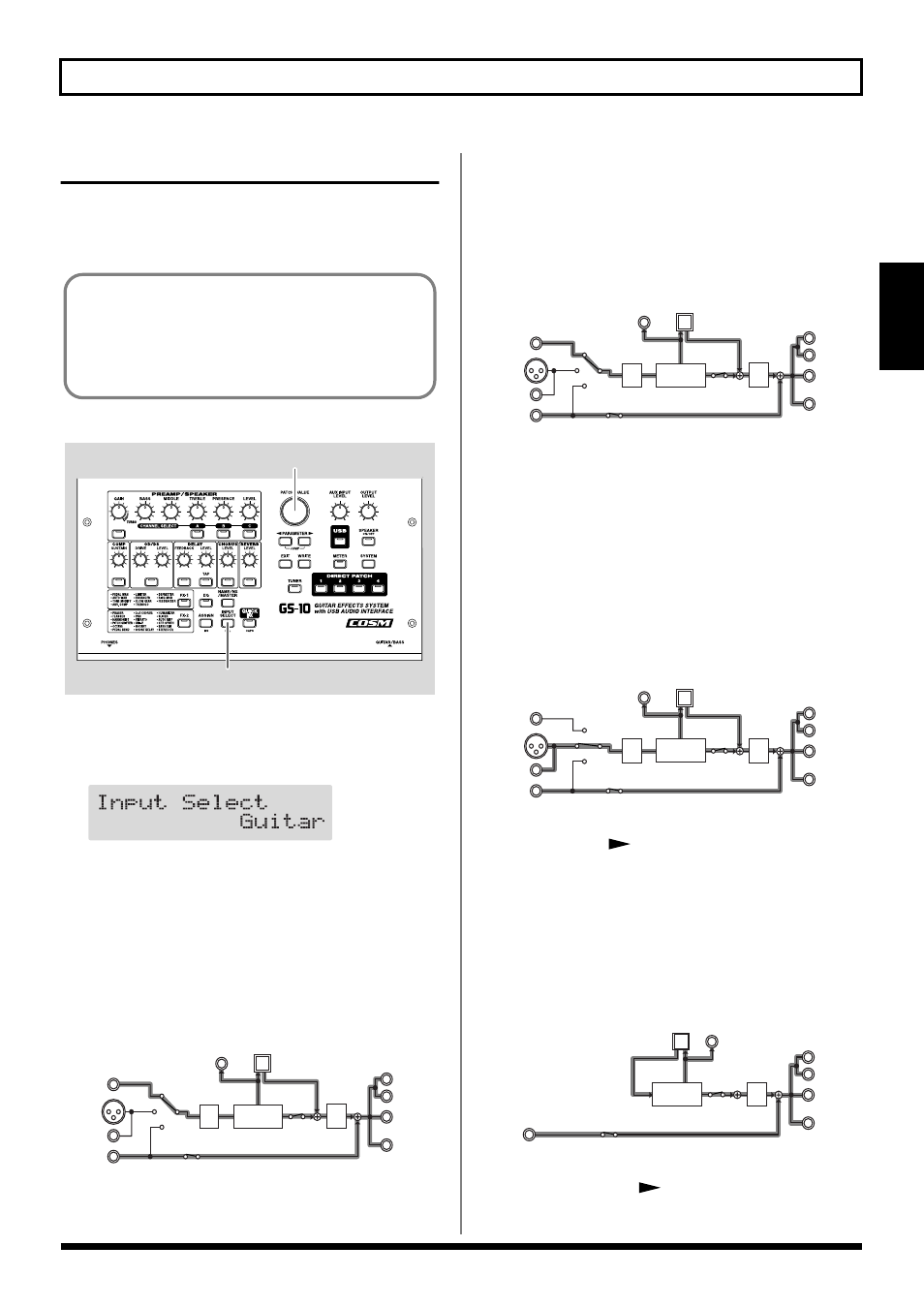
19
Chapter 2 Creating Your Own Favorite Tones (Patches)
Section 2
Selecting the Input (INPUT SELECT)
This selects the input signal to which the effects are added.
This is also used for setting the type of device connected to
the input connector.
fig.02-051
1. Press [INPUT SELECT].
The Input Select settings screen appears.
fig.02-060d
2. Turn the PATCH/VALUE dial to change the settings.
Guitar:
You can add effects to the signals input from the
GUITAR/BASS INPUT connector (when a guitar is
connected). Signals from MIC INPUT are disregarded,
and the signals input to the GS-10 from the USB or AUX
INPUT connectors are mixed with the effect output.
fig.02-070
Bass:
You can add effects to the signals input from the
GUITAR/BASS jack (when a bass is connected). Signals
from MIC INPUT are disregarded, and the signals input
to the GS-10 from the USB or AUX INPUT connectors are
mixed with the effect output.
fig.02-080
* Depending on the type of bass guitar you are using, you may
not be able to achieve the intended effect if the input level to the
GS-10 is excessively high.
In such cases, lower the volume or tone of your bass guitar.
Microphone:
You can add effects to the signals input from the MIC
INPUT connector. Signals from GUITAR/BASS jack are
disregarded, and the signals input to the GS-10 from the
USB or AUX INPUT connectors are mixed with the effect
output.
fig.02-090
* After setting INPUT SELECT to Microphone, you can press
PARAMETER [
] to set the mic gain (p. 20).
USB (Gtr/Mic):
You can add effects to the signals input from the USB
connector (for sounds in the guitar and vocal registers).
Signals from GUITAR/BASS and MIC INPUT are
disregarded, and the signals input to the GS-10 from the
AUX INPUT connector are mixed with the effect output.
fig.02-100
* After setting INPUT SELECT to USB (Gtr/Mic), you can
press PARAMETER [
] to set the USB input level (p. 78).
To derive the maximum performance from the GS-10, be
sure to make the correct setting for INPUT SELECT, the
one that’s most suitable for your setup.
You may not be able to achieve the expected effect if this
is not set correctly.
1
2
D/A
OUTPUT
GUITAR
AMP OUT
PHONES
GUITAR/
BASS
MIC
INPUT
AUX
INPUT
USB
DIGITAL
OUT
L
R
A/D
MULTI
EFFECTS
D/A
OUTPUT
GUITAR
AMP OUT
PHONES
GUITAR/
BASS
MIC
INPUT
AUX
INPUT
USB
DIGITAL
OUT
L
R
A/D
MULTI
EFFECTS
D/A
OUTPUT
GUITAR
AMP OUT
PHONES
GUITAR/
BASS
MIC
INPUT
AUX
INPUT
USB
DIGITAL
OUT
L
R
A/D
MULTI
EFFECTS
D/A
MULTI
EFFECTS
OUTPUT
GUITAR
AMP OUT
PHONES
AUX
INPUT
USB
DIGITAL
OUT
L
R
