Chapter 6 setting the external pedal functions, Chapter 6, Setting the external pedal functions – Boss Audio Systems GS-10 User Manual
Page 58: Set to “assign 1-8” (p. 58, p. 59)
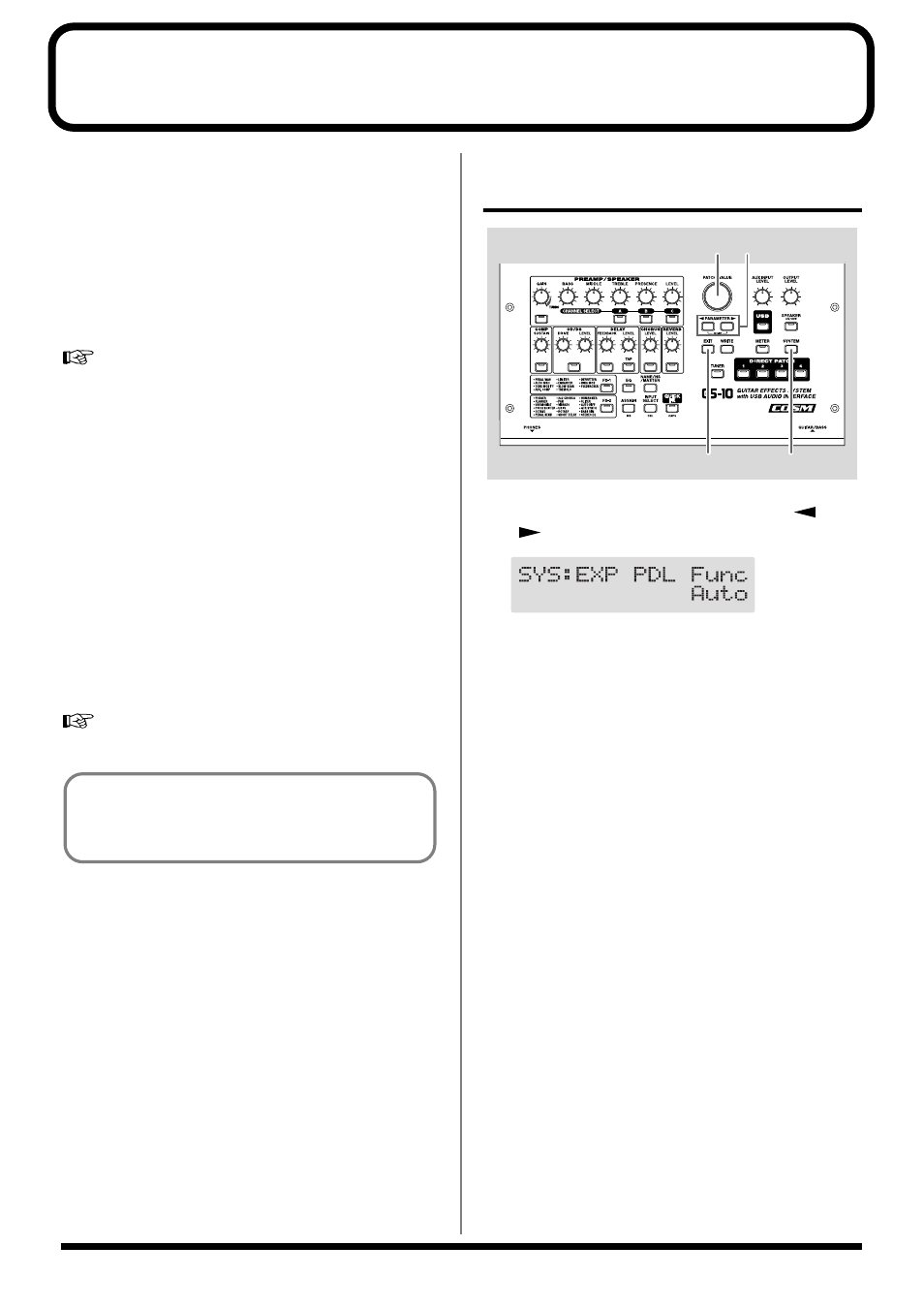
58
Chapter 6 Setting the External Pedal Functions
This section describes the settings required to use an
expression pedal or foot switch connected to the
EXP PEDAL/CTL1,2 jack on the rear panel.
If you want the external pedal to have
the same function at all times
In situations such as when you want to use the expression
pedal only as a volume pedal, you can set the external pedal
function as a global setting common to the GS-10 overall.
“Expression Pedal Function” (refer to right)
“Control 1, 2 Function” (p. 59)
If you want the external pedal
function to change with the patch
If you want the external pedal to function differently
depending on the patch, perhaps using the expression pedal
to change the volume in one patch, but using it to adjust the
amount of overdrive distortion in another patch, then use the
“Assign” settings.
In each patch you can set up to eight different types (Assign
numbers) determining which parameter is to be controlled
by a particular controller.
In addition, you can use the “Assign” function to set
controllers using Control Change messages from external
MIDI devices.
Setting the External Expression Pedal
Functions (Expression Pedal Function)
fig.06-001
1. Press [SYSTEM], then press PARAMETER [
]
[
] so that “EXP PDL Func” is displayed.
fig.07-110d
2. Rotate the PATCH/VALUE dial to set the expression
pedal function.
Auto:
Normally used as a “foot volume” pedal. When Pedal
Wah (p. 36) or Pedal Bend (p. 45) is switched on, the
expression pedal automatically switches to the “pedal
wah” or “pedal bend” function.
When Pedal Wah and Pedal Bend are switched off, the
pedal automatically operates as a “foot volume” pedal.
Assign 1-8:
Used as the controller set in the Assign (p. 60) for each
patch.
Foot Volume:
Used as a “foot volume” pedal.
Patch Level:
Used as a patch level controller.
Pedal Wah:
Used as a “pedal wah” when Pedal Wah is on.
Pedal Bend:
Used as a “pedal bend” when Pedal Bend is on.
3. Press [EXIT] to return to the Play screen.
When using an expression pedal or foot switch with the
“Assign” settings, set the Expression pedal Function or
Control 1 or 2 Function setting to “Assign 1-8.”
1
3
2
1
