Adjusting the tones with the knobs, Preamp/speaker (p. 21, p. 28), Comp (compressor) (p. 21, p. 31) – Boss Audio Systems GS-10 User Manual
Page 21: Od/ds (p. 21, p. 32), Delay (p. 21, p. 33), Chorus (p. 21, p. 34), Reverb (p. 21, p. 34)
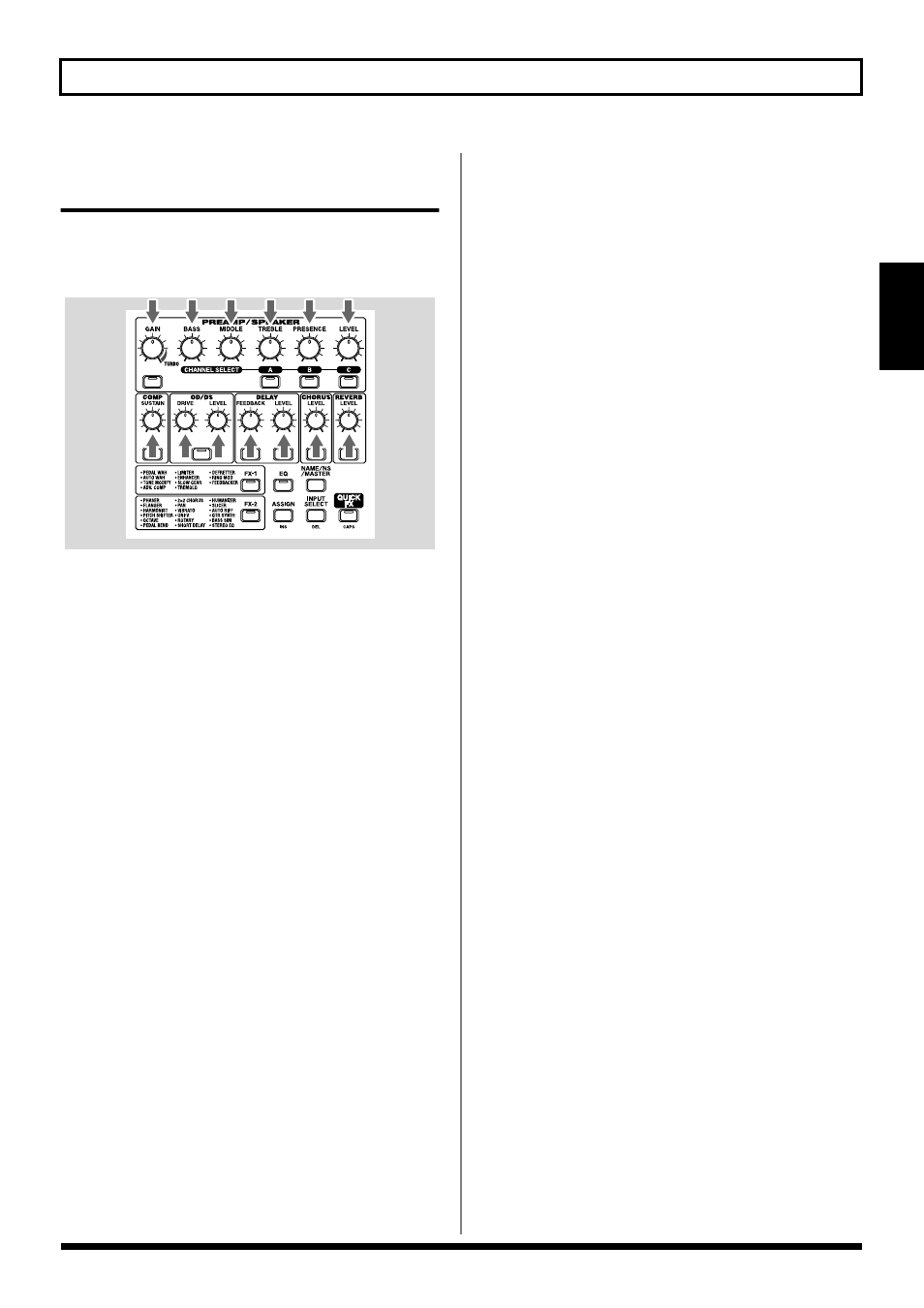
21
Chapter 2 Creating Your Own Favorite Tones (Patches)
Section 2
Adjusting the Tones with the
Knobs
The GS-10 panel features 13 knobs for adjusting effect tones.
You can use these knobs to make slight adjustments to tones
in the selected patch quickly and easily.
fig.02-150
PREAMP GAIN:
Adjusts the degree of preamp distortion. The distortion gets
stronger as the knob is turned to the right.
PREAMP BASS:
Adjusts the sound quality of the preamp’s low-frequency
range. The low frequencies are boosted as the knob is turned
to the right.
PREAMP MIDDLE:
Adjusts the sound quality of the preamp’s midrange. The
midrange frequencies are boosted as the knob is turned to
the right.
PREAMP TREBLE:
Adjusts the sound quality of the preamp’s high-frequency
range. The high frequencies are boosted as the knob is turned
to the right.
PREAMP PRESENCE:
Adjusts the sound quality in the preamp’s ultra-high-
frequency range. The ultra-high frequencies are boosted as
the knob is turned to the right.
PREAMP LEVEL:
Adjusts the preamp volume level. The volume increases as
the knob is turned to the right.
COMP (Compressor) SUSTAIN:
Adjusts the compressor’s sustain effect (an effect that keeps
the sound playing). The effect is strengthened as the knob is
turned to the right.
OD/DS (Overdrive/Distortion) DRIVE
Adjusts the degree of overdrive or distortion. The distortion
appears stronger as the knob is turned to the right.
OD/DS (Overdrive/Distortion) LEVEL:
Adjusts the overdrive/distortion volume level. The volume
increases as the knob is turned to the right.
DELAY FEEDBACK:
Adjusts the number of times the delay is repeated. The
number of repeats increases as the knob is turned to the
right.
DELAY LEVEL:
Adjusts the volume level of the delay sound. The delay
sound increases as the knob is turned to the right.
CHORUS LEVEL:
Adjusts the volume level of the chorus sound. The chorus
sound increases as the knob is turned to the right.
REVERB LEVEL:
Adjusts the volume level of the reverb sound. The reverb
sound increases as the knob is turned to the right.
