Digital in status, Digital in examples – Rockwell Automation 20B PowerFlex 70, PowerFlex 700 Reference Manual User Manual
Page 86
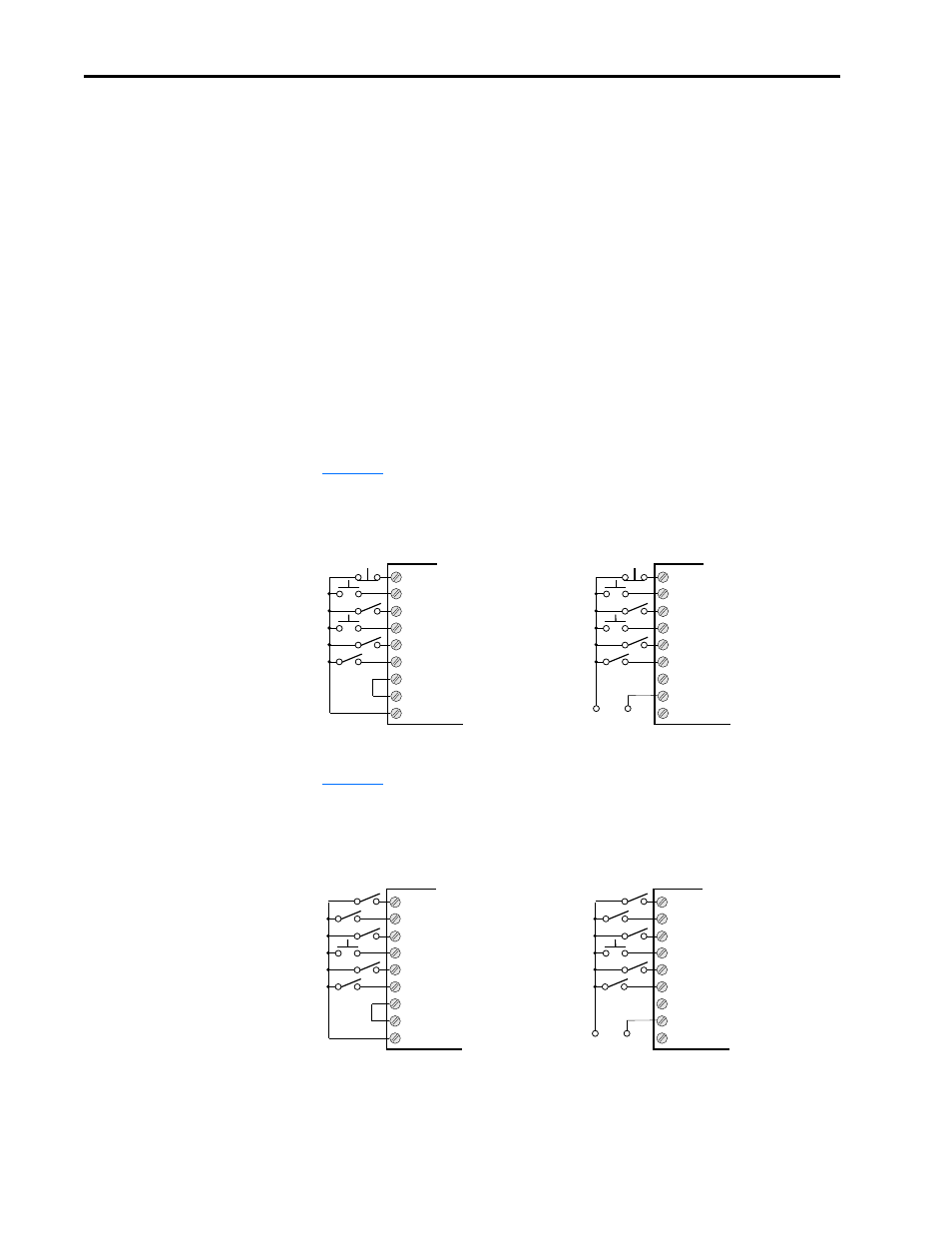
Digital Inputs
86
Rockwell Automation Publication PFLEX-RM001H-EN-P - June 2013
The “Bipolar Cflct” alarm will be asserted if both of the following are true:
•
One or more of the following digital input functions are configured:
“Forward/Reverse”, “Run Forward”, “Run Reverse”, “Jog Forward”, “Jog
Reverse”.
•
[Direction Mode] is set to “Bipolar” or “Reverse Dis”.
Digital In Status
This parameter represents the current state of the digital inputs. It contains one
bit for each input. The bits are “1” when the input is closed and “0” when the
input is open.
Digital In Examples
PowerFlex 70
shows a typical digital input configuration that includes “3-wire” start.
The digital input configuration parameters should be set as shown.
Figure 16 Typical digital input configuration with “3-wire” start
represents a typical digital input configuration that includes “2-wire”
start. The digital input configuration parameters should be set up as shown
Figure 17 Typical digital input configuration with “Run Fwd/Rev” start
Digital In1
Digital In2
Digital In3
Digital In4
Digital In5
Digital In6
24V Common
Digital In Common
24V
= Stop
= Start
= Forward/Reverse
= Jog
= Speed Select 1
= Enable
Digital In1
Digital In2
Digital In3
Digital In4
Digital In5
Digital In6
24V Common
Digital In Common
24V
= Stop
= Start
= Forward/Reverse
= Jog
= Speed Select 1
= Enable
Internal Power Source
+24V Common
External Power Source
Digital In1
Digital In2
Digital In3
Digital In4
Digital In5
Digital In6
24V Common
Digital In Common
24V
= Run
= Clear Faults
= Forward/Reverse
= Jog
= Auxiliary Fault
= Enable
= Run
= Clear Faults
= Forward/Reverse
= Jog
= Auxiliary Fault
= Enable
Digital In1
Digital In2
Digital In3
Digital In4
Digital In5
Digital In6
24V Common
Digital In Common
24V
Internal Power Source
+24V Common
External Power Source
