Configuration – Rockwell Automation 20B PowerFlex 70, PowerFlex 700 Reference Manual User Manual
Page 138
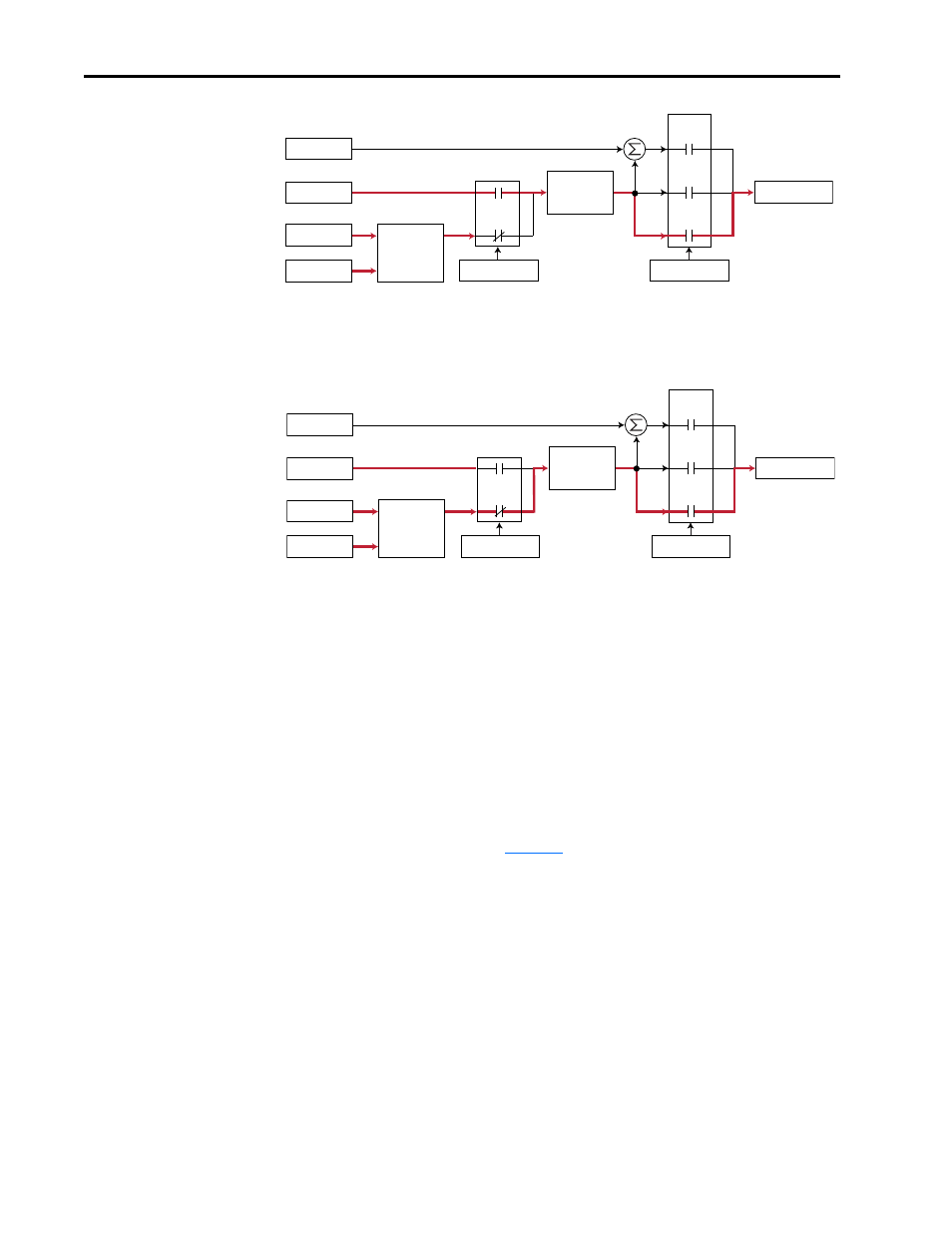
Process PI Loop
138
Rockwell Automation Publication PFLEX-RM001H-EN-P - June 2013
When the PI is enabled, the speed reference is disconnected and PI Output has
exclusive control of the commanded speed, passing through the linear ramp and
s-curve.
Configuration
To operate the drive in PI Regulator Mode for the Standard Control option,
change the mode by selecting “Process PI” through the [Speed Mode] parameter.
Three parameters are used to configure, control, and indicate the status of the
logic associated with the Process PI controller; [PI Configuration], [PI Control],
and [PI Status]. Together these three parameters define the operation of the PI
logic.
1. [PI Configuration]
is a set of bits that select various modes of operation. The
value of this parameter can only be changed while the drive is stopped.
•
Exclusive Mode
- see
•
Invert Error
- This feature changes the “sign” of the error, creating a
decrease in output for increasing error and an increase in output for
decreasing error. An example of this might be an HVAC system with
thermostat control. In Summer, a rising thermostat reading commands an
increase in drive output because cold air is being blown. In Winter, a falling
thermostat commands an increase in drive output because warm air is
being blown.
The PI has the option to change the sign of PI Error. This is used when an
increase in feedback should cause an increase in output.
The option to invert the sign of PI Error is selected in the PI
Configuration parameter.
Spd Cmd
Process PI
Controller
Linear Ramp
& S-Curve
+
+
PI Disabled
Speed Control
Spd Ref
PI Ref
PI Fbk
Slip Adder
Open
Loop
Slip
Comp
Process
PI
Spd Cmd
Process PI
Controller
Linear Ramp
& S-Curve
+
+
PI Enabled
Speed Control
Spd Ref
PI Ref
PI Fbk
Slip Adder
Open
Loop
Slip
Comp
Process
PI
