Rockwell Automation 20B PowerFlex 70, PowerFlex 700 Reference Manual User Manual
Page 193
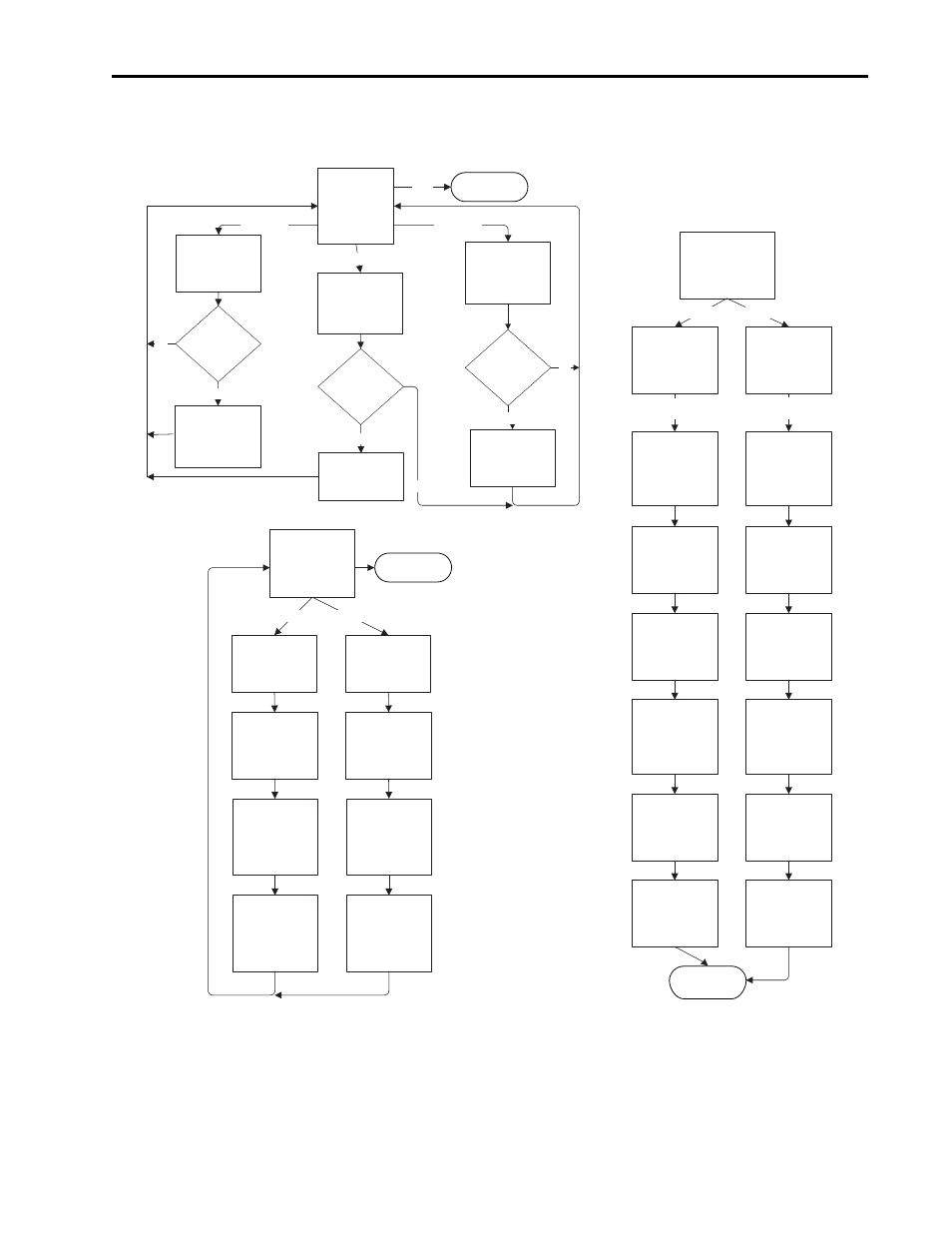
Start-Up
Rockwell Automation Publication PFLEX-RM001H-EN-P - June 2013
193
Figure 55 PowerFlex 700 Vector Control Option Startup (7)
Flux Vector Start Up (Start,Stop,I/O [2])
Start-Up
C.Analog Outputs
Enter choice for
Analog Out 1 Sel
Output Freq
6-47
Start-Up
C.Analog Outputs
Enter value for
Analog Out 1 Hi
10.000 Volt
x.xxxx < y.yyyy
Start-Up
C.Analog Outputs
Enter value for
Analog Out 1 Lo
0.0 Volt
x.xxxx < y.yyyy
6-53
Start-Up
B. Dig Outputs
Enter choice for
Digital Out 1 Sel
6-48
Start-Up
B. Dig Outputs
Enter value for
Dig Out 1 Level
6-49
Start-Up
B. Dig Outputs
Enter choice for
Digital Out 2 Sel
6-50
Start-Up
B. Dig Outputs
Enter value for
Dig Out 2 Level
6-51
Digital Out 2
Start-Up
B. Dig Outputs
Make a selection
Digital Out 3
Done
Done
Go to 6-1 (C.Anlg
Inputs)
Digital Out 1
Sel = ENUM
choice that
uses "Level"?
Digital Out 2
Sel = ENUM
choice that
uses "Level"?
No
Yes
Yes
6-30
Start-Up
C.Analog Outputs
Enter choice for
Signal Type
Current
6-54
Start-Up
C.Analog Outputs
Make a selection
Done
6-55
Start-Up
C.Analog Outputs
Enter choice for
Analog Out 2 Sel
Output Amps
6-31
Start-Up
C.Analog Outputs
Enter choice for
Signal Type
Current
6-32
Start-Up
C.Analog Outputs
Enter value for
Analog Out 2 Hi
10.000 Volt
x.xxxx < y.yyyy
Start-Up
C.Analog Outputs
Enter value for
Analog Out 2 Lo
0.0 Volt
x.xxxx < y.yyyy
Go to 6-1 (D.
Done)
Start-Up
B. Dig Outputs
Enter choice for
Digital Out 3 Sel
Digital Out 3
Sel = ENUM
choice that
uses "Level"?
Start-Up
B. Dig Outputs
Enter value for
Dig Out 3 Level
Yes
6-27
6-28
6-29
Analog 1
Analog 2
Start-Up
C. Anlg Inputs
The next two
steps scale a
high torque with
a high analog
value.
Torque Ref-
Anlg 1
Start-Up
C. Anlg Inputs
Enter value for
Torque Ref A Hi
100.0 %
x.x < y.y
Start-Up
C. Anlg Inputs
The next two
steps scale a
low torque with
a low analog
value.
Start-Up
C. Anlg Inputs
Enter value for
Torque Ref A Hi
100.0 %
x.x < y.y
Start-Up
C. Anlg Inputs
Enter value for
Analog In 2 Hi
10.0 V
x.xxxx < y.yyyy
Start-Up
C. Anlg Inputs
Enter value for
Analog In 2 Lo
10.0 V
x.xxxx < y.yyyy
6-33
6-34
6-35
6-36
6-37
6-38
6-39
6-40
6-41
6-42
6-43
6-44
6-45
6-46
Go to 6-1 (D.Anlg
Outputs)
Start-Up
C. Anlg Inputs
The next two
steps scale a
high torque with
a high analog
value.
Start-Up
C. Anlg Inputs
Enter value for
Analog In 1 Hi
10.0 V
x.xxxx < y.yyyy
Start-Up
C. Anlg Inputs
Enter value for
Torque Ref A Hi
100.0 %
x.x < y.y
Start-Up
C. Anlg Inputs
The next two
steps scale a
low torque with
a low analog
value.
Start-Up
C. Anlg Inputs
Enter value for
Analog In 1 Lo
10.0 V
x.xxxx < y.yyyy
Start-Up
C. Anlg Inputs
Enter value for
Torque Ref A Hi
100.0 %
x.x < y.y
Torque Ref-
Anlg 2
6-52
6-56
6-57
No
No
Digital Out 1
Digital Out 3
Start-Up
C. Anlg Inputs
Enter choice for
Input Signal
Start-Up
Enter choice for
Signal type:
Start-Up
C. Anlg Inputs
Enter choice for
Signal type:
Anlg 1
Anlg 2
