Rockwell Automation 20B PowerFlex 70, PowerFlex 700 Reference Manual User Manual
Page 184
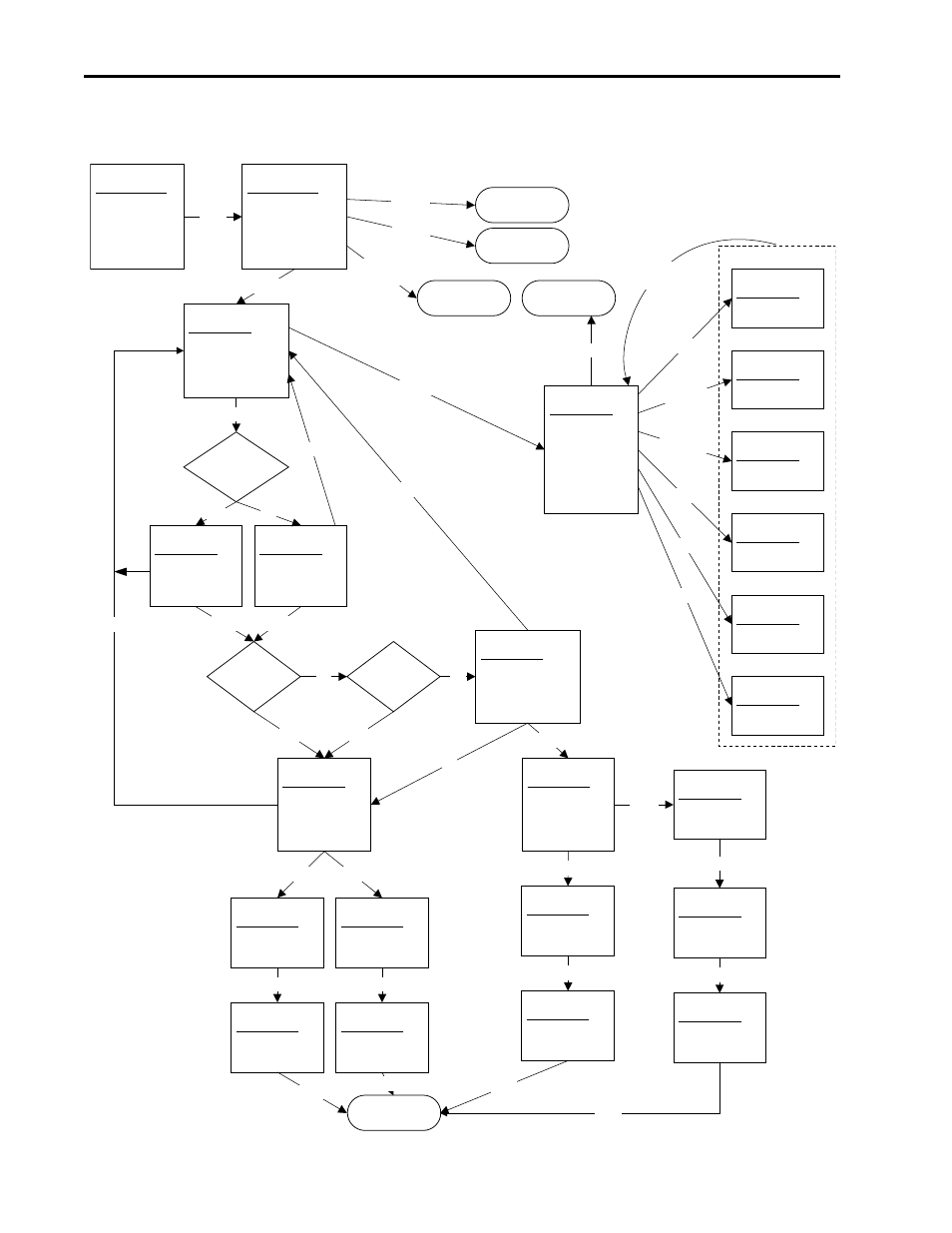
Start-Up
184
Rockwell Automation Publication PFLEX-RM001H-EN-P - June 2013
Figure 46 PowerFlex 70 & 700 Standard Control Option Startup (6)
Basic Start Up (Start,Stop,I/O)
StartUp
A. Dig Inputs
Make a selection
Digital Input 2
Digital Input 3
Digital Input 4
Digital Input 5
Digital Input 6
Done
6-0
6-17
Go to 6-1 (B)
StartUp
A. Dig Inputs
Enter choice for
Digital In1 Sel
StartUp
A. Dig Inputs
Enter choice for
Digital In2 Sel
6-18
6-19
StartUp
A. Dig Inputs
Enter choice for
Digital In3 Sel
6-20
StartUp
A. Dig Inputs
Enter choice for
Digital In4 Sel
6-21
StartUp
A. Dig Inputs
Enter choice for
Digital In5 Sel
6-22
StartUp
A. Dig Inputs
Enter choice for
Digital In6 Sel
6-23
Digital In 1
Digital In 2
Digital In 3
Digital In 4
Digital In 5
Digital In 6
StartUp
A. Dig Inputs
Make a selection
Custom Configure
6-2
DigIn 5,6 = MOP
Inc, Dec?
StartUp
A. Dig Inputs
Digital Inputs
1-4 will be set
to defaults.
6-3
StartUp
A. Dig Inputs
Digital Inputs
1-6 will be set
to defaults.
6-4
StartUp
A. Dig Inputs
Digital Input 3
will be set to Fwd/
Reverse.
6-14
StartUp
A. Dig Inputs
Digital Input 1
will be set to
Run Forward.
6-12
StartUp
A. Dig Inputs
Digital Input 2
will be set to
Run Reverse.
6-13
StartUp
A. Dig Inputs
Digital Input 1
will be set to
Not Used.
6-7
StartUp
A. Dig Inputs
Digital Input 2
will be set to
Run/Stop.
6-8
Custom Configure
A. Dig Inputs
Easy Configure
No
Yes
Enter
Enter
Dir Mode =
Reverse
Disable?
StartUp
A. Dig Inputs
Enter choice for
Control Method
<3-wire>
2-wire
6-6
No
Yes
Dir Mode =
Bipolar?
2-wire
3-wire
Go to 6-1 (B)
Yes
StartUp
A. Dig Inputs
Is reverse
required from
digital inputs?
No
6-5
No
StartUp
A. Dig Inputs
Enter choice for
Control Method
<3-wire>
2-wire
6-11
Yes
No
3-wire
2-wire
Enter
Enter
Enter
Enter
Enter
Done
Backup
StartUp
A. Dig Inputs
Digital Input 1
will be set to
Stop.
6-9
StartUp
A. Dig Inputs
Digital Input 2
will be set to
Start.
6-10
Enter
StartUp
A. Dig Inputs
Digital Input 1
will be set to
Stop.
6-15
StartUp
A. Dig Inputs
Digital Input 2
will be set to
Start.
6-16
Enter
Enter
Enter
StartUp
6. Strt,Stop,I/O
This section
defines I/O fun-
ctions including
start and stop
from digital ins
StartUp
6. Strt,Stop,I/O
Complete these
steps in order:
B. Dig Outputs
C. Anlg Outputs
D. Done
Enter
B. Dig
Outputs
Go to 6-24
Go to 6-29
6-1
D. Done
Go to 0-1 (7)
C. Anlg
Outputs
Backup
Backup
Enter/
Backup
