Example configuration #3, Parameter links – Rockwell Automation 20B PowerFlex 70, PowerFlex 700 Reference Manual User Manual
Page 156
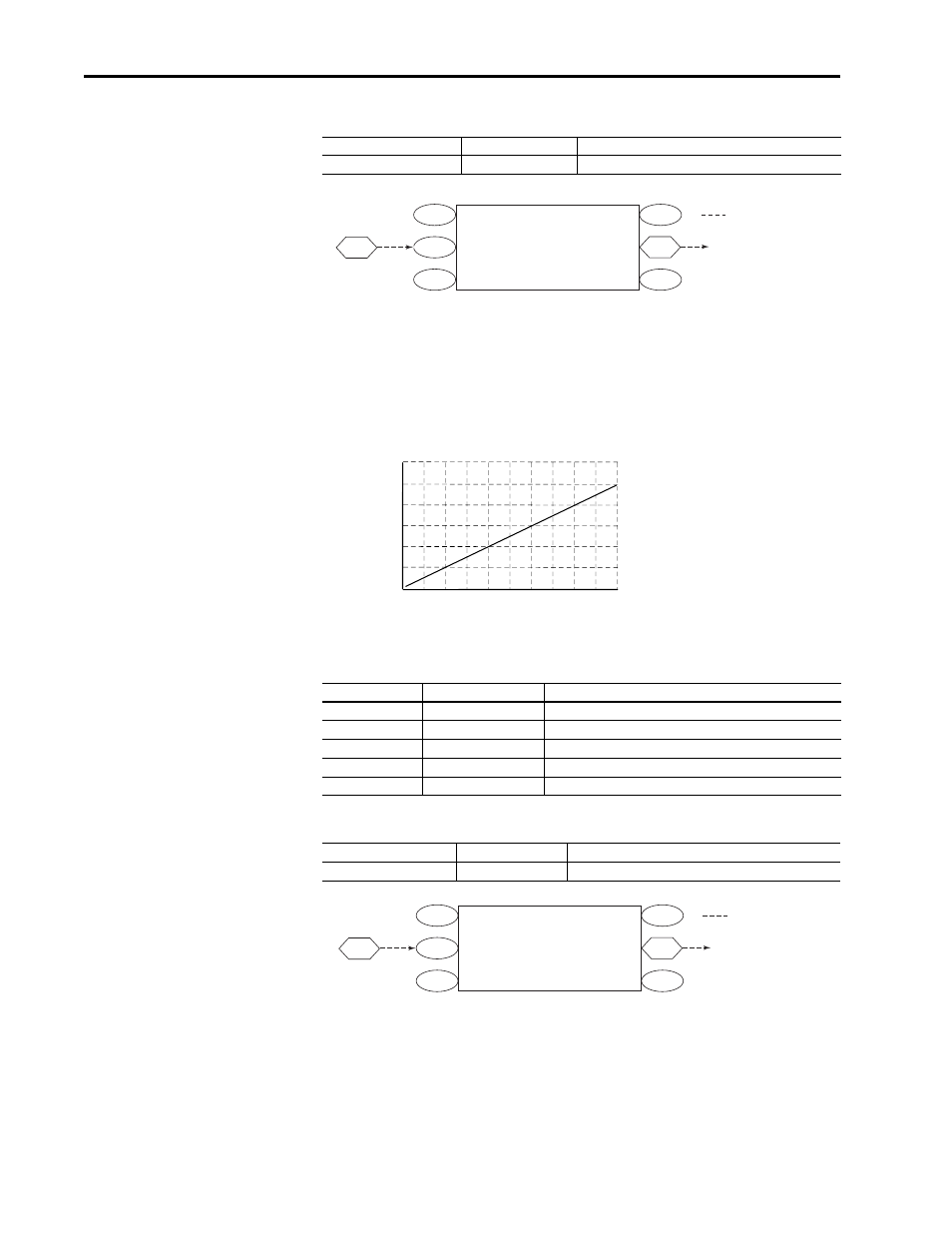
Scale Blocks
156
Rockwell Automation Publication PFLEX-RM001H-EN-P - June 2013
Parameter Links
Example Configuration #3
In this configuration Analog In 2 is a –10V to +10V signal which corresponds to
–800% to +800% motor torque from another drive. We want to use the –200%
to +200% range (–2.5V to +2.5V) of that motor torque and correspond it to –
100% to +100% of the PI Reference.
Parameter Settings
Parameter Links
Destination Parameter
Source Parameter
Description
[Scale1 In Value]
[Encoder Speed]
We are scaling Encoder Speed
Parameter
Value
Description
[Scale 1 In Hi]
2.5 V
2.5 V = 200% torque from other drive
[Scale 1 In Lo]
–2.5V
–2.5 V = –200% torque from other drive
[PI Reference Sel]
25, Scale Block1 Out
The PI Reference becomes the output of the scale block
[PI Reference Hi]
100 %
100% PI Reference corresponds to 200% torque from other drive
[PI Reference Lo]
–100 %
–100% PI Reference corresponds to –200% torque from other drive
Destination Parameter
Source Parameter
Description
[Scale1 In Value]
[Analog In2 Value]
We are scaling Analog In 2 value
477
476
478
343
344
415
481
Encoder Speed
Scale1 In Hi
Analog Out1 Hi
Scale1 In Value
Analog Out1 Lo
Scale1 Out
Value
Analog Out1
= Link
Scale1 In Lo
-100
-2.5
-1.5
-0.5
0.5
1.5
2.5
-80 -60 -40 -20
0
20 40 60 80 100
PI Reference
Scale1 In Value =
Analog In2 Value (Volts)
477
476
478
460
461
2
481
Analog In2 Value
Scale1 In Hi
PI Reference Hi
Scale1 In Value
PI Reference Lo
Scale1 Out
Value
PI Reference
= Link
Scale1 In Lo
