Instance attributes, Services, Instance attributes services – Rockwell Automation 1440-VSE02-01RA XM-122 gSE Vibration Module User Manual
Page 167
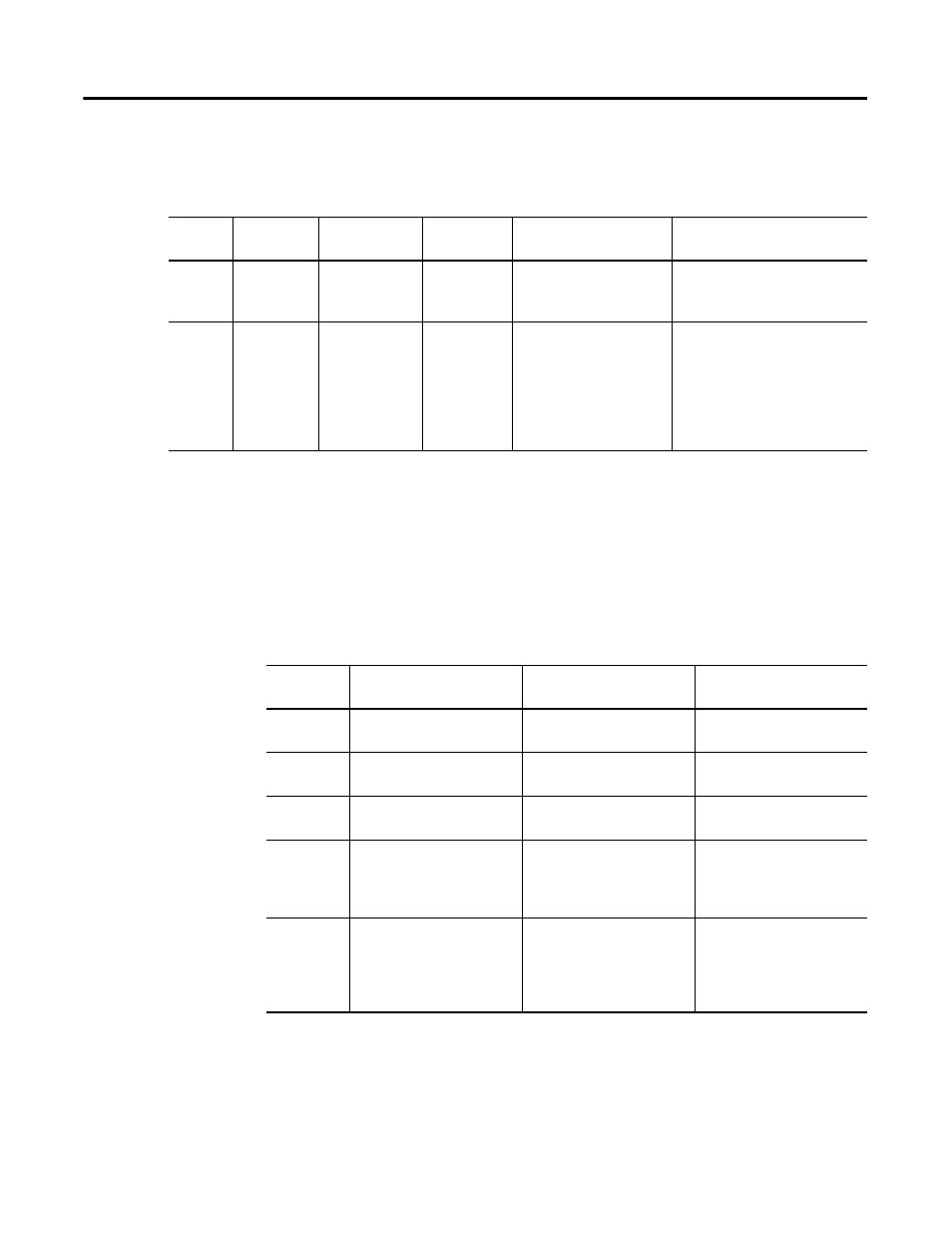
Publication GMSI10-UM013D-EN-P - May 2010
DeviceNet Objects 157
Instance Attributes
Setting the Device Mode attribute to "1" (RUN) is equivalent to executing the
Start service. Setting the Device Mode attribute to "2" (PROGRAM) is
equivalent to executing the Stop service.
Services
Table C.45 Device Mode Object Instance Attributes
Attr ID
Access
Rule
Name Data
Type
Description
Semantics
3
Get/Set
Device Mode
UINT
The operating mode of the
module.
0 = Power Up
1 = RUN
2 = PROGRAM
199
Set
Backdoor
Service
USINT
Setting this attribute is
equivalent to requesting
the specified service.
Set to one of the following
values to perform the specified
service:
0x05 = Reset
0x09 = Delete
0x15 = Restore
0x16 = Save
Table C.46 Device Mode Object Services
Service
Code
Class/Instance Usage
Name
Description
0E
h
Instance
Get_Attribute_Single
Return the value of a single
attribute.
10
h
Instance
Set_Attribute_Single
Set the value of a single
attribute.
07
h
Instance
Stop
Transitions from Run to the
Program state.
06
h
Instance
Start
Validate the device
configuration settings and
transition to the Run state if
OK.
05
h
Instance
Reset
Transition to the Power Up
state. Load the non-volatile
configuration and transition
to the Run state if saved
configuration restored.
