Rockwell Automation 1440-VSE02-01RA XM-122 gSE Vibration Module User Manual
Page 164
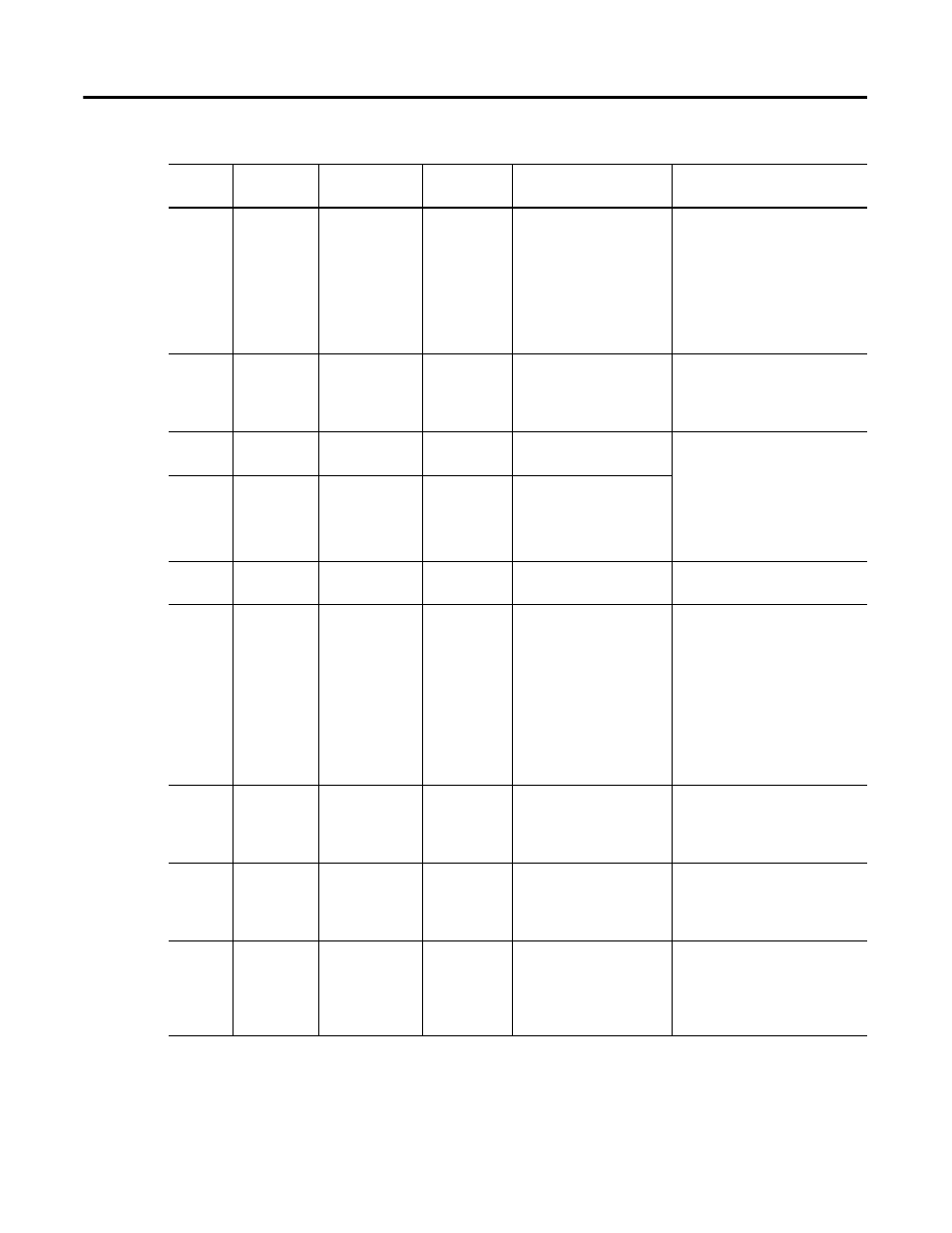
Publication GMSI10-UM013D-EN-P - May 2010
154 DeviceNet Objects
5
Get/Set
Low Cutoff
Frequency
USINT
The effective high pass
filter (low frequency
corner) selection.
0 = Very low
1 = Low
2 = Medium
3 = High
4 = Very high
5 = Bypass
See attributes 100 to 104.
6
Get/Set
Synchronous
BOOL
Indicates whether this
channel is synchronized
with the tachometer
signal.
0 = Asynchronous
1 = Synchronous
For instances 3 and 4, this value
is fixed at 0 = Asynchronous.
7
Get/Set
Internal Gear
Teeth
UINT
The number of gear teeth
on the shaft of interest.
The Internal/External Gear
Teeth values are used when
synchronous operation is
selected but there is a known
speed difference between the
shaft of interest and the shaft
used as the tachometer source.
8
Get/Set
External Gear
Teeth
UINT
The number of gear teeth
on the shaft used as the
tachometer source.
9
Get/Set
Name
STRING2
A name to help identify
this channel.
10
Get/Set
Full Scale
REAL
The maximum signal
expected to be processed
by the channel.
Volts peak
Setting the Full Scale to a
greater value allows the
channel to handle greater input
signals without saturating or
clipping. Setting the Full Scale
to a lesser value allows the
signal to be measured with
greater resolution.
100
Get
Very Low HPF
Corner
Frequency
REAL
The frequency, in Hz, of
the "Very low" Low
Cutoff Frequency option
for attribute 5.
Hz
101
Get
Low HPF Corner
Frequency
REAL
The frequency, in Hz, of
the "Low" Low Cutoff
Frequency option for
attribute 5.
Hz
102
Get
Medium HPF
Corner
Frequency
REAL
The frequency, in Hz, of
the "Medium" Low
Cutoff Frequency (low
frequency corner) option
for attribute 5.
Hz
Table C.41 Channel Object Instance Attributes
Attr ID
Access
Rule
Name Data
Type
Description
Semantics
