Services, Auto_range, Services auto_range – Rockwell Automation 1440-VSE02-01RA XM-122 gSE Vibration Module User Manual
Page 165
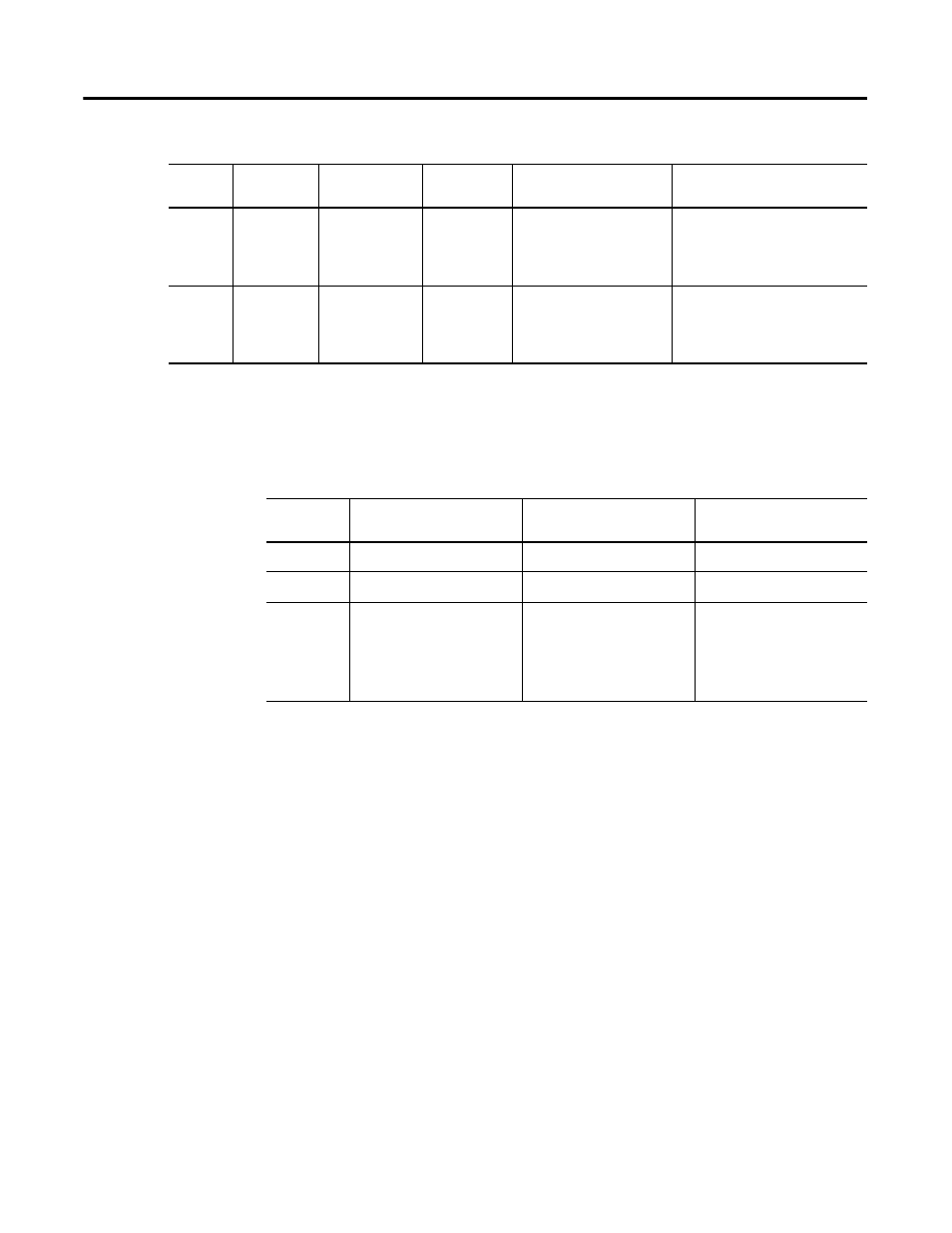
Publication GMSI10-UM013D-EN-P - May 2010
DeviceNet Objects 155
Services
1
Attributes can only be set while the device is in Program Mode. See the description of the Device Mode Object
for more information.
Auto_Range
The Auto_Range service calculates a new Full Scale value based upon the
current input signal level. The caller can specify the maximum signal level that
must be handled by the new hardware range in terms of a multiple of the
current signal level. The Auto_Range service determines the new Full Scale
value, sets the Full Scale attribute, and returns the new value in the response.
The XM-122 must be in Run mode to perform the Auto_Range service.
Otherwise the "Object State Conflict" (General Error code 0x0C) is returned.
103
Get
High HPF Corner
Frequency
REAL
The frequency, in Hz, of
the "High" Low Cutoff
Frequency option for
attribute 5.
Hz
104
Get
Very High HPF
Corner
Frequency
REAL
The frequency, in Hz, of
the "Very high" Low
Cutoff Frequency option
for attribute 5.
Hz
Table C.41 Channel Object Instance Attributes
Attr ID
Access
Rule
Name Data
Type
Description
Semantics
Table C.42 Channel Object Services
Service
Code
Class/Instance Usage
Name
Description
0E
h
Instance
Get_Attribute_Single
Returns a single attribute.
10
h
Instance
Set_Attribute_Single
Sets a single attribute.
1
4B
h
Instance
Auto_Range
Automatically determines
the optimal analog
hardware range and sets the
Full Scale value
accordingly.
1
