Rockwell Automation 7000 PowerFlex Medium Voltage AC Drive (B Frame) - Classic Control User Manual
Page 464
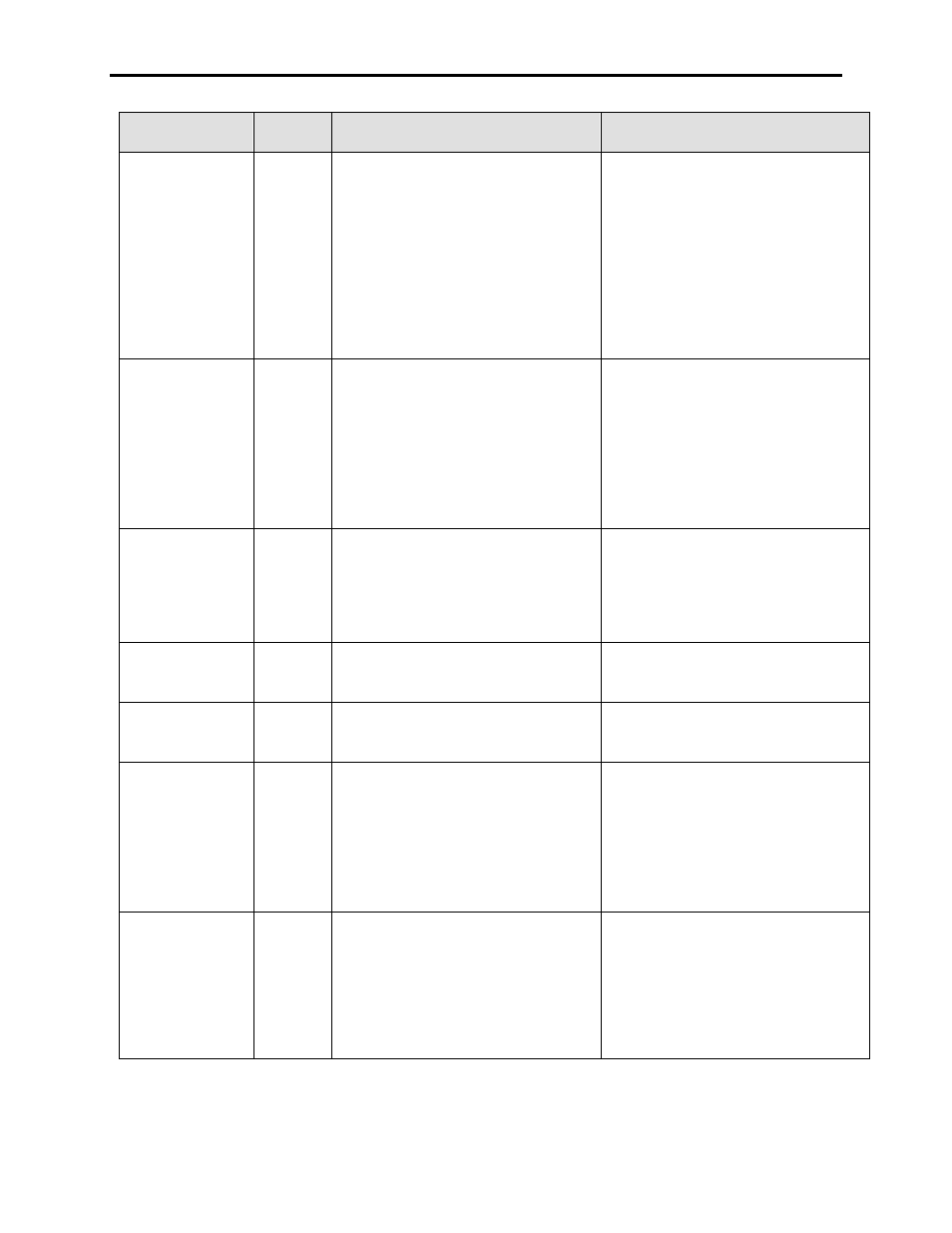
7-42
Troubleshooting
7000-UM150I-EN-P – June 2013
7000 “B” Frame
WARNING
MESSAGE
WARNING
CODE
DESCRIPTION
RECOMMENDED ACTIONS
No PLL Lock
117
The drive has lost synchronization with the
incoming line voltage, and has announced a
Phase Lock Loop warning.
– Capture the voltage waveforms from the
SCB-L test points and examine for
inconsistency
– Verify that the drive power system is
properly grounded
– Check for noise on the control power in
the drive
– Check the grounding for all signal and
control wiring
– Verify the Commutation Inductance
parameter is valid and retune if required
No Tach Installd
36
The drive has sensed that there is no
tachometer/encoder connected, but the
Speed Feedback Mode (P89) has been set
to Pulse Tach.
– Verify whether there is a tachometer
required for the system, and set the
parameter Speed Feedback Mode
accordingly
– Investigate the tachometer for damage
– Verify the wiring from the drive to the
tachometer is per the Electrical Drawing
– Verify the +15VDC supplying the
tachometer is not low/missing
NVRAM Cleared
87
The parameters stored in the NVRAM of the
DCB are corrupt and have been set to
default values. This can occur if new
firmware has been loaded into the DCB or
Power Capacitors are low.
– Reload parameters from Terminal
Memory. DriveTools, Flashcard, or from
a hardcopy
– Replace PowerCap on DCB-L
– If parameters still can not be saved,
replace the DCBs
Opt Flt Config
129
The XIO card which was being assigned to
the Optional Faults Input is not a card which
can be used for this purpose.
– Select the proper slot containing the XIO
card which is compatible for Optional
Faults usage.
Opt Flt Conflict
130
The XIO card previously being used for
Optional Faults has been reassigned for
another purpose.
– Check the configuration of all XIO slots
and reassign if necessary.
Parameter Range
88
A parameter was read from NVRAM or the
DIM, which was outside the valid range.
The parameter has been set to a default
value. The Linear # of this parameter has
been stored in "Parameter Error", under the
Feedback grouping.
– If this was a result of an INIT operation,
contact the factory
– If this was a result of a LOAD operation,
correct the parameter value and perform
a SAVE operation
– Check the settings on the DIM to
determine whether it is limiting the
paramter‟s max or min values.
Phantom Alarm
93
DEVELOPMENT ERROR - An unused bit in
the last 16 bits in either a fault or warning
word has been set and detected by the
Alarm Queue server. These bits are never
used in firmware. Either a used bit has
been overlooked in the Faults/Warnings
database, or the control is incorrectly setting
an alarm word.
– Noise/Grounding Issue
– Contact the factory
