Rockwell Automation 7000 PowerFlex Medium Voltage AC Drive (B Frame) - Classic Control User Manual
Page 428
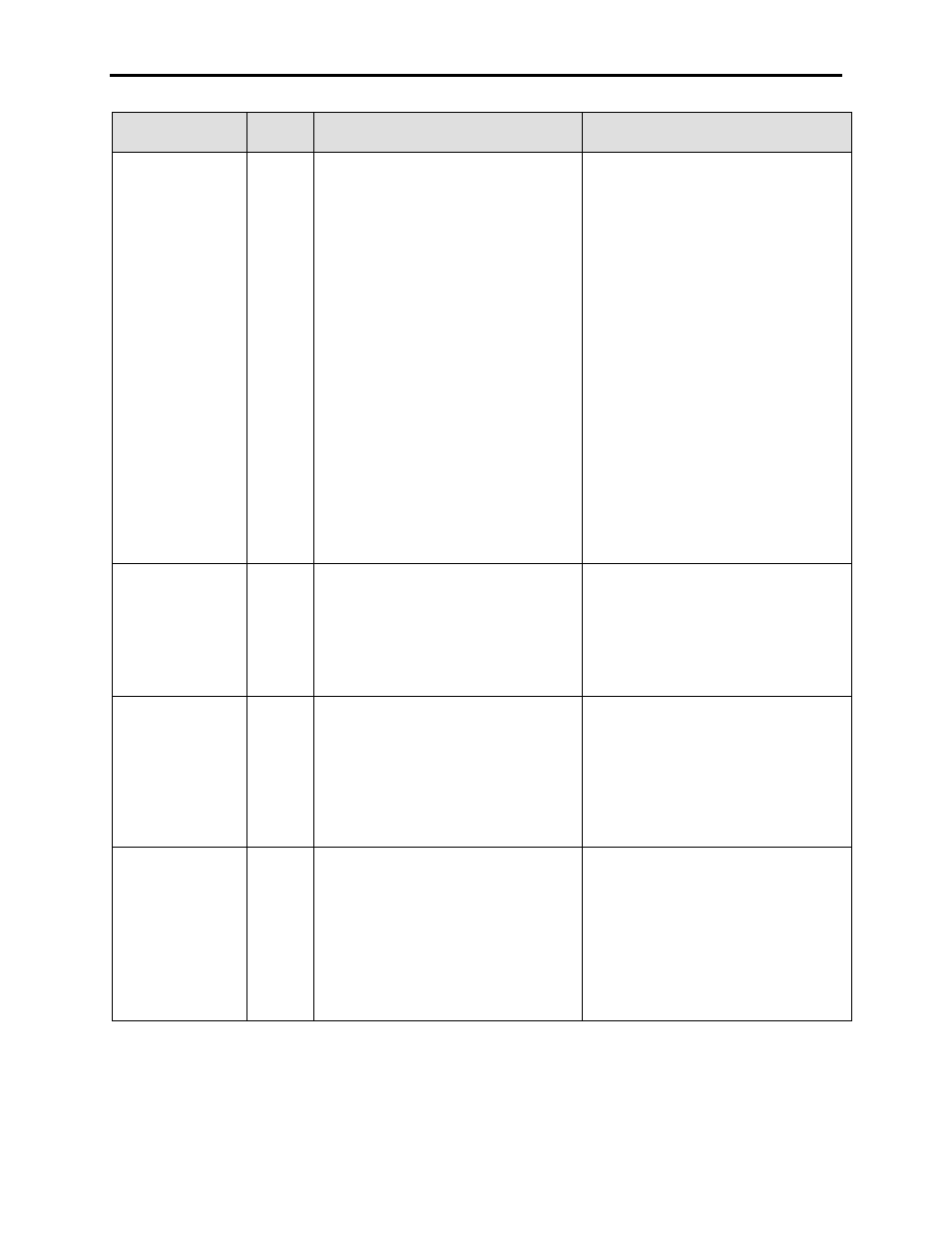
7-6
Troubleshooting
7000-UM150I-EN-P – June 2013
7000 “B” Frame
FAULT
MESSAGE
FAULT
CODE
DESCRIPTION
RECOMMENDED ACTIONS
– If you have the Cap/CT Error code, this
only occurs for PWM rectifiers when
energized and not running. The line
current measured by the CTs does not
match the expected line current based
on the capacitor parameters and
measured voltage. Possible causes are
incorrect capacitor, CT or burden resistor
parameters, and in some cases, blown
TSN fuses.
– If you have the Motor HECS code, this
only occurs when running on the motor in
open loop mode. The drive compares the
motor current to the dc current, and flags
this fault if there is a significant difference.
If there were no Line HECS/CT codes,
then the likely cause of this fault in an
incorrectly programmed motor HECS
value or burden resistor. Other causes
could be a defective or unplugged motor
HECS.
DAN Comm
45
Drive Area network communication fault.
This is applicable to parallel drive only
– Check RS485/RS232 converter. Red
LED should be steady, and green and
yellow transmit and receive LEDs should
be flashing.
– Check RS485 cable between drives
– Check RS232 cable between Inverter
Drive Control Board and serial converter
DC Link Flow Low
(C-Frame Only)
231
The flow switch in the DC Link coolant path
has detected the flow is less than optimal,
indicating a problem with the flow path. This
is not designed to specifically measure flow.
This is a switch that differentiates between
flow and no flow.
– Verify pressure values in the cooling
system are nominal
– Verify the cooling path is not restricted
because of tube crimping
– Check flow switch for proper operation
– It may be required to disconnect cooling
path and complete a check on the DC
Link for blockages
DC Link OC HW
170
The measured I DC Link Feedback (P322)
has exceeded DC Overcurrent Trip (P169)
or 75% of the device rating, whichever is
lower. The drive faults instantaneously.
– Verify that the parameters for drive and
device ratings, and installed current
sensing components are set accordingly
– Verify that the DC Link LEM is wired
properly and properly powered
– Verify the Burden Resistor value
– Complete a DC Current Test to verify the
feedback corresponds to the IDC
Command
