Ground filter component replacement – Rockwell Automation 7000 PowerFlex Medium Voltage AC Drive (B Frame) - Classic Control User Manual
Page 302
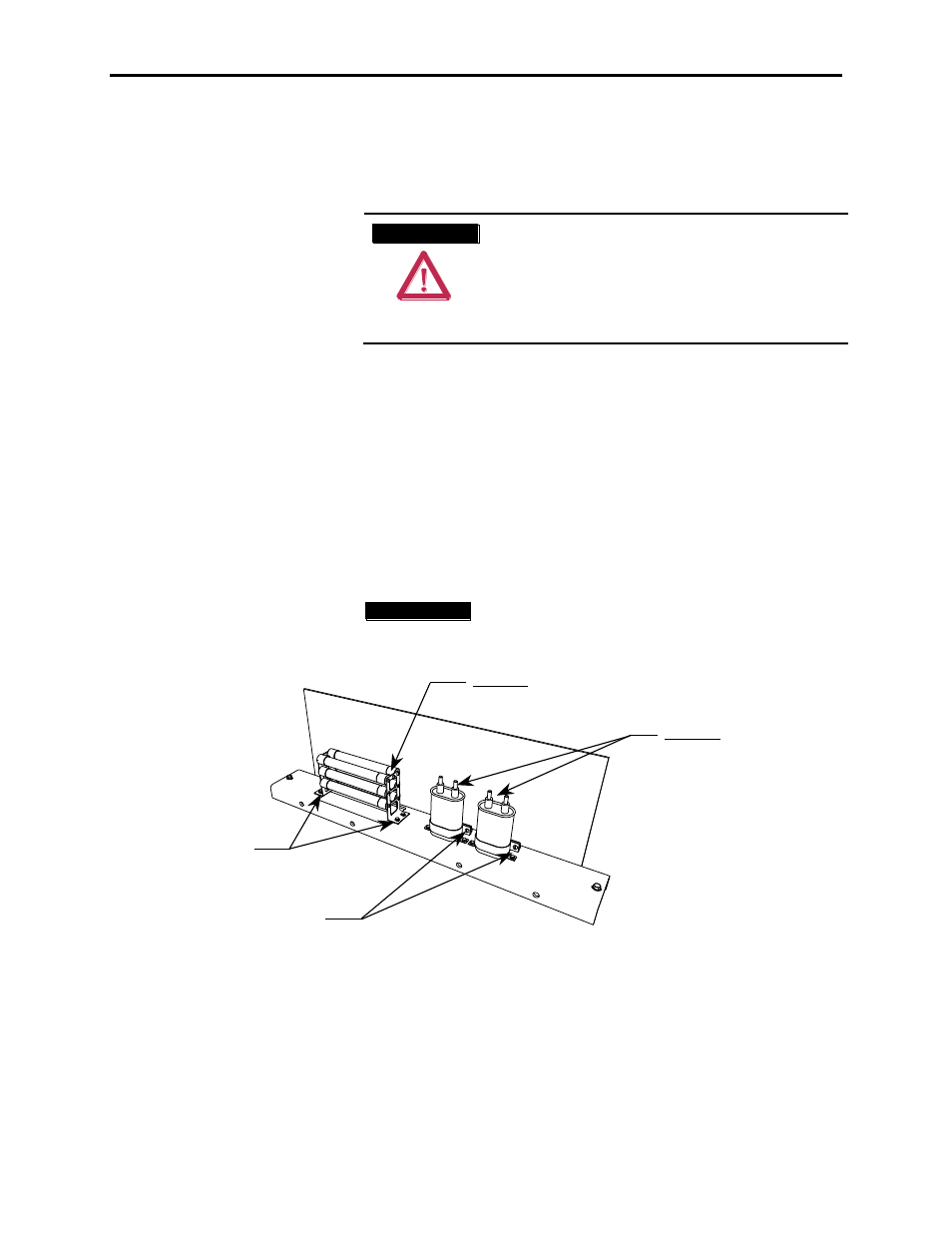
6-12
Component Definition and Maintenance
7000-UM150I-EN-P – June 2013
7000 “B” Frame
The number of capacitors will vary depending on the system voltage.
1. Ensure there is no power to the equipment.
A T T E N T I O N
A T T E N T I O N
To prevent electrical shock, ensure the main
power has been disconnected before working
on the capacitor. Verify that all circuits are
voltage free using a hot stick or appropriate
voltage-measuring device. Failure to do so
may result in injury or death.
2. Note the position of the leads.
3. Disconnect the leads connected to the failed capacitor/resistor
bank.
4. Loosen and remove mounting screws as indicated in Figure 6.10
and remove the failed component.
5. Assemble the new component in the reverse order of
disassembly.
6. Reattach the leads strictly adhering to the torque requirements
outlined in Figure 6.10)
I M P O R T A N T
I M P O R T A N T
The maximum torque for the capacitor terminal is
3.4 Nm (30 lb-in).
Important!
Torque on Resistor Bank Assembly
1,2 Nm (11.0 lb-in) maximum
Loosen screws to release capacitors
Remove screws for
replacing resistor bank.
Important!
Torque on capacitor terminals
3,4 Nm (30 lb-in) maximum
Figure 6.10 – Notch Filter Capacitor Resistor
Ground Filter Component
Replacement
