Loading programs(firmware), Loading programs (firmware) – Rockwell Automation 7000 PowerFlex Medium Voltage AC Drive (B Frame) - Classic Control User Manual
Page 142
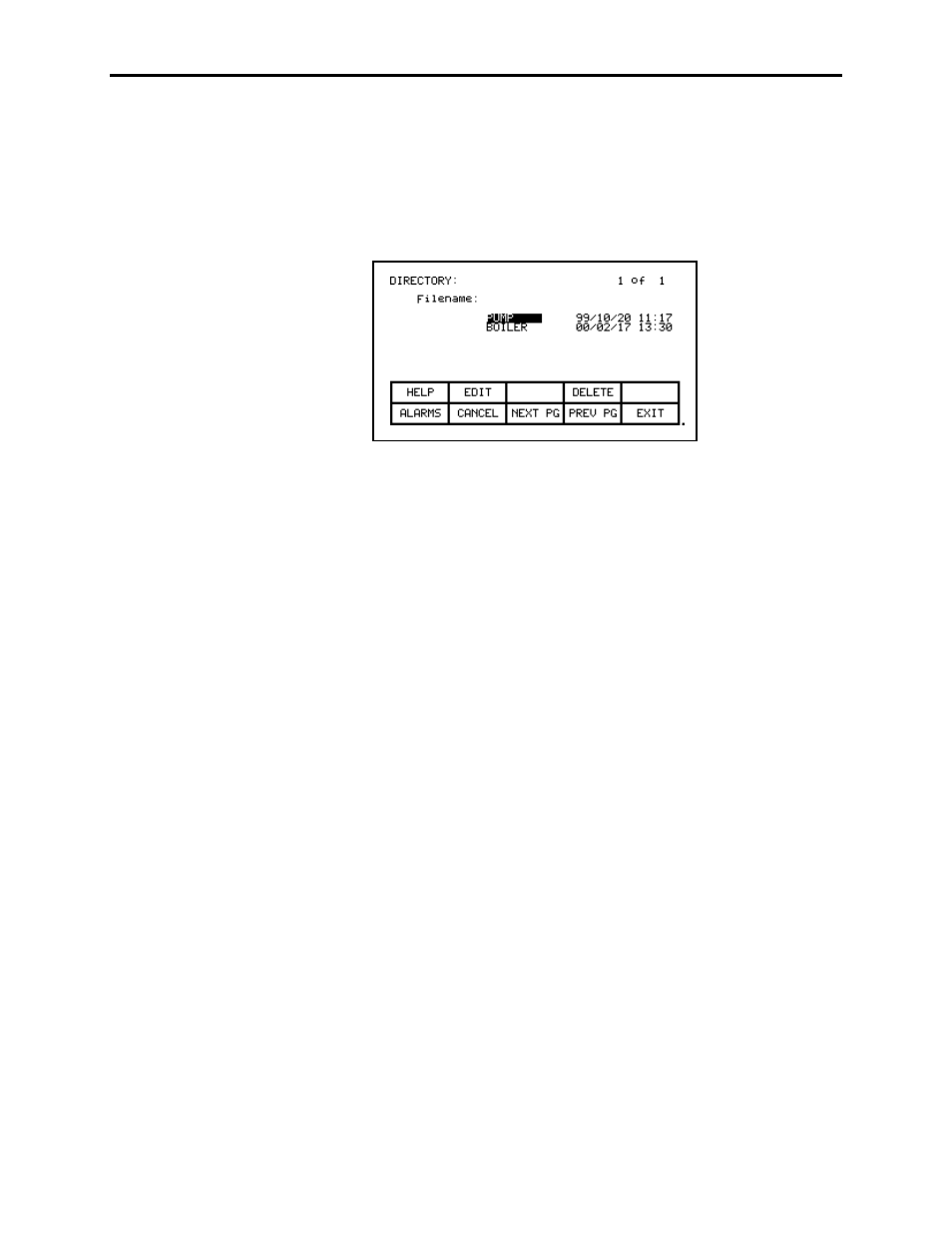
Operator Interface 3-63
7000 “B” Frame
7000-UM150I-EN-P – June 2013
Enter a filename
When a new file is being created, the DIRECTORY screen is used to
enter the new filename. Upon entering the screen all existing files
relevant to the operation are shown as shown in Figure 3.90.
Figure 3.90 – Typical File Selection
An existing filename can be used as a basis for the new filename by
first selecting that filename. Press the [F2] key. The filename can
now be edited. Refer to the section entitled “Edit Text” for further
details. When complete, pressing the [Enter] key will proceed with
the operation.
Firmware is the program that is run in the operator interface to
provide all the functionality described in this manual. Firmware is
loaded from the flash card in one of two ways.
a) If a operator interface has a memory card inserted when it is
powered up or rebooted, and that card has a valid firmware file
with the extension of .FMW, the operator interface will
automatically load the first .FMW file it encounters on the card.
b) The user can select from one or more .FMW files on the card and
load the selected firmware into the operator interface. This is the
method that will be described here.
From the TRANSFER screen, press the [F3] key. The operator
interface will enter the DIRECTORY screen from which an existing
firmware filename can be selected or entered. Refer to the sections
entitled “Select a filename” and “Enter a filename”. (If nothing
happens then you have not gained the required access to modify the
flash memory. Exit to the TRANSFER screen and refer to the
section entitled Enter/Modify an Access Level to gain access).
Loading Programs
(Firmware)
