Chapter summary – Rockwell Automation 1793-OE2S FLEX INTEGRA ANALOG MOD User Manual
Page 62
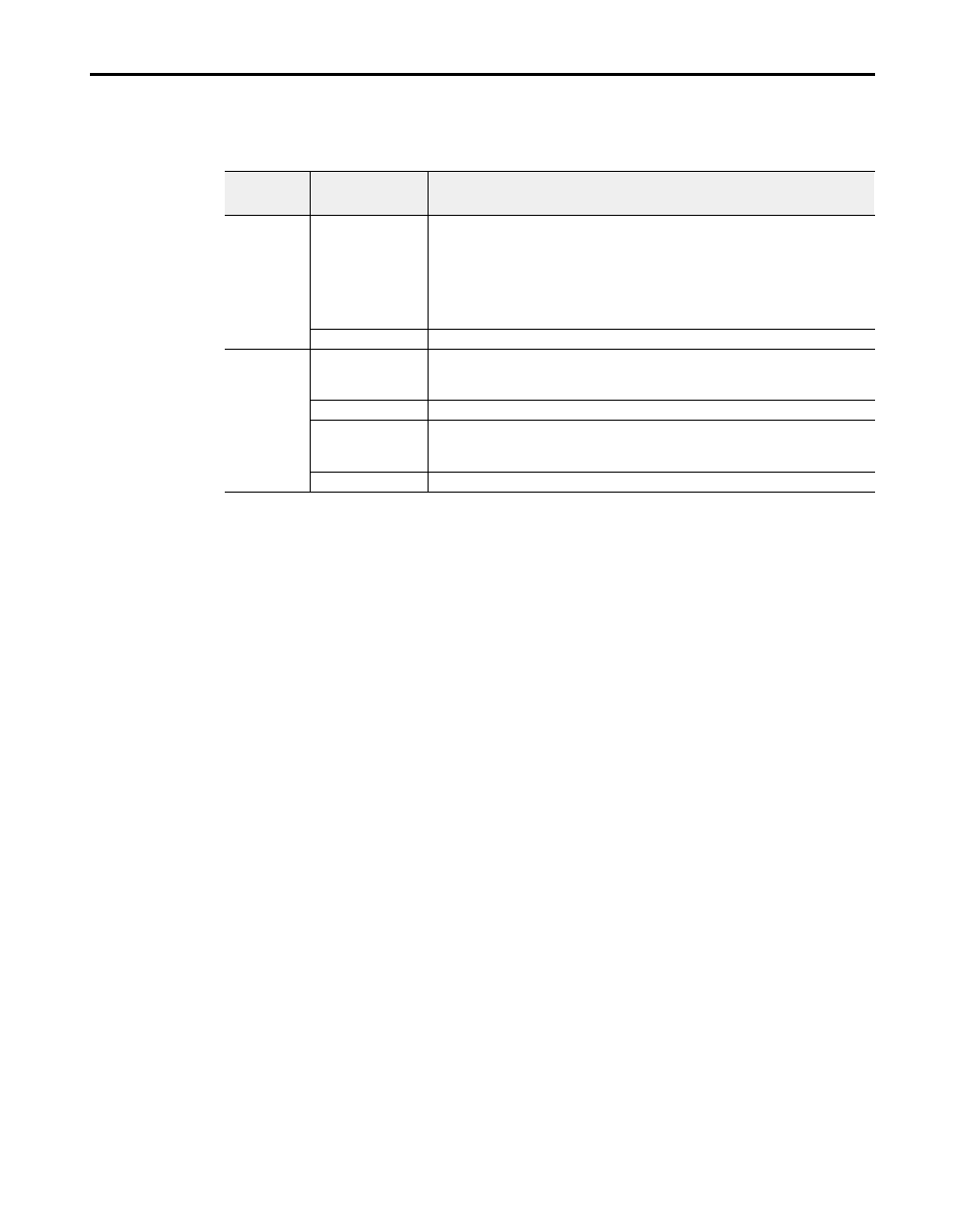
Publication 1793-6.5.1 - April 1999
Input, Status, Output and Configuration Files using ControlNet
6-11
Configuration Word/Bit Descriptions for the 1793-IE2XOE1 and -IE2XOE1S Analog
Combo Module
Chapter Summary
In this chapter, you learned how this module communicates over the
ControlNet network, and the image table mapping for the module.
Configuration
Word
Decimal Bit
(Octal Bit)
Definition
Word 2
Bit 00
Multiplex control bits (M) for individual channel. This bit controls the safe state
analog outputs– Bit 00 corresponds to output channel 0.
1 = use words 0 (analog value) as directed by channel number n
0 = use words 6 (safe state analog value) as directed by channel number n
When bit 00 is cleared (0) simultaneously by a communication error or user choice
thru the programmable controller program, word 3 full range and configure select
bits are preserved at their last setting.
Bits 01-15 (01-17)
Not used – set to 0.
Word 3
Bits 00-01, 04
Full range bits (F) for individual channels – Bit 00 corresponds to input channel 0,
bit 01 corresponds to input channel 1, and bit 04 corresponds to output channel 1.
Refer to Range Bit Selections.
Bits 02, 03, 05-07
Not used – set to 0.
Bits 08-09, 12 (10,
11, 13)
Configure select bits (C) for individual channels – Bit 08 corresponds to input
channel 0, bit 09 (11) corresponds to input channel 1, bit 12 (14) corresponds to
output channel 0. Refer to Range Bit Selections.
Bits 14-15 (16-17)
Not used – set to 0.
