Rockwell Automation 1793-OE2S FLEX INTEGRA ANALOG MOD User Manual
Page 15
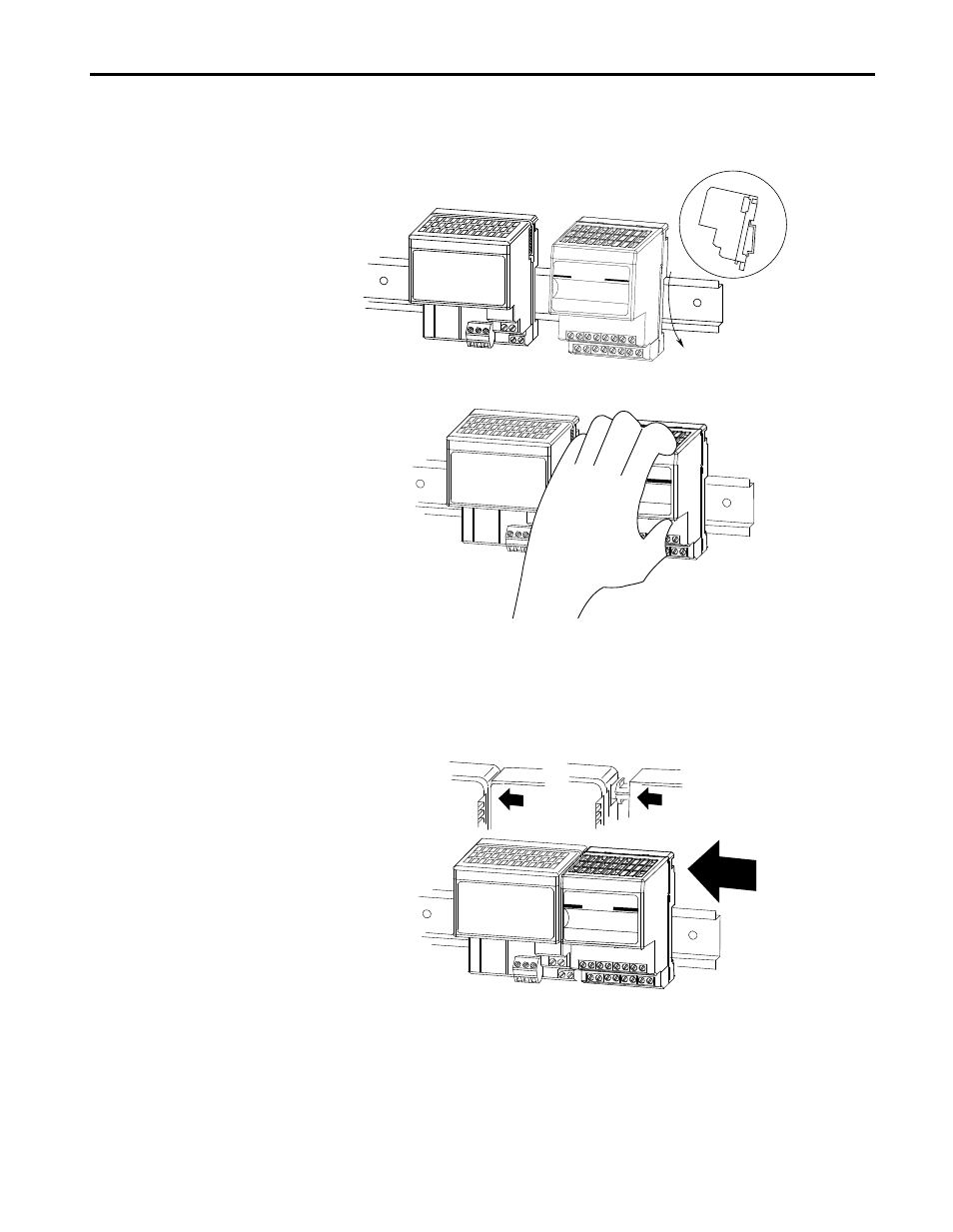
Publication 1793-6.5.1 - April 1999
How to Install Your Analog Module
2-3
2. Position the module on the 35 x 7.5mm DIN rail A (A-B pt. no.
199-DR1). Rotate the module onto the DIN rail with the top of the rail
hooked under the lip on the rear of the module.
3. Press down to lock the module on the DIN rail.l
If the module does not lock in place, use a screwdriver of similar device
to move the locking tab down, press the module flush with the DIN rail
and release the locking tab to lock the module in place
4. Firmly push the module into the adjacent module/terminal base until the
units lock together.
5. Repeat the above steps to install the next Integra module.
30720-M
A
A
41377
A
41370
41371
This manual is related to the following products:
