Rockwell Automation 1793-OE2S FLEX INTEGRA ANALOG MOD User Manual
Page 14
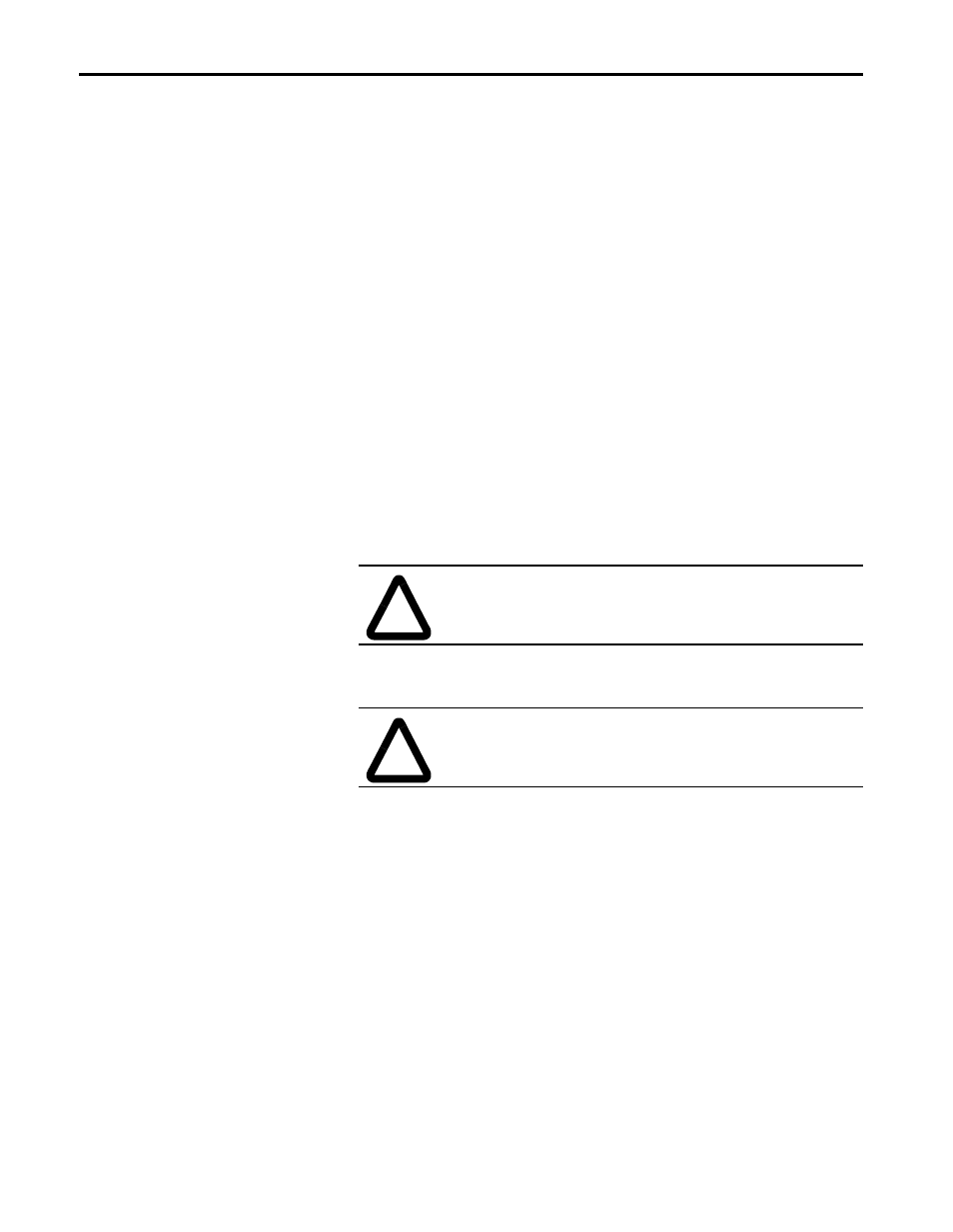
Publication 1793-6.5.1 - April 1999
2-2
How to Install Your Analog Module
Low Voltage Directive
This product is tested to meet Council Directive 73/23/EEC Low Voltage,
by applying the safety requirements of EN 61131-2 Programmable
Controllers, Part 2 – Equipment Requirements and Tests.
For specific information required by EN 61131-2, see the appropriate
sections in this publication, as well as the following Allen-Bradley
publications:
• Industrial Automation Wiring and Grounding Guidelines For Noise
Immunity, publication 1770-4.1
• Guidelines for Handling Lithium Batteries, publication AG-5.4
• Automation Systems Catalog, publication B111
This equipment is classified as open equipment and must be mounted in an
enclosure during operation to provide safety protection.
Power Requirements
The wiring of the module is determined by the current draw through the
terminals. Make certain that the current draw does not exceed 10A.
Installing the Module
Installation of the analog module consists of:
This module mounts on a DIN rail. It connects to an adapter or another
FLEX I/O or Integra module. Note: If using this module with FLEX I/O
modules, do not mount between FLEX I/O modules. Mount Integra
modules to the right of the FLEX I/O modules. To mount this module::
1. Remove the cover plug (if used) in the male connector of the unit to
which you are connecting this module.
ATTENTION: Total current draw through the module
wiring terminals is limited to 10A. Separate power
connections may be necessary.
ATTENTION: Do not daisy chain power or ground from
an analog module to any ac or dc discrete module.
