Install the second chassis, Table 11 - fiber-optic cable length, Step 3: connect the redundancy modules – Rockwell Automation 1756-RMxx ControlLogix Enhanced Redundancy System User Manual User Manual
Page 63
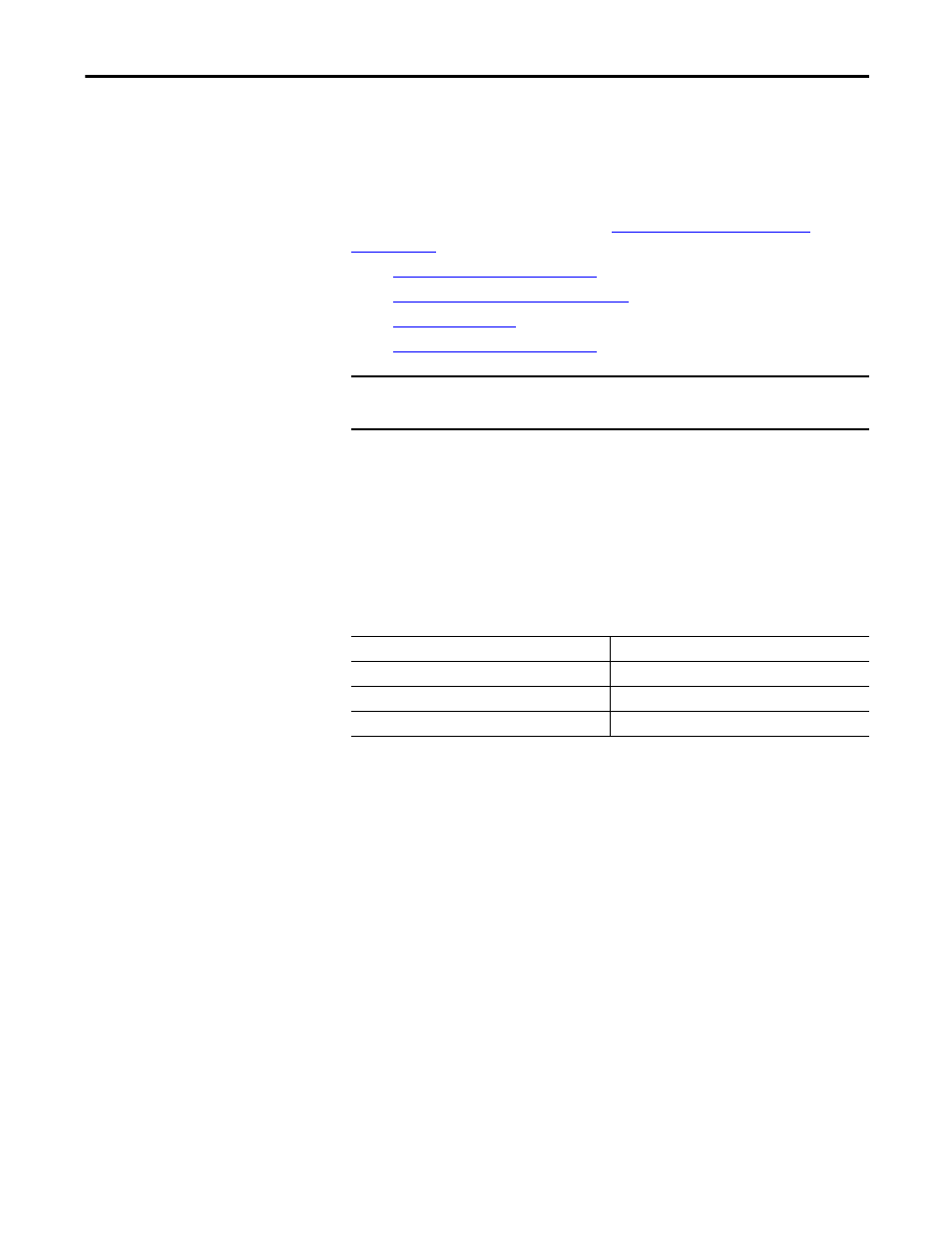
Rockwell Automation Publication 1756-UM535D-EN-P - November 2012
63
Install the Enhanced Redundancy System
Chapter 3
Install the Second Chassis
Once the first chassis and its components are installed, you can install the second
chassis of the redundant chassis pair.
Complete these tasks as described in the
Install the First Chassis and its
section to install the second chassis:
•
Install the Redundancy Module
•
Install the Communication Modules
•
•
Step 3: Connect the
Redundancy Modules via a
Fiber-optic Cable
Once the first and second chassis and their components are installed, you
connect the redundancy modules via the 1756-RMC
x fiber-optic
communication cable. The cable is not included with the redundancy module.
Before installation, order this fiber-optic communication cable separately.
Redundancy cables available from Rockwell Automation include the following.
IMPORTANT
The components used in the first and second chassis must match exactly for the
system to synchronize.
Table 11 - Fiber-optic Cable Length
Fiber Cable Cat. No.
Length
1756-RMC1
1 m (3.28 ft)
1756-RMC3
3 m (9.84 ft)
1756-RMC10
10 m (32.81 ft)
