Load a project, Online edits, Support for partial import online – Rockwell Automation 1756-RMxx ControlLogix Enhanced Redundancy System User Manual User Manual
Page 182
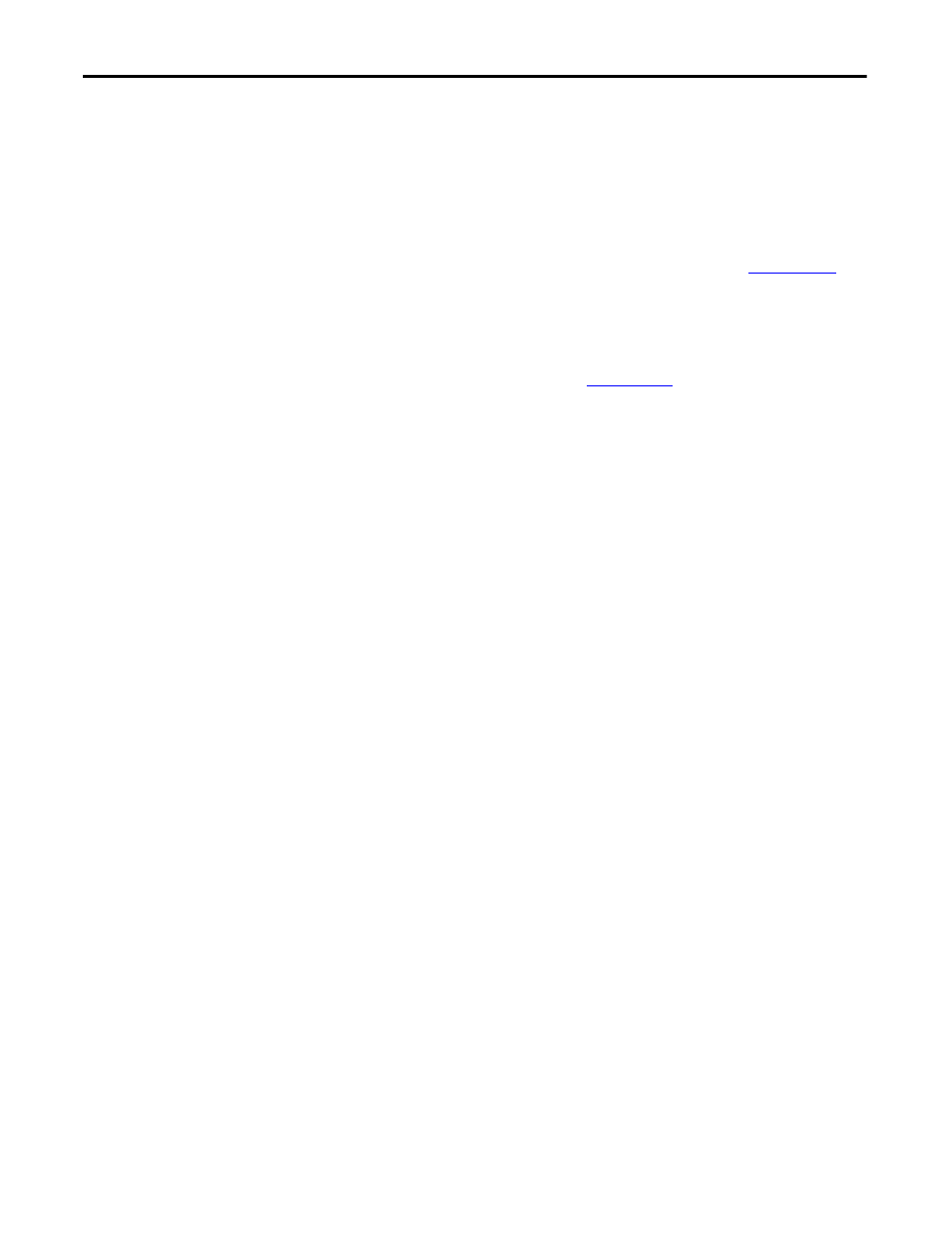
182
Rockwell Automation Publication 1756-UM535D-EN-P - November 2012
Chapter 7
Program the Redundant Controller
Load a Project
If you need to load a project from nonvolatile memory, you must first disqualify
your redundancy system. You then load the project from the primary controller
and resynchronize the redundant chassis once the load is complete.
For details about loading a project from nonvolatile memory, see the Logix5000
Controllers Memory Card Programming Manual, publicatio
Online Edits
You can edit the redundant controller program while the system is online and
running. However, in addition to considerations described in the Logix5000
Controllers Quick Start, publication
considerations specific to
redundancy must be made.
Support for Partial Import Online
Beginning with enhanced redundancy system revision 19.052 or later, you can
use the Partial Import Online (PIO) feature available in RSLogix 5000 software.
Consider these points when using PIO with enhanced redundancy systems at
revision 19.052 or later:
• If you select Import Logix Edits as Pending or Accept Program Edits
when executing a PIO, the primary controller treats the PIO feature as a
set of multiple test edits where, after the import is complete, you can
switch between testing the edits or not.
• We recommend that you do not use Finalize All Edits in Program when
importing edits. If you use this option, any failure due to the import causes
a failure on the new primary controller after a switchover.
• If edits exist in the primary controller due to a PIO, they are treated the
same as normal test edits with respect to the ‘Retain Test Edits at
Switchover’ selection and Redundancy System Update.
• The primary controller rejects any attempt to qualify if a PIO is in
progress.
• If you attempt to initiate a PIO on a primary controller in the process of
qualifying the system, that PIO is rejected.
