Crossloads, synchronization, and switchovers, Changing crossload and synchronization settings, Crossloads – Rockwell Automation 1756-RMxx ControlLogix Enhanced Redundancy System User Manual User Manual
Page 144
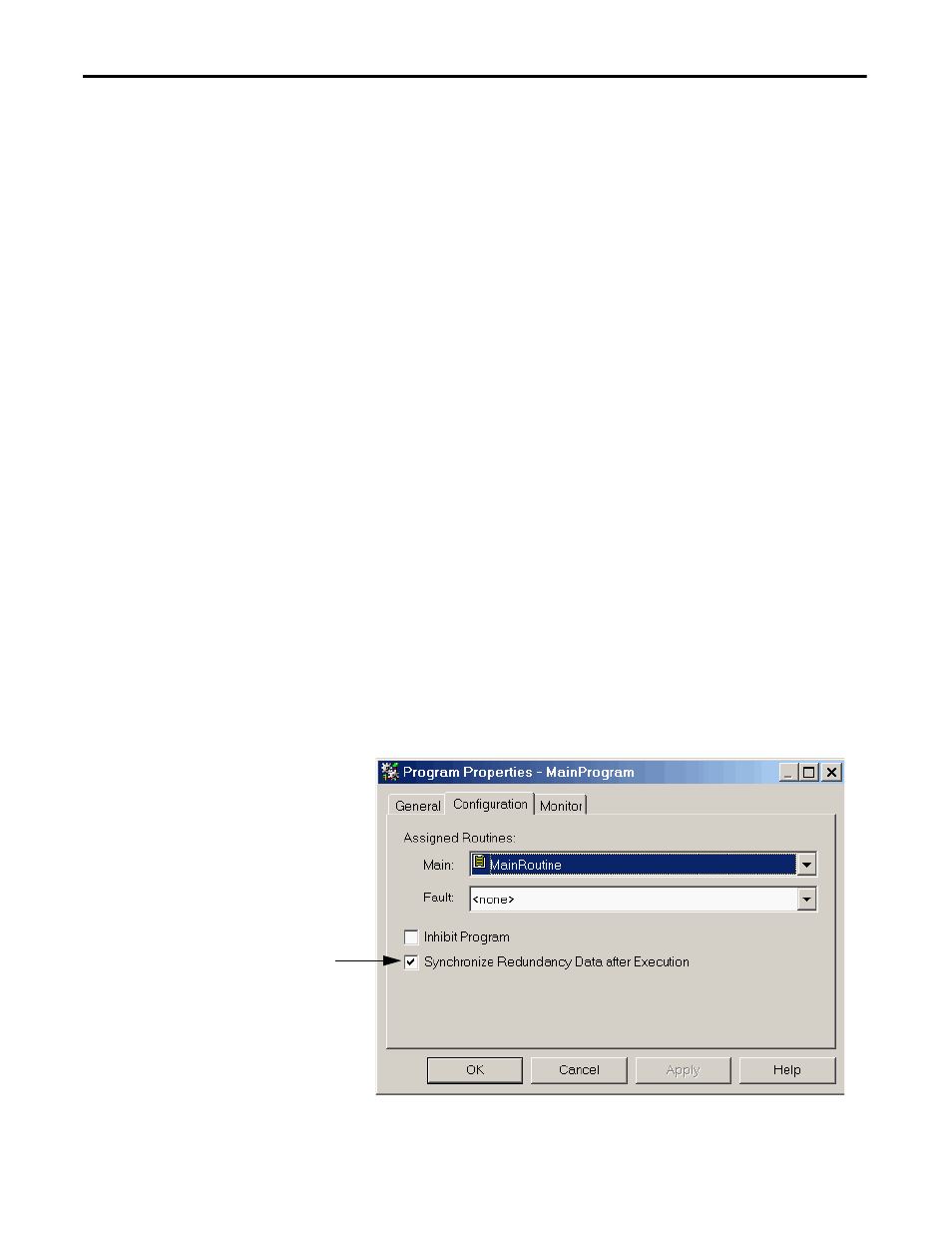
144
Rockwell Automation Publication 1756-UM535D-EN-P - November 2012
Chapter 7
Program the Redundant Controller
Crossloads, Synchronization,
and Switchovers
Crossloading and synchronization points are points where the primary controller
transfers data to the secondary controller. Crossload and synchronization points
keep the secondary controller ready to assume control in the event of a fault on
the primary.
Before you begin programming your redundant controller, be aware of the impact
of crossloads and synchronization on the execution of a program after a
switchover. Understanding these concepts helps you to create programming that
best meets the needs for your redundant application.
Continue reading the sections that follow for explanations of crossloads and
synchronization and their relationship to switchovers and program execution.
Changing Crossload and Synchronization Settings
In the enhanced redundancy system, crossload and synchronization points for
programs within the RSLogix 5000 project are configurable. You can limit which
programs are followed by data crossloading and synchronization. In many
applications, changing this setting can reduce the overall impact to the task scan
time by reducing the number of times data is crossloaded.
If you reduce the number of crossload and synchronization points, the switchover
time becomes longer. This increase in switchover time is because more programs
may be rescanned after the switchover.
Synchronization is performed at the end of the last program in the task's program
list, regardless of the program’s Synchronize Data after Execution setting.
To change the synchronization setting of a program, open the program’s Program
Properties dialog box and check or uncheck Synchronize Data after Execution.
Use this setting to change crossload and
synchronization points.
