Set the redundancy module date and time, Table 33 - set wallclock time, Set the task watchdog – Rockwell Automation 1756-RMxx ControlLogix Enhanced Redundancy System User Manual User Manual
Page 175
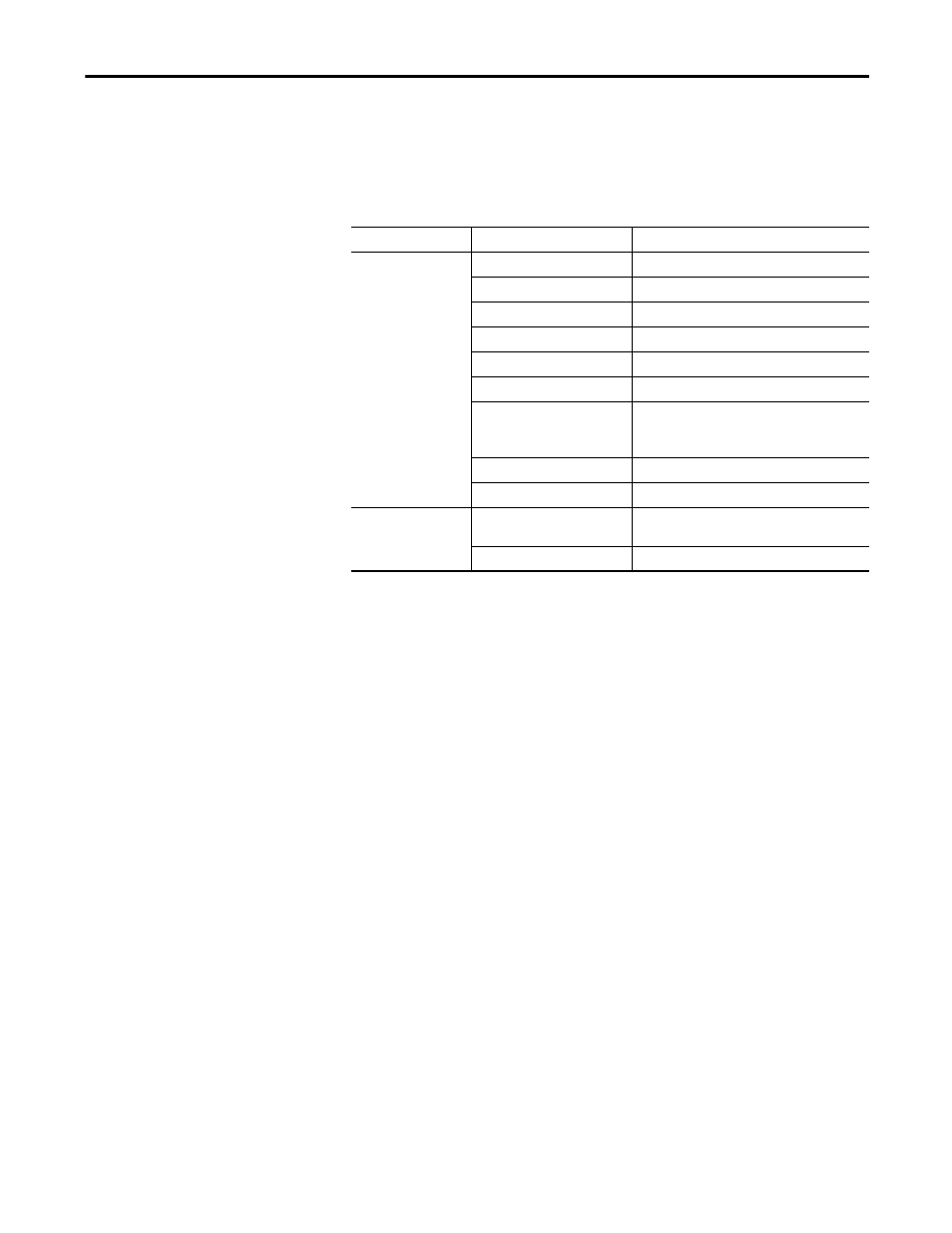
Rockwell Automation Publication 1756-UM535D-EN-P - November 2012
175
Program the Redundant Controller
Chapter 7
Set the Redundancy Module Date and Time
To set the wallclock time of the 1756-RM module, use the MSG instruction
parameters listed in this table.
Set the Task Watchdog
Watchdog times set for tasks in redundancy applications must be larger than
watchdog times set for tasks in nonredundancy applications because more time is
required to conduct crossloads and synchronization.
An increase in the required watchdog time is also a result of the way programs are
executed in the event of a switchover. A program or programs may be executed a
second time after switchover, depending on when in the task or program the
switchover occurs and where in the task crossload and synchronization occurs.
If a program is executed a second time, the length of time required for the
program scan is increased. However, the watchdog timer is not reset and
continues to countdown from the beginning of the task that was started by the
old primary controller. Therefore, the watchdog timer must be configured to
account for the potential of additional program scans.
Table 33 - Set Wallclock Time
In this tab
Edit this element
To use this value
Configuration
Message Type
CIP Generic
Service Type
Custom
Service Code
10
Class
8b
Instance
1
Attribute
b
Source Element
WallClockTime[0]
WallClockTime is a DINT[2] array that stores the
CurrentValue of the WALLCLOCKTIME object
Source Length
8
Destination Element
None - no value needed.
Communication
Path
Browse for the path to the 1756-RM or
1756-RMXT redundancy module.
Connected box
Leave the Connected checkbox unchecked.
