Rockwell Automation 1756-RMxx ControlLogix Enhanced Redundancy System User Manual User Manual
Page 228
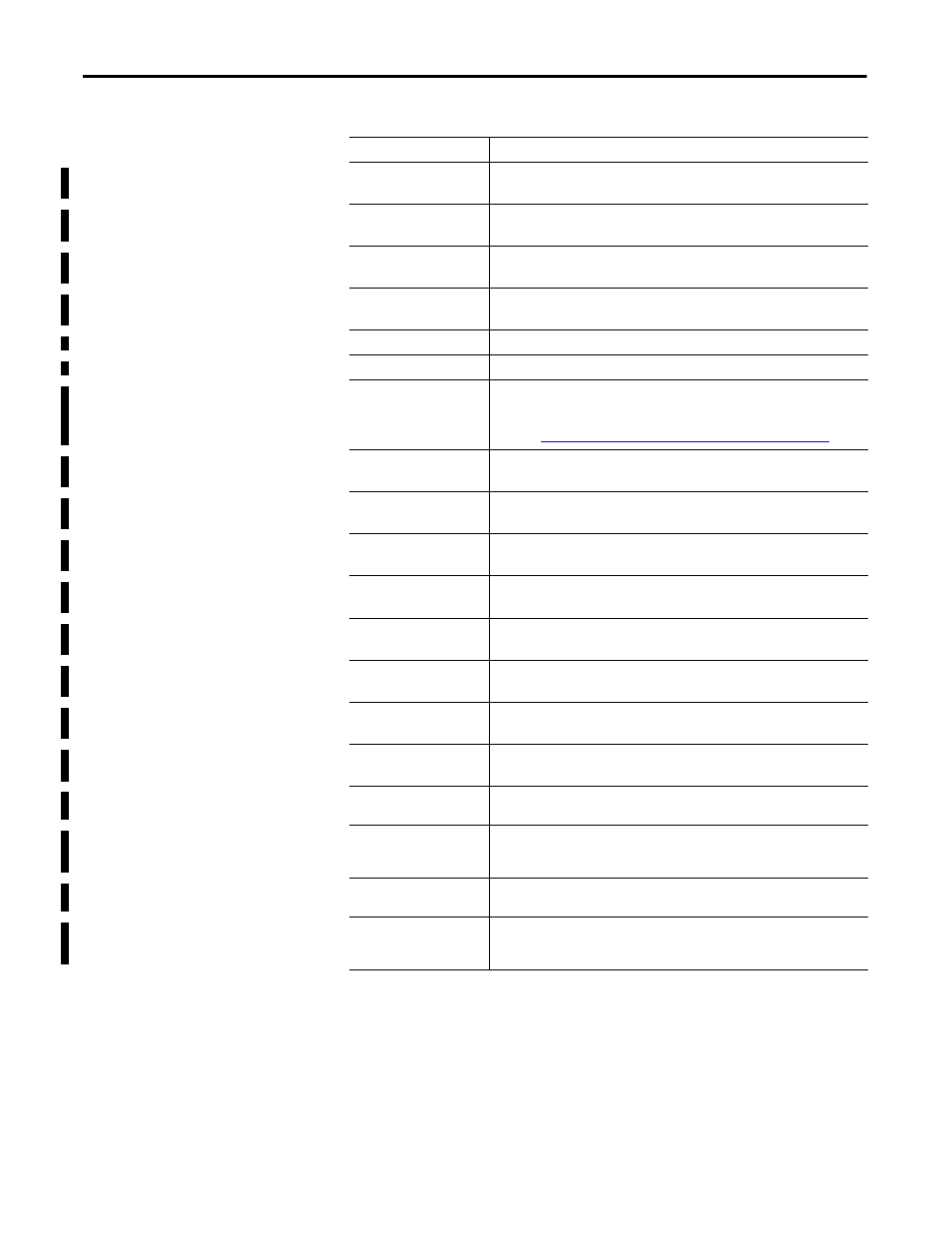
228
Rockwell Automation Publication 1756-UM535D-EN-P - November 2012
Appendix A
Status Indicators
PRIM
Primary redundancy module.
The module is operating as the primary module. No action required.
DISQ
Disqualified secondary redundancy module.
Check the secondary partner module’s type and revision.
QFNG
Qualifying secondary redundancy module.
Redundant system status. No action is required.
SYNC
Qualified secondary redundancy module.
Redundant system status. No action is required.
LKNG
Secondary redundancy module that is in process of locking for update.
LOCK
Secondary redundancy module that is locked for update.
Exxx
Major fault has occurred (xxx represents an error or fault code, with the two least-
significant characters in decimal).
Use the Error ID code to diagnose and address the error. For more information on error
codes, see
Redundancy Module Fault Codes and Display Messages on page 233
.
EEPROM Update Required
On-board EEPROM is empty.
Replace the module.
BOOT Erase Error
Error in erasing NVS device while updating boot image.
Cycle power to the module. If the error persists, replace the module.
BOOT Program Error
Error in writing in NVS device while updating boot image.
Cycle power to the module. If the error persists, replace the module.
APP Erase Error
Error in erasing NVS device while updating application image.
Cycle power to the redundancy module. If the error persists, replace the module.
APP Program Error
Error in writing in NVS device while updating application image.
Cycle power to the redundancy module. If the error persists, replace the module.
CONFIG Erase Error
Error in erasing NVS device while updating configuration log image.
Cycle power to the redundancy module. If the error persists, replace the module.
CONFIG Program Error
Error in writing in NVS device while updating configuration log image.
Cycle power to the redundancy module. If the error persists, replace the module.
EEPROM Write Error
Error in writing in EEPROM device while updating configuration log image.
Cycle power to the redundancy module. If the error persists, replace the module.
Application Update Required
The module is running boot firmware. Download the application firmware obtained
from the respective redundancy bundle.
ICPT
A test line on the backplane is asserted. Check if the error message goes away after
removing each module, one at a time. If error persists, cycle power to the chassis, or
replace the chassis.
!Cpt
All modules in the chassis do not belong to the same standard or enhanced
redundancy platform.
Untrusted Certificate Error
The 1756-RM2/A and 1756-RM2XT modules use signed firmware. This error appears
when either the contents of the downloaded certificate or its signature for the
downloaded firmware is invalid.
Table 40 - Module Status Display
Module Status Display
Description
