Install the communication modules, Table 10 - communication module installation, Install a controller – Rockwell Automation 1756-RMxx ControlLogix Enhanced Redundancy System User Manual User Manual
Page 56
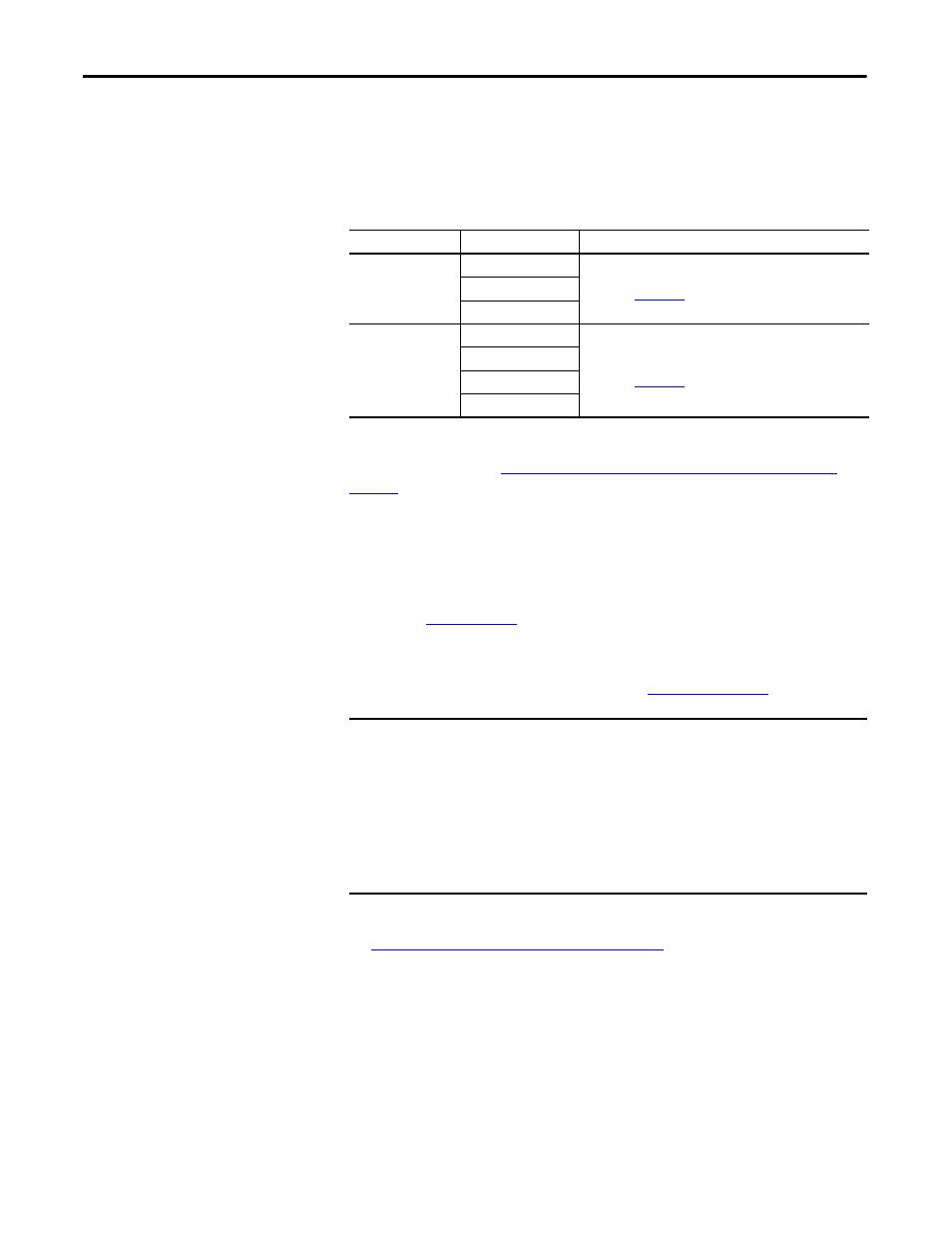
56
Rockwell Automation Publication 1756-UM535D-EN-P - November 2012
Chapter 3
Install the Enhanced Redundancy System
Install the Communication Modules
Use the installation information provided with the communication modules to
install them in an enhanced redundancy system.
For more information on using communication modules in an enhanced
redundancy system, see
Communication Modules in Redundant Chassis on
.
Install a Controller
Use the installation information in the ControlLogix System User Manual,
publicatio
, to complete the following for your controller:
• Installation in an enhanced redundancy system
• Determination of compatibility for planned primary and secondary
controllers in the redundant chassis, see
For more information on using controllers in an enhanced redundancy system,
see
Controllers in Redundant Chassis on page 29
.
Table 10 - Communication Module Installation
Product Type
Cat. No.
Publication
ControlNet
communication
modules
1756-CN2/B
ControlNet Modules Installation Instructions,
publication
1756-CN2R/B
1756-CN2RXT
EtherNet/IP
communication
modules
1756-EN2T
EtherNet/IP Modules Installation Instructions,
publication
1756-EN2TR
1756-EN2F
1756-EN2TXT
IMPORTANT
The ControlLogix-XT controllers function in the same way as the traditional
controllers. The ControlLogix-XT products include control and communication
system components that are conformally coated for extended protection in
harsh, corrosive environments:
• When used with FLEX I/O-XT™ products, the ControlLogix-XT system can
withstand temperature ranges from -20…70 °C (-4…158 °F).
• When used independently, the ControlLogix-XT system can withstand
temperature ranges from -25…70 °C (-13…158 °F).
